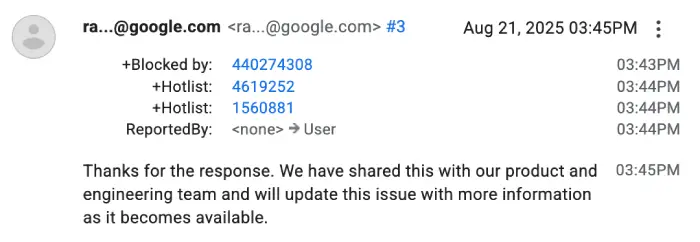Google Pixel users are dealing with an odd situation where their lock screens and home screens have turned into crystal balls. The “At a Glance” widget is suddenly showing upcoming calendar events from weeks or even months in the future as if they’re happening today.
Judging by the reports online, it seems the bug popped up earlier today. One frustrated user posted a screenshot of an event scheduled more than a week away appearing prominently on their home screen without any date context, making it impossible to tell when things are actually supposed to happen.
“All of my events have the default 30 min alert, so it isn’t due to this setting,” they explained. The widget has been useful in the past, but now it’s creating more confusion than convenience.
What makes this bug particularly annoying is the lack of chronological order. Users report seeing a jumbled mix of appointments, birthdays, and reminders scattered across different time periods. Some events from this week get buried while others from two months out take center stage. The widget shows these events with scrollable dots underneath, cycling through them as if they’re all equally urgent.
Both Android 16 beta users and those on stable builds are experiencing the issue. However, I haven’t been able to reproduce the bug on a Pixel 8 running the latest Android 16 QPR2 Beta 2 update.
A Google’s Platinum Product Expert on the support forums has suggested the usual troubleshooting steps: clearing cache, updating apps, toggling calendar settings on and off, and checking permissions.
However, early reports indicate these standard fixes haven’t resolved the problem. One user tried all the recommended solutions without success. Another user mentioned they had to completely turn off the “Upcoming” toggle in At a Glance settings, which defeats the purpose of having quick access to genuinely relevant calendar information.
A Googler has acknowledged the reports through the issue tracker system, stating they’ve shared the feedback with their product and engineering teams.
For users who want to keep some functionality while avoiding the chaos, the current workaround involves diving into At a Glance settings and toggling off “Upcoming” events. This eliminates the problem but also removes one of the widget’s most practical features.
Google hasn’t provided a timeline for when this particular At a Glance bug might get patched, but let’s hope a fix arrives sooner rather than later.
Those interested in the latest Pixel developments can check out our coverage of Pixel 10 pre-order chaos, plus our guide on installing the Google Journal app on any Android device.
TechIssuesToday primarily focuses on publishing 'breaking' or 'exclusive' tech news. This means, we are usually the first news website on the whole Internet to highlight the topics we cover daily. So far, our stories have been picked up by many mainstream technology publications like The Verge, Macrumors, Forbes, etc. To know more, head here.