Google’s Astrophotography mode has been around on Pixel phones for a few years. However, the process to enable the feature wasn’t exactly very intuitive. Users had to switch to Night Sight mode, then make sure that Astrophotography is set to Auto mode. But that’s not all! Users had to even make sure to place their phone on a stable tripod. Only when the phone didn’t detect any movement at all did Astrophotography mode kick in.
With the latest Pixel Camera v9.5.118 update, this changes for the better. Google has now added the option for users to enable Astrophotography mode manually, even if the phone isn’t on tripod or stable. This newly added function was first highlighted on with a post on Reddit.
If you’re wondering how you’re supposed to enable Astrophotography mode manually, then follow these steps:
- Make sure you have the latest Pixel Camera update.
- Open the Camera app and switch to Night Sight.
- Tap on the Night Sight timer that appears in the bottom-right corner.
- Now drag the slider to “Astro,” which is towards the right.
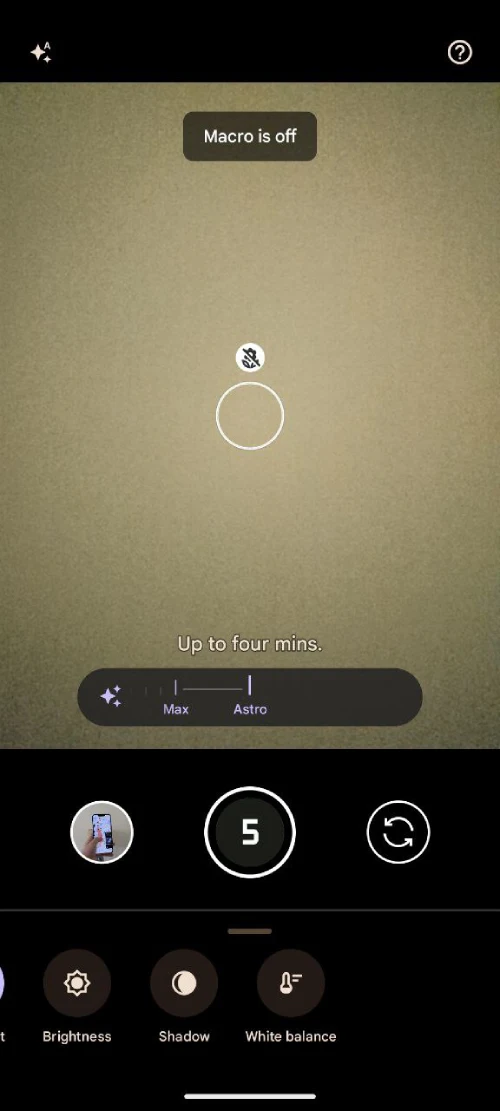
That’s it. You’ll now enter Astrophotography mode. Just remember that the best way to take shots of the night sky is using a stable tripod. That said, at least users now have the option to enable the feature without being left up to Camera to decide when to enable the feature.
Note that the latest Pixel Camera update doesn’t seem to be live on the Play Store for everyone. So you might have to install the APK bundle from the link shared above. Do not install the APK directly, as it’s likely that it’ll result in your Camera app becoming unusable. Instead, install the APK bundle using an app like SAI or APK Mirror Installer.
Featured image credits: Nicholas Wilson on Pixel Fold
TechIssuesToday primarily focuses on publishing 'breaking' or 'exclusive' tech news. This means, we are usually the first news website on the whole Internet to highlight the topics we cover daily. So far, our stories have been picked up by many mainstream technology publications like The Verge, Macrumors, Forbes, etc. To know more, head here.

