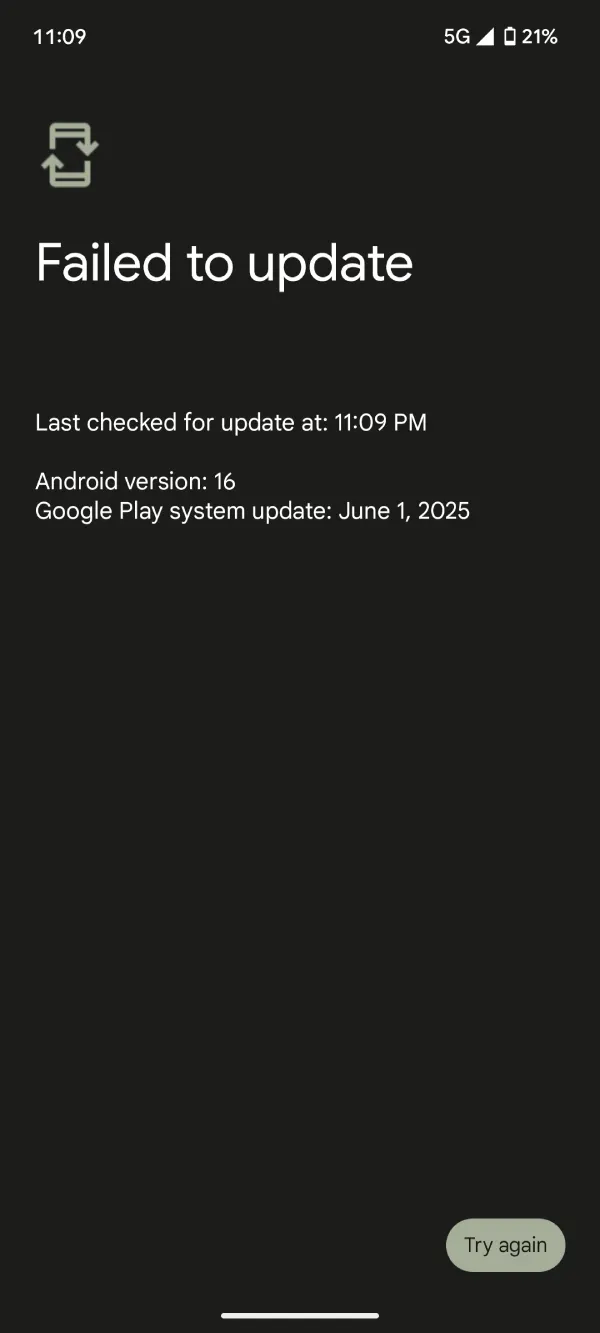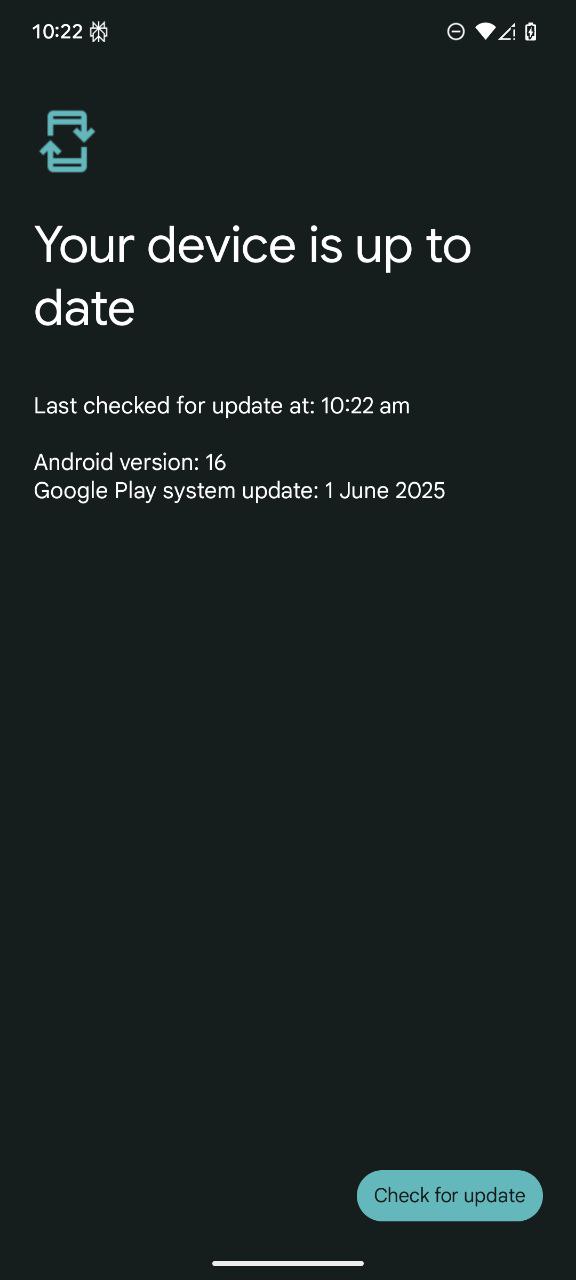Update 30/07/25 – 11:02 am (IST): Google is officially aware of the “Failed to update” error affecting some Pixel (and other) devices running Android 16 and the beta. Most users are not seeing the problem, but for those who are, Google says there’s no need for a factory reset. The company has already identified a fix and will roll it out in an upcoming Google Play system update.
Update 14/07/25 – 10:32 am (IST): Reports suggest that the problem persists even after installing the latest July security patch. People are still stuck on the May 1 Play System update as it fails to install.
Original article published on July 5, 2025, follows:
It seems a section of Pixel users are running into a roadblock when trying to install the latest Play System update on their phones. Reports are popping up from users saying the update either won’t install or, stranger still, installs but then reverts back to the May version overnight. It’s a quirky little glitch that’s got some folks annoyed — and understandably so.
I dug into some Reddit threads and found people sharing their woes. One user, u/mohammadtaariqaziz, posted on r/GooglePixel:
I am not able to update Google Play System on my Pixel 7a, after android 16, I have 91 MB update which is showing failed update.
Another user, u/francis1337, also posted on the subreddit, stating:
Im at qpr1 2.1. Have to update Google play system everyday to current lastest version (June, 1, 2025). It constantly went back to May, 1 everyday.
Similarly, I also spotted a discussion about the issue on Google’s own support forum. A user, Shahrishi, posted the following:
I’m constantly getting a “Failed to update” error when trying to install the latest Google Play system update (June 1, 2025) on my device running Android 16. I’ve already tried:
- Restarting the device
- Checking for updates multiple times
- Ensuring stable internet connection
- Making sure battery is sufficiently charged
Despite all this, the update still fails every time. Looking for help or suggestions to fix this.
They even shared a screenshot of the issue:
Interestingly, this doesn’t seem to be affecting everyone. Some users note that they managed to install the June Google Play System update on their Pixel phones without any hassle. I also tested the update on my own Pixel 7a running Android 16, and it worked fine. Same deal with a Pixel 8 on the Android 16 beta. Here’s a screenshot I captured of the Play System update page. For reference, I had installed the update a couple of days ago, and it hasn’t reverted.
It’s unclear what might be causing the problem, but for some affected users, the update installed itself after waiting a few days. That said, a Diamond Product Expert posted on the Pixel support forum three days ago, saying:
I have seen multiple reports about this without an obvious solution. We are currently trying to escalate it, please take a moment to report this via Settings > About phone > Send feedback about this device and include logs (tap Account & System Information and then toggle on the option to “Include system logs”). Unlike this forum, Feedback is read by the Pixel team making them aware of this issue.
So if you have already tried restarting your phone, switching your internet connection, and other generic troubleshooting steps, I would suggest simply waiting it out. It’s more than likely that the upcoming July update will address the problem, if it’s still around by then.
TechIssuesToday primarily focuses on publishing 'breaking' or 'exclusive' tech news. This means, we are usually the first news website on the whole Internet to highlight the topics we cover daily. So far, our stories have been picked up by many mainstream technology publications like The Verge, Macrumors, Forbes, etc. To know more, head here.