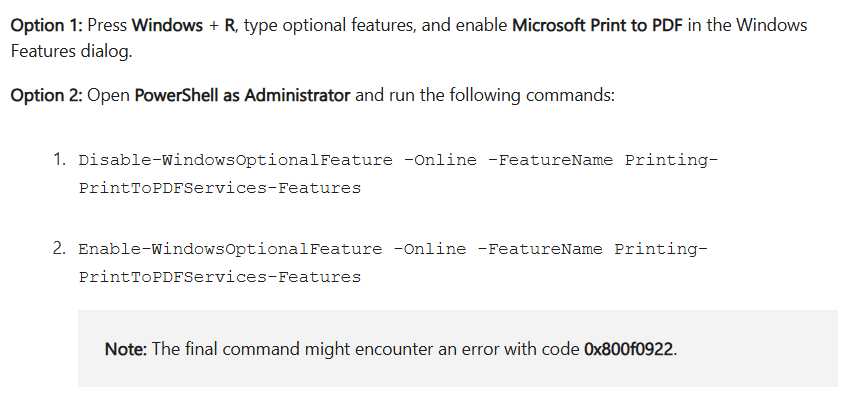Wondering why the Print to PDF feature isn’t working on your Windows machine? Well, it’s Microsoft’s fault. A recent Windows 11 24H2 update – which rolled out in April this year – broke the feature. However, it appears the Redmond-based company has now fixed this problem, at least for those who have the latest preview build.
Microsoft has explained the whole situation in detail on one of the company’s support pages. Under the section titled ‘Print to PDF might not work‘ (which says the functionality might not work for Enterprise customers and IT admins), the company explains:
After installing KB5055627, you might encounter issues with the Microsoft Print to PDF functionality. Specifically, the Microsoft Print to PDF printer might no longer appear under Settings > Bluetooth & devices > Printers & scanners. You might also notice that enabling the Printing-PrintToPDFServices-Feature returns error code 0x800f0922, which prevents the installation of the Microsoft Print to PDF printer driver located in C:\Windows\System32\DriverStore\FileRepository
The section further offers a couple of options for those who want to try enabling the Printing-PrintToPDFServices-Feature. You can check out the options in the following screenshot:
As for the permanent fix, like I told you earlier in this article, the issue has indeed been fixed, but is currently only available to those who have the KB5060829 (OS Build 26100.4484) Preview installed. This preview build was released on June 26.
We can expect the fix to be rolled out to all users in a few weeks. Meanwhile, do let us know if you are also affected by this Print to PDF not working problem, and if any of the workarounds has helped you so far. Feel free to share your thoughts in the comments section at the bottom of this page.
TechIssuesToday primarily focuses on publishing 'breaking' or 'exclusive' tech news. This means, we are usually the first news website on the whole Internet to highlight the topics we cover daily. So far, our stories have been picked up by many mainstream technology publications like The Verge, Macrumors, Forbes, etc. To know more, head here.