Tablo TV users with 4th Generation DVRs and Roku devices have been caught in a tech quagmire courtesy of Roku’s latest OS 14 update. The upgrade, intended to bring improvements, also tweaked how Roku devices handle AC3 Surround Sound, the standard audio format for over-the-air (OTA) TV broadcasts. The result? A wave of playback failures, spinning wheels, and abrupt returns to the guide when Tablo TV users are trying to tune in to live or recorded shows.
This issue, however, doesn’t affect all Roku devices equally. Some older Roku models, still on OS 13, continue to work seamlessly with Tablo. Legacy Tablo DVR users have also sidestepped most of the chaos, thanks to an existing surround sound setting that can be toggled off in the Tablo app. This option forces playback into AAC Stereo sound, bypassing the problem entirely.
For 4th Generation Tablo users with OS 14 devices, the workaround involves adjusting the audio settings on the Roku itself. By enabling Dolby Digital under custom audio settings, many users can restore OTA playback — though not without trade-offs. To do this:
- In Settings for the Roku device itself (not the Tablo Roku app), navigate to: Audio > Digital output format > Custom.
- Make sure Dolby Digital is selected for the Dolby section – leave the DTS setting disabled.
- Return to your Tablo app and try playing an OTA channel again.
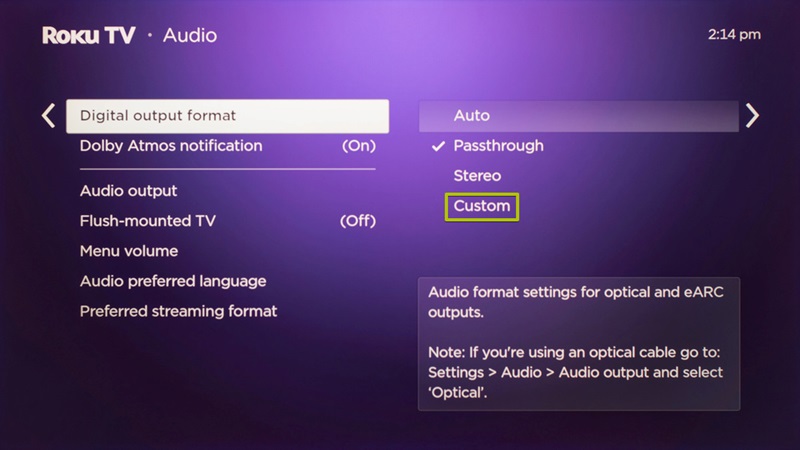
Some have reported regaining video but losing sound with this workaround, while others see no improvement at all. It’s a fix with mixed results, highlighting the complex interplay between the new Roku audio framework and the Tablo app. Meanwhile, these changes could potentially impact other apps on the Roku device, as users adjust global audio settings to compensate for the glitch. If the above setting doesn’t work, Roku recommends selecting ‘Stereo’ in instead of ‘Custom’ in step 1 above. This may resolve the problem.
Both Roku and Tablo have acknowledged the issue and are jointly working to resolve it. Tablo is testing a firmware update that would temporarily allow users to disable AC3 Surround Sound on their 4th Gen DVRs, shifting all playback to AAC Stereo. This short-term fix, expected before the end of 2024, will ensure smoother playback for affected users while the company develops a long-term solution. The image below shows how the feature will look like once available in Tablo’s Roku app:
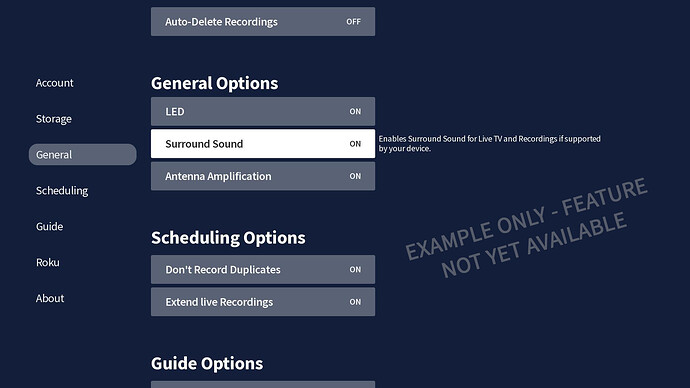
Tablo’s longer-term fix involves a firmware update designed to let devices juggle dual audio tracks, offering both AAC Stereo and AC3 Surround Sound. This would bring flexibility and compatibility for all Roku devices with respect to OS 14 changes, ensuring live TV and recordings play nice across the board. Beta testing for this update is already underway, but Tablo didn’t give specifics about its availability.
Despite these efforts, frustration is bubbling over in both the Tablo and Roku communities. Users have taken to forums to vent about feeling like unwitting beta testers and lamenting the loss of once-reliable setups. Many are also grappling with workarounds that feel like bandaids rather than proper fixes.
For now, the temporary fixes are all that’s available, with both companies urging patience as they iron out the kinks. Tablo’s firmware update for its 4th Generation DVRs is expected by the end of the year, promising to restore harmony between these two once-cozy tech partners. Legacy Tablo users, meanwhile, can continue to enjoy a smoother ride thanks to their more versatile audio settings.
It’s a tough break for Tablo and Roku users, but with both teams collaborating on the solution, there’s light at the end of this glitchy tunnel. This update also brought compatibility issues with the NFL app on multiple Roku devices, and like the case with Tablo, Roku is working with NFL to address the problem.
TechIssuesToday primarily focuses on publishing 'breaking' or 'exclusive' tech news. This means, we are usually the first news website on the whole Internet to highlight the topics we cover daily. So far, our stories have been picked up by many mainstream technology publications like The Verge, Macrumors, Forbes, etc. To know more, head here.


