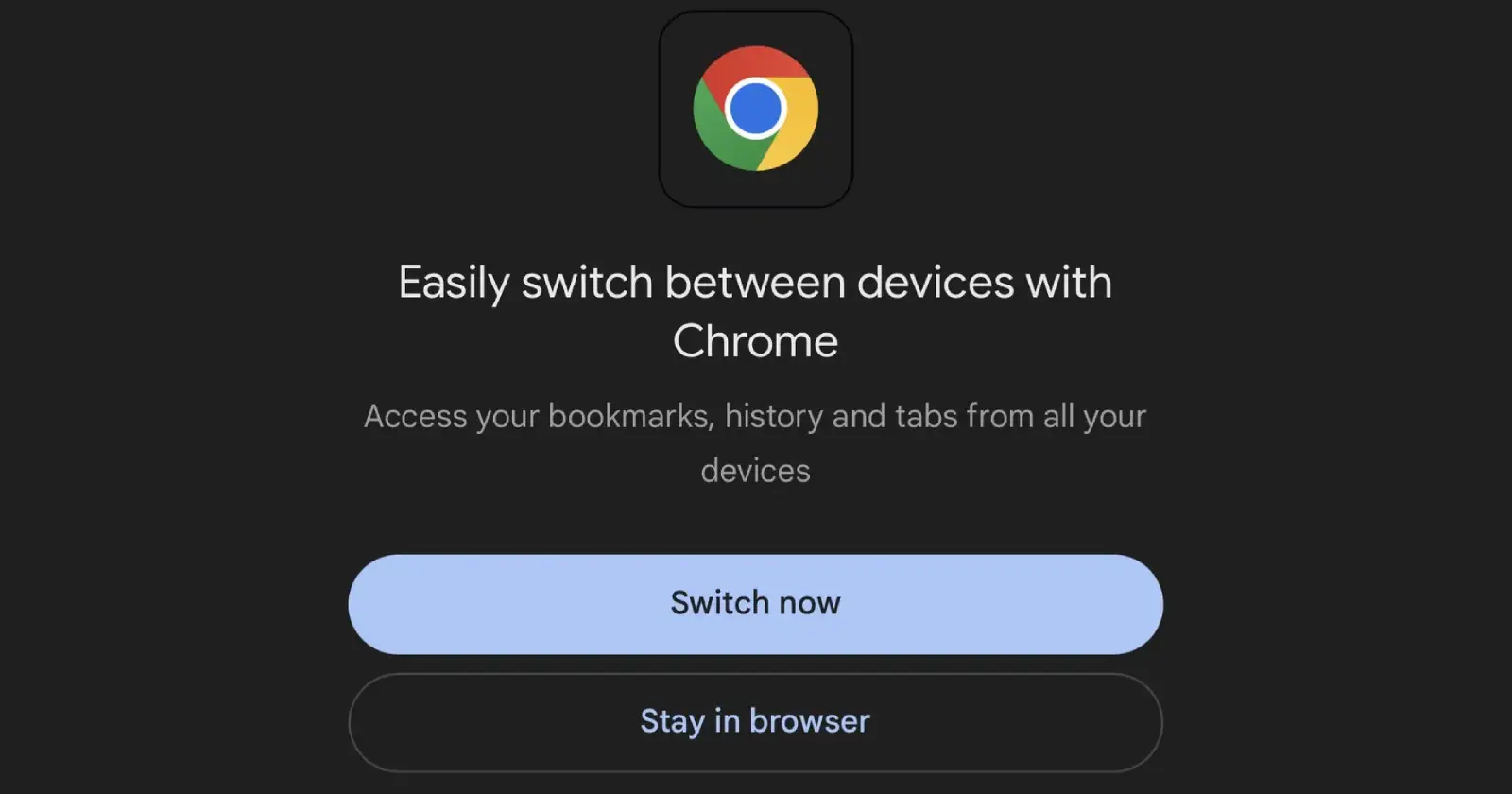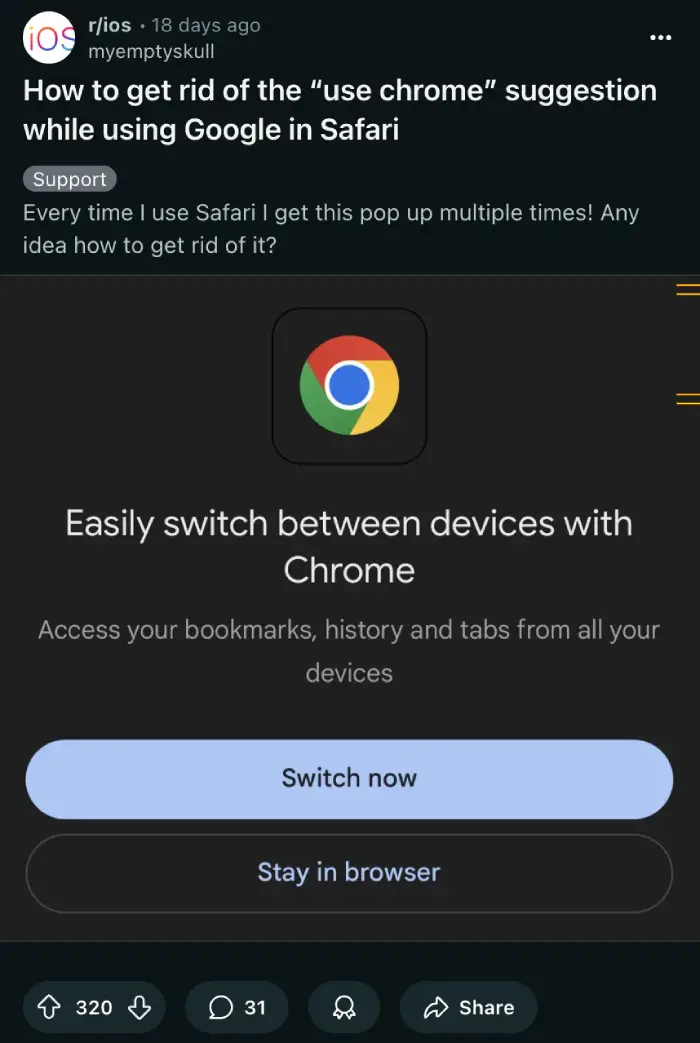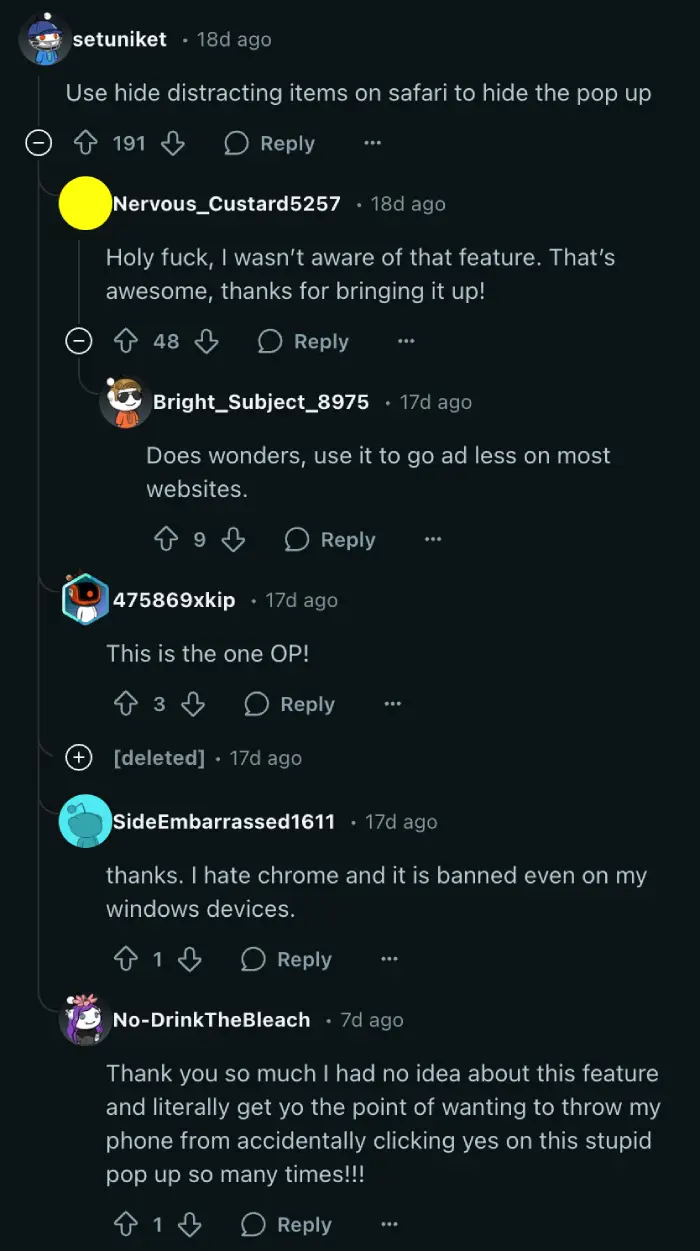Has your browsing experience been interrupted by that pesky “Use Chrome” pop-up while in Safari? You’re not alone! This little notification has been driving iPhone and iPad users crazy, popping up multiple times during a single Google search session. But don’t sweat it — there’s a way to get rid of it for good that I’ll share below.
So, what’s this pop-up all about? It’s Google’s not-so-subtle nudge to get you to switch to Chrome. The pop-up reads, “Easily switch between devices with Chrome.” Below that, it promises access to bookmarks, history, and tabs across your devices. You get two choices: “Switch now” or “Stay in browser”. Sounds harmless, right? Not when it keeps showing up like an uninvited guest.
Here’s the good news. Safari has a handy trick up its sleeve called “Hide Distracting Items.” It’s super easy to use. When the pop-up appears, look to the left of the URL bar. You’ll spot a little icon — a rounded rectangle with two lines underneath. Tap it, and a menu pops up. Hit “Hide Distracting Items,” then tap the “Switch now” button on the pop-up itself. Boom! It should vanish, and with any luck, it won’t come back.
Reddit user setuniket shared this gem, and folks loved it. Another user, Nervous_Custard5257, chimed in, “Holy f**k, I wasn’t aware of that feature. That’s awesome, thanks for bringing it up!” If they didn’t know about it, you might not either — and that’s okay.
Not sold on that method? There’s another option. Try an adblocker. These nifty tools can zap all sorts of website annoyances, including this Chrome prompt. A Redditor, New-Ranger-8960, suggested, “I would also recommend using an adblocker instead, as it will block all types of annoyances like this.” It’s a solid backup plan if the pop-up keeps sneaking through.
One thing to watch out for: the “continue” option some users see. It sounds like it’ll let you keep browsing, but nope — it whisks you off to the App Store to download Chrome. I’m probably one of the many who fell for that trick. It’s a shady move from Google, but not surprising since Microsoft employs similar tactics to get users to stick with Edge on Windows.
Why’s Google pushing this so hard? Chrome plays nicer with their ecosystem—think Gmail, Drive, and all that jazz. Plus, it lets them track your browsing habits a bit more. If you’re Team Safari, though, you don’t have to cave. This pop-up isn’t just a Safari thing either, some have spotted in Firefox too. So folks on FF can use an adblocker instead since there’s no “Hide Disctracting Items” option.
Let me know if this trick helped you get rid of the frustrating pop-up or not.
TechIssuesToday primarily focuses on publishing 'breaking' or 'exclusive' tech news. This means, we are usually the first news website on the whole Internet to highlight the topics we cover daily. So far, our stories have been picked up by many mainstream technology publications like The Verge, Macrumors, Forbes, etc. To know more, head here.