If you’re one of the many Samsung Galaxy users suddenly greeted by the dreaded “Camera Failed” message, you’re not alone! Since recent software updates rolled out, devices ranging from the Galaxy A13 to the Galaxy S22 Ultra have been hit by a bug that leaves the camera app frozen or completely useless.
A wave of reports across Samsung forums and social media shows just how widespread the issue is. Users are raising concerns that the problem started surfacing after recent updates, though it’s still unclear which specific software versions triggered this. Samsung hasn’t officially acknowledged the latest occurrence of the issue yet, but it’s not the first time Galaxy users are facing a ‘camera failed’ error message on their phones.
For some, this frustrating experience starts when they open their camera app, only to see a black screen with the ‘Camera failed’ warning glaring back at them. And as if that wasn’t enough, the bug sometimes prevents the camera from working in other apps like Instagram and WhatsApp. Even multiple restarts and cache-clearing haven’t helped, as the error tends to return, plaguing users with a seemingly unfixable loop.
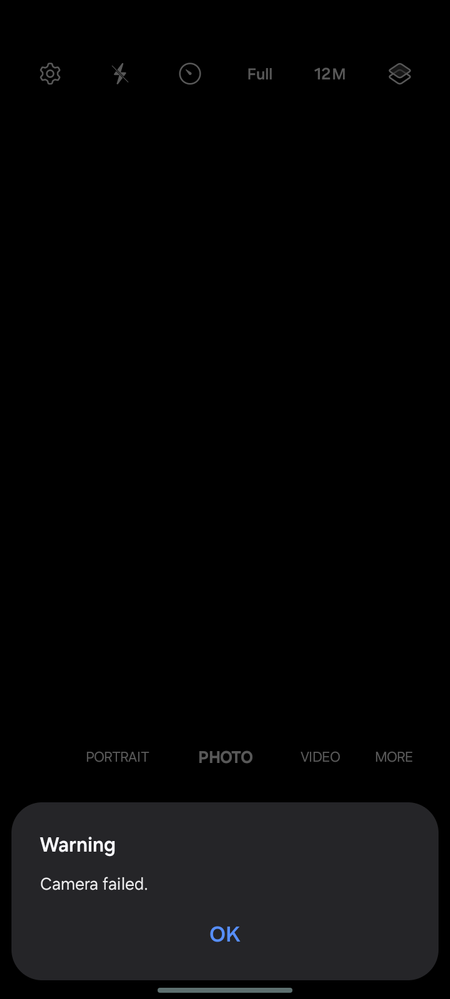
Several Galaxy devices, ranging from the budget-friendly Galaxy A04s and Galaxy A13 to the premium Galaxy S21 and even the S22 Ultra, are experiencing this issue. And, as usual with bugs of this nature, some users have gone down the factory reset rabbit hole. But unless you’re in the mood for a clean slate on your phone, that might not be your best bet – unless it’s a last resort, of course.
To troubleshoot, Samsung’s support page (which was last updated way back in January 2023) lists a few steps to try. Some methods include resetting the Camera app, restarting your phone in Safe Mode, or even force restarting your device. Safe Mode can help identify if a third-party app is to blame, which seems unlikely, as this issue has mostly cropped up after Samsung’s recent updates. But hey, it’s worth trying.
There are also several YouTube videos floating around that claim to offer quick fixes to the issue, but these solutions are as generic as they come. You could check them out but proceed with caution. Given how finicky this bug is, it’s best to stick with more official or widely trusted solutions.
Until Samsung officially chimes in, there isn’t much users can do besides the suggested troubleshooting options. The fact that there’s an existing support page for the ‘Camera failed’ bug suggests that Samsung is aware it happens from time to time. But who knows? Maybe it’s time for Samsung to offer a more concrete fix rather than just telling users to factory reset and hope for the best.
In the meantime, if you’re one of the unlucky ones stuck with a camera that won’t cooperate, don’t lose hope. With a little patience (and maybe a side of factory reset), you’ll hopefully be back to snapping those Instagram-worthy shots soon.
TechIssuesToday primarily focuses on publishing 'breaking' or 'exclusive' tech news. This means, we are usually the first news website on the whole Internet to highlight the topics we cover daily. So far, our stories have been picked up by many mainstream technology publications like The Verge, Macrumors, Forbes, etc. To know more, head here.


