A growing number of Samsung Galaxy users are reporting difficulties in updating or installing apps from the Google Play Store following the latest One UI 6.1 and One UI 6.1.1 updates. The issue seems to be widespread, affecting devices on both versions of the operating system. Symptoms include inability to update existing apps, failure to install new apps, error messages during the installation process, and apps getting stuck in a “pending” state during updates.
Following the updates to One UI 6.1 and 6.1.1, several Samsung users have noticed that apps from the Google Play Store are not updating correctly. This issue isn’t limited to specific apps — everything from commonly used tools like WhatsApp and Google Sheets to less frequent apps like Flipkart is affected. Interestingly, apps from the Samsung Galaxy Store continue to update without any issues, suggesting that the glitch is primarily connected to the Google Play Store. This problem has been reported by owners of flagship devices like the Galaxy S24 series, Galaxy S23 series, Galaxy S22 series and even the foldable Galaxy Z Fold 5.
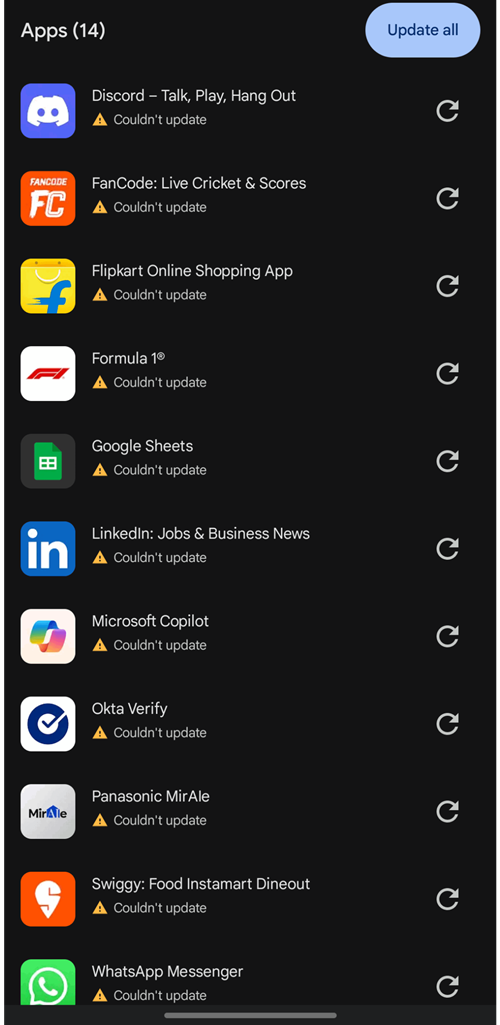
There’s a potential workaround
Users have tried a wide variety of troubleshooting techniques, including restarting their devices, switching between Wi-Fi and mobile data, and even resetting network settings. However, these methods haven’t resolved the issue for many.
That said, the most effective solution involves tweaking the phone’s app protection settings. Here’s how you can do it:
- Go to Settings > Security and Privacy > App Security > App Protection.
- Open App Protection Settings by tapping the three dots in the top right corner.
- Disable “Auto scan when installing apps”.
This fix has allowed many users to resume updating their apps without further issues.
While Samsung hasn’t formally acknowledged the problem yet, reports are piling up, and users are hopeful for a patch to resolve the issue. Until then, this workaround offers some relief for those facing app update glitches.
In conclusion, while the One UI 6.1 and 6.1.1 updates bring several new features, they also appear to have introduced a frustrating bug for some users. Following the steps mentioned above may help mitigate the issue, but it seems we’ll have to wait for an official fix from Samsung for a more permanent solution.
TechIssuesToday primarily focuses on publishing 'breaking' or 'exclusive' tech news. This means, we are usually the first news website on the whole Internet to highlight the topics we cover daily. So far, our stories have been picked up by many mainstream technology publications like The Verge, Macrumors, Forbes, etc. To know more, head here.


