Update 18/07/24: A moderator in Samsung’s Korean community forum now claims that Samsung worked closely with Instagram to add the requested on/off toggle, but nothing materialized in the end due to differing development goals. However, Samsung remains committed to working with Instagram to enhance the Super HDR experience in the future.
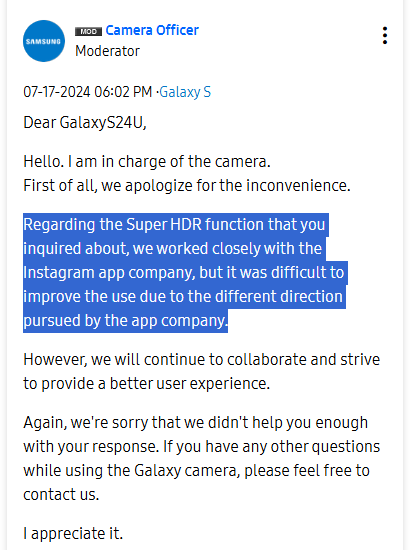
Original article follows:
The Samsung Galaxy S24 broke new ground by becoming the first phone to upload HDR photos directly to Instagram. This partnership goes even deeper, allowing Instagram and Snap to leverage the Galaxy S24’s powerful camera features like night photography, video stabilization, and Super HDR directly within their apps. Based on Google’s Ultra HDR, the S24’s Super HDR captures images and videos with a wider dynamic range, resulting in richer colors and deeper shadows. On the phone’s display and in the Gallery app, Super HDR content shines. Sharing it, however, has become a sticking point, particularly on Instagram. Luckily, Samsung and Instagram are in discussion to add a toggle that will let Galaxy S24 users turn Super HDR settings on and off at will.
Several Galaxy S24 users have reported a frustrating issue with excessively dark or bright photos and videos on Instagram. The culprit? Super HDR’s interaction with the app. While the feature enhances visuals in the phone’s native environment, it seems Instagram isn’t quite ready for its vibrancy.
Here’s how one Galaxy S24+ user described their experience a few months ago: “I am experiencing an issue with the color display on my Instagram feed, affecting both images and videos. The colors appear distorted and inaccurate,” the user wrote on Reddit. “I would like to know if anyone else is encountering this problem and if there is a specific setting that can be adjusted to enhance the user experience,” emphasizing the need for an on/off toggle. Others have also highlighted the significance of having the option to turn Super HDR on and off owing to the overall darkness that turns their entire Instagram feed into a shadow realm compared to other apps. The issue even affects brightness levels, and in some cases even swiping down the notification bar makes everything jump to an insane brightness only on Instagram. You can already turn HDR on and off in Gallery app, so Samsung has shown that it can be done.
Android Authority‘s Carlos Ribeiro did a video describing the HDR issue on Samsung Galaxy S24 devices. Their tests found that HDR content was dimmed and lacked the expected brightness and contrast. He tested various settings and content but found that the issue was Samsung’s automatic adjustment to lower the display’s brightness when viewing HDR content indoors with indirect light. This not only affected the highlights but also made the darker parts of the image darker than intended, compromising the intended contrast. The entire point of HDR is to control the contrast as much as possible, and this issue seems like a significant disappointment for Galaxy S24 and Instagram users.
When asked about it, Samsung responded with the usual PR, but recent developments suggest Samsung is indeed taking in user feedback, and is aware some Galaxy S24 owners simply don’t like the Super HDR effects on Instagram. Here’s what Samsung said:
Adaptive brightness drives display adjustments based on ambient light level. Samsung Galaxy devices process HDR videos to adjust the luminance of the display adaptively based on not only current brightness, but also viewing conditions. This is to provide enhanced visibility and a more immersive viewing experience to users best showcasing the high dynamic range of HDR video assets.
The video further compares the S24 Ultra to the Pixel 8 and iPhone 15 Pro, with Samsung’s phone coming off the worst in HDR performance. Here’s the full video:
Galaxy S24 users will soon be able to turn off Super HDR on Instagram
There’s a silver lining, though. Samsung has recently acknowledged the problem. A moderator on the official Samsung community forum revealed that discussions are underway between Samsung and Instagram to introduce a toggle switch within the app. This toggle would allow Galaxy S24 users to control Super HDR specifically for Instagram, allowing them to choose whether the platform displays content in this enhanced format or the standard format.
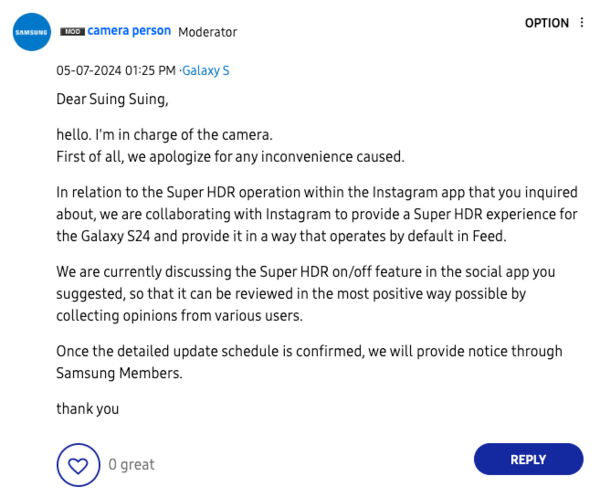
This solution offers much-needed flexibility. Some users appreciate the extra pop Super HDR provides, while others prefer a more natural look. Having the option caters to both preferences and lets users to control how their content appears on a specific platform.
It’s important to remember that HDR is still an unusual affair in photos, and growing pains are inevitable. As with any cutting-edge feature, there will be compatibility issues and unforeseen challenges. Thankfully, Samsung is actively working on a solution, demonstrating their commitment to user experience.
The wait for the toggle switch might leave some feeling frustrated, but it’s worth noting that iPhone users already have a similar option within the Instagram app. Hopefully, the wait for Galaxy S24 and other Android users won’t be too long.
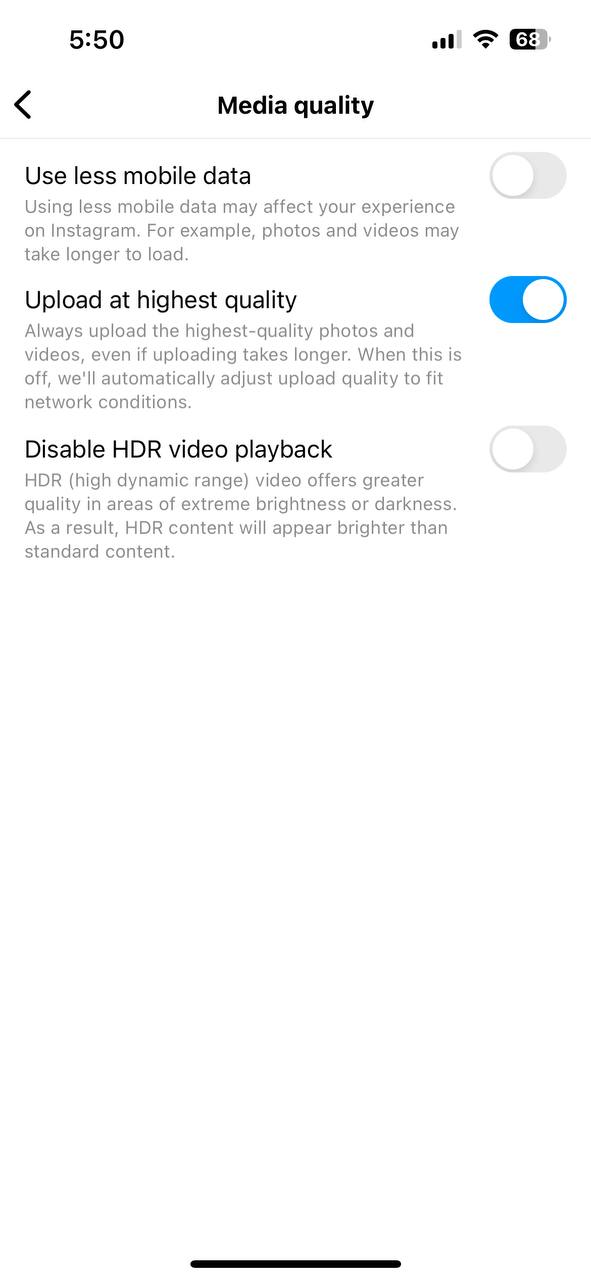
In conclusion, Super HDR presents a powerful tool for Samsung Galaxy S24 users, but its current interaction with Instagram creates hurdles for those who share photos and videos on the platform. Thankfully, Samsung’s acknowledgement of the issue and their collaboration with Instagram offer a promising solution. While new technology can have hiccups, Samsung’s dedication to user control through a future toggle switch demonstrates their commitment to refining the Super HDR experience on Android.
TechIssuesToday primarily focuses on publishing 'breaking' or 'exclusive' tech news. This means, we are usually the first news website on the whole Internet to highlight the topics we cover daily. So far, our stories have been picked up by many mainstream technology publications like The Verge, Macrumors, Forbes, etc. To know more, head here.

![[Updated] Samsung working on Super HDR on/off toggle for Instagram app on Android [Updated] Samsung working on Super HDR on/off toggle for Instagram app on Android](https://techissuestoday.com/wp-content/uploads/2024/02/Instagram-logo-featured-image.png)
