Are you a Samsung user who recently updated to One UI 6.1, only to find the trusty voice-to-text button (the microphone icon) missing from your Samsung Keyboard? You’re not alone! I’ve been seeing a surge of reports (1,2,3,4,5,6,7,8,9,10,11) from confused users across forums and social media. The good news is that Samsung hasn’t actually scrapped voice-to-text functionality. The button has simply been relocated, which makes it a bit trickier to locate for those who are used to the old layout.
Here’s how to find and use Samsung Keyboard’s voice-to-text after the update:
Check the navigation bar: The voice-to-text button (microphone icon) is now tucked away in the bottom-left corner of your navigation bar. It should be visible whenever the keyboard is open.
![]()
Not Showing? Enable the keyboard button: If you don’t see the microphone icon, there’s a simple fix:
- Go to Settings.
- Tap General Management.
- Select Keyboard list and default.
- Toggle Keyboard button on Navigation bar to the “on” position.
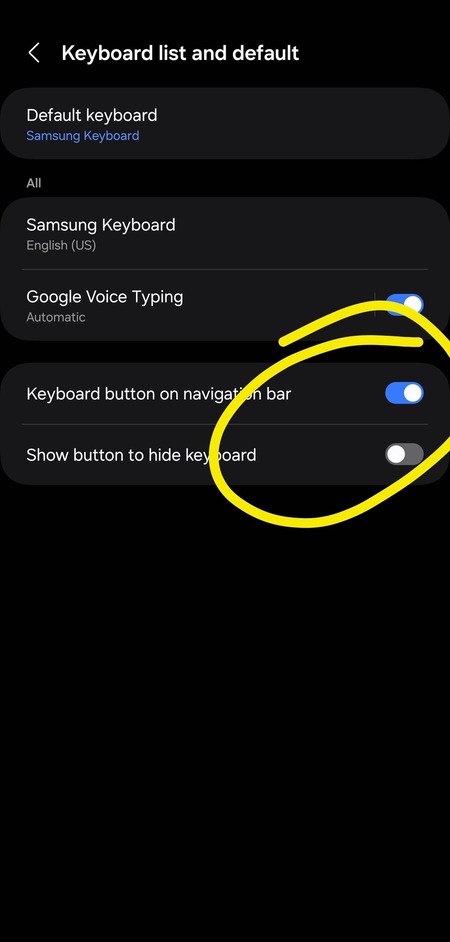
That’s it! The microphone icon should now be readily available for convenient voice-to-text input. From what I gathered, performing these steps helped just about everyone to find or get back the voice-to-text button when using Samsung Keyboard.
Easier access or reachability
If you don’t prefer reaching to the bottom of the screen to activate the feature, then you can do so by making a tweak to trigger the voice-to-text function by pressing the space bar on the keyboard, as highlighted by a user. To do this, follow the steps below:
Open the Settings app and navigate to the General Management section. From there, select Samsung Keyboard settings, then tap on Swipe, touch, and feedback. Under this menu, find the Touch and hold spacebar option. Tap on it and change the setting to Voice Input. Once you’ve made this change, you can activate voice input at any time by simply pressing and holding the space bar on your Samsung keyboard.
User reaction
It’s unclear why Samsung made this change in One UI 6.1. Maybe they aim to streamline the keyboard’s appearance or make room for future features. Whatever the reason, the new location can be disorienting for users who are used to the previous layout. Here’s what some users have to say:
I have a S22+ & can’t seem to find the talk to text microphone button that I’ve always seen on all my other devices? Any suggestions on how to get this fixed, if even possible!!
Hello all. Did my update yesterday, and now my Samsung keyboard no longer has the microphone for talk to text. Went into all the settings and could not find it anywhere to add. Even tried the option for Google Voice and no microphone button the access voice input.
I use my right hand, on the s23ultra, now I can’t reach the voice to text while one hand operating.
If you find the new location inconvenient, then sadly there’s not much you can do. Given the fact that there are several threads about the issue on Samsung’s official forums, I suspect the company at least has a hint that many users don’t like the new placement. However, unless there’s a lot more backlash, I don’t expect Samsung to revert the change. That said, I hope you found this article helpful. In case you did, please feel free to tap that like button.
Inline image credits: Samsung Care Ambassador – GaryB82
TechIssuesToday primarily focuses on publishing 'breaking' or 'exclusive' tech news. This means, we are usually the first news website on the whole Internet to highlight the topics we cover daily. So far, our stories have been picked up by many mainstream technology publications like The Verge, Macrumors, Forbes, etc. To know more, head here.
Anaira in MD19-11-2024
You rock baby! Txs for showing me the way!
Replylouise grace30-10-2024
worked for me, thank you
ReplyJay Blue29-09-2024
OMG, THANK YOU!!!
ReplyTami Richardson30-08-2024
Give this man a Coke!!! Thank you for this info. I have been searching thru my settings for months.. tried so many tutorials to fix the voice to text feature. Hats off to you Sir.
ReplyAngie22-08-2024
Thank you! Thank you! Thank you! I have spent hours searching the internet trying to figure out why mine disappeared! You are the first person who mentioned anything about how to enable the keyboard button!
ReplyKendrea01-08-2024
I feel so dumb, I found it in the lower left hand corner! Thank you!!
ReplyGalaxy M13 5G31-07-2024
Input voice
Replylarry29-07-2024
When I tap the microphone on my android phone to use talk to text, it blinks back and forth. It used to come with a big microphone in the center of the screen. How do I get this back?
Reply[email protected]18-07-2024
Since the new update my phone changes every voice message I try send..is it now AI.. And how do I disable this new feature because it does not work
ReplyDestiny06-07-2024
The new voice to text doesn't seem to pick up punctuation? I use to be able to say "period" and "question mark" and it would turn it into such...now it just writes out the words. Why "fix" whats not broken 😢
ReplyJ. Mitchell 26-06-2024
Thank you for the info! I was going crazy!
ReplyHimanshu Arora 26-06-2024
Hello @JMitchell. You are welcome.
vera22-06-2024
Thank you for your help in putting the microphone back near keyboard.
ReplyHimanshu Arora 22-06-2024
You are welcome @vera.
Shawnee Mendez 18-06-2024
Thank you for all your tech support and help. I was lost when I couldn't find the microphone icon
ReplyHimanshu Arora 18-06-2024
Hello @ShawneeMendez. I am glad we could be of your help.
Joe15-06-2024
I absolutely HATE the new voice button location! I have big hands and I can't even reach it without using both hands. If I was left handed I guess it wouldn't be much of an issue. They could have at least made it so u could rearrange the buttons
ReplyChivukuvuku H.15-06-2024
It makes no sense this change but thank you so much for your help. Life saver
ReplyJan10-06-2024
Thanks for clarifying this change. Being somewhat visually impaired I relied on that to send messages. The new way is a little different - takes a bit of thinking about it.
ReplyMatt04-06-2024
Thank you so much! I went through every possible setting to try and get it back but of coarse my screen protector is actually spider cracked in the bottom left corner that prevented me from seeing the new location. 🤦♂️
ReplyMegan30-05-2024
Thank you SO MUCH! I was so frustrated thinking that the voice to text feature was gone. Still, though, why change something that was working well?!?
ReplyDavid Smith 27-05-2024
That's a stupid place to put it. Great for left handed people perhaps, but who's the dunb ass that decided "tucking it away" was a good idea? Some who dosent actually use it?
ReplyJamie26-05-2024
Omg life saver
ReplyLala24-05-2024
Huge thank you for taking the time to create this!!
ReplyCathy24-05-2024
Thank you for the assist. I do not care for the new placement. It's a very inconvenient location requiring a thumb and for larger thumb individuals it's stupid
ReplyKim22-05-2024
I have been going crazy trying to figure out where it went. Thank you for helping. I found it on the bottom and I don't like it..
ReplyAndrew22-05-2024
I actually found your article right after I found the microphone, but not before an all day treasure hunt!! People do not get discouraged it's not bigfoot I swear. You will see it!!
ReplyTranquilino21-05-2024
Thank you!!! I can't believe I've spent so much time to solve a problem that was literally right in front of me to fix
ReplyHimanshu Arora 22-05-2024
You are welcome @Tranquilino. I am glad the article helped you.
Cherie20-05-2024
This was so helpful. I was going nuts without talk to text.
ReplyHimanshu Arora 20-05-2024
Hello @Cherie, I am glad the article was of help.
Brian Turbett 20-05-2024
I'm sorry to say this, but the location for the microphone icon isn't going to cut it for us right-handed people! Please give us the option to move it to either side!! Thanks
ReplyJoey Massie19-05-2024
Thank you!!! It worked.
ReplyHimanshu Arora 19-05-2024
I am glad the article helped you @Joey.
Dave18-05-2024
The movement of this button is absolutely stupid
ReplySteve17-05-2024
Where is talk. To text!!!!!
ReplyLinda t16-05-2024
Yes thank you, it is very annoying! Same thing I can't reach bottom left hand corner with one hand! One main reason I use voice to text I can't reach keys with one hand. Just wondering does any one prefer the odd left hand placement?
Replybbbbb08-04-2024
Thank you!! My level of stress has been real trying to figure out what happened.
ReplyHimanshu Arora 10-04-2024
I am glad the article helped you. See you around. :-)

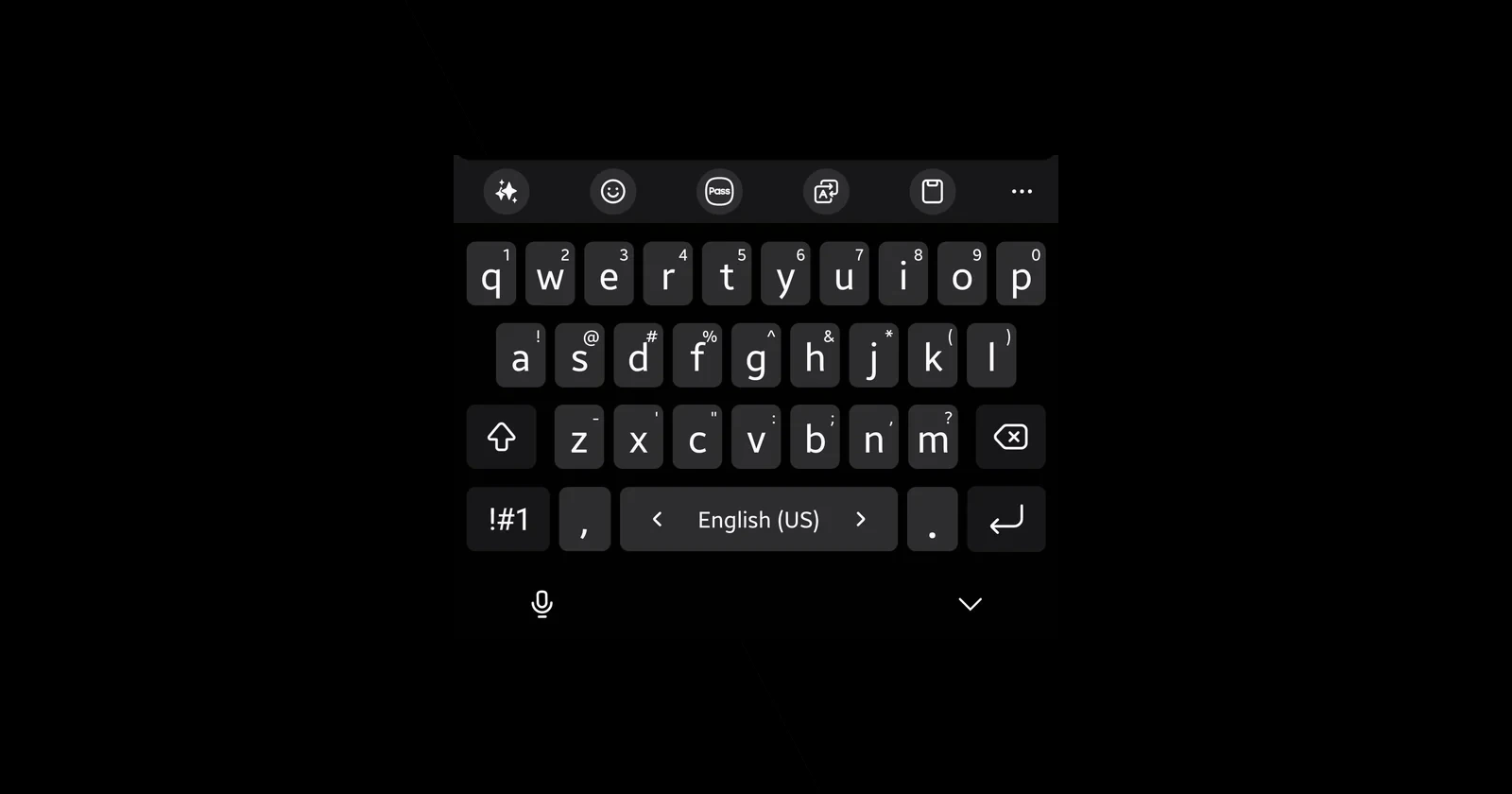

Chris19-02-2025
My text to speech text messages always repopulate after i have sent them. How do i stop that
Reply