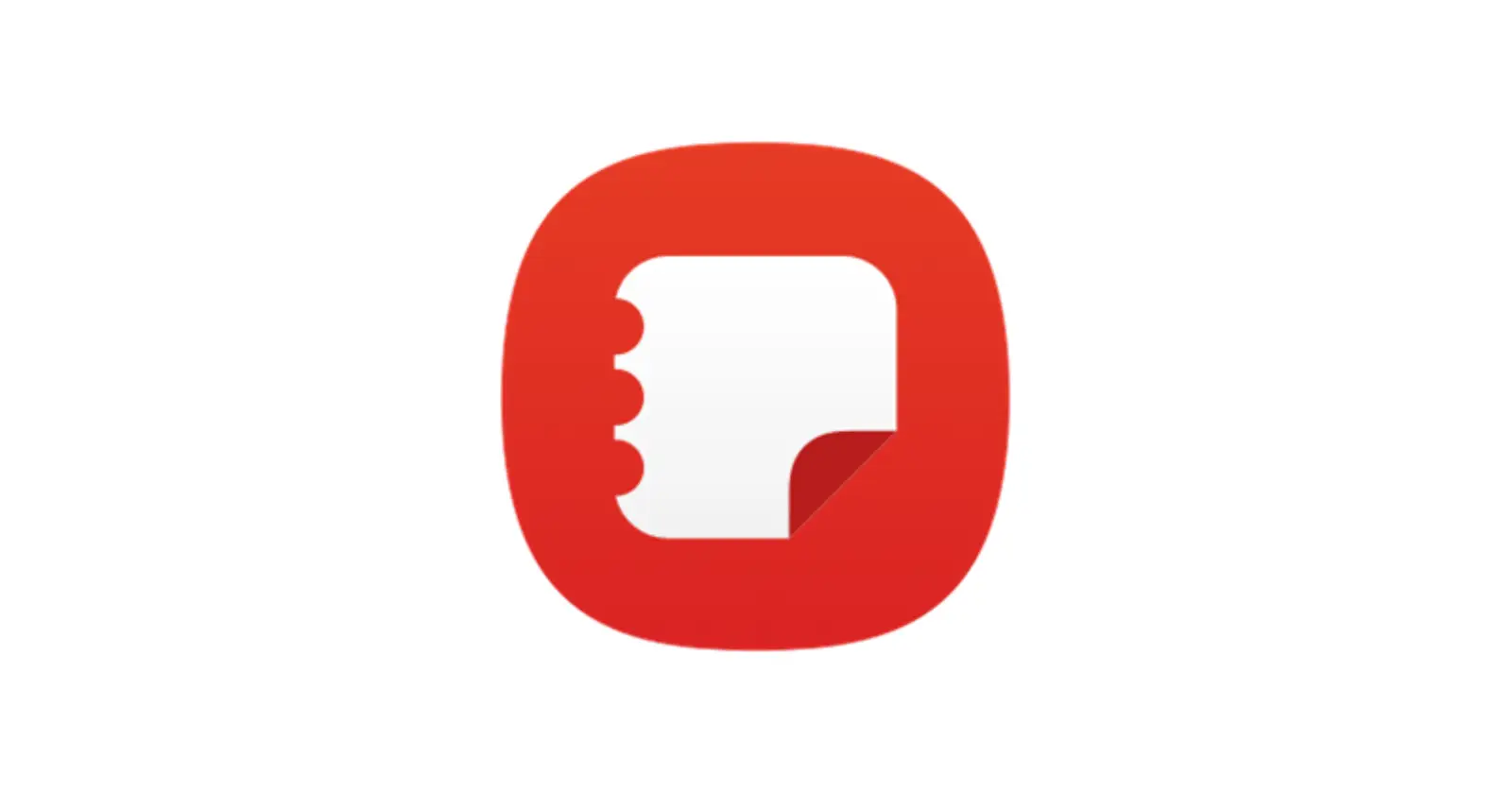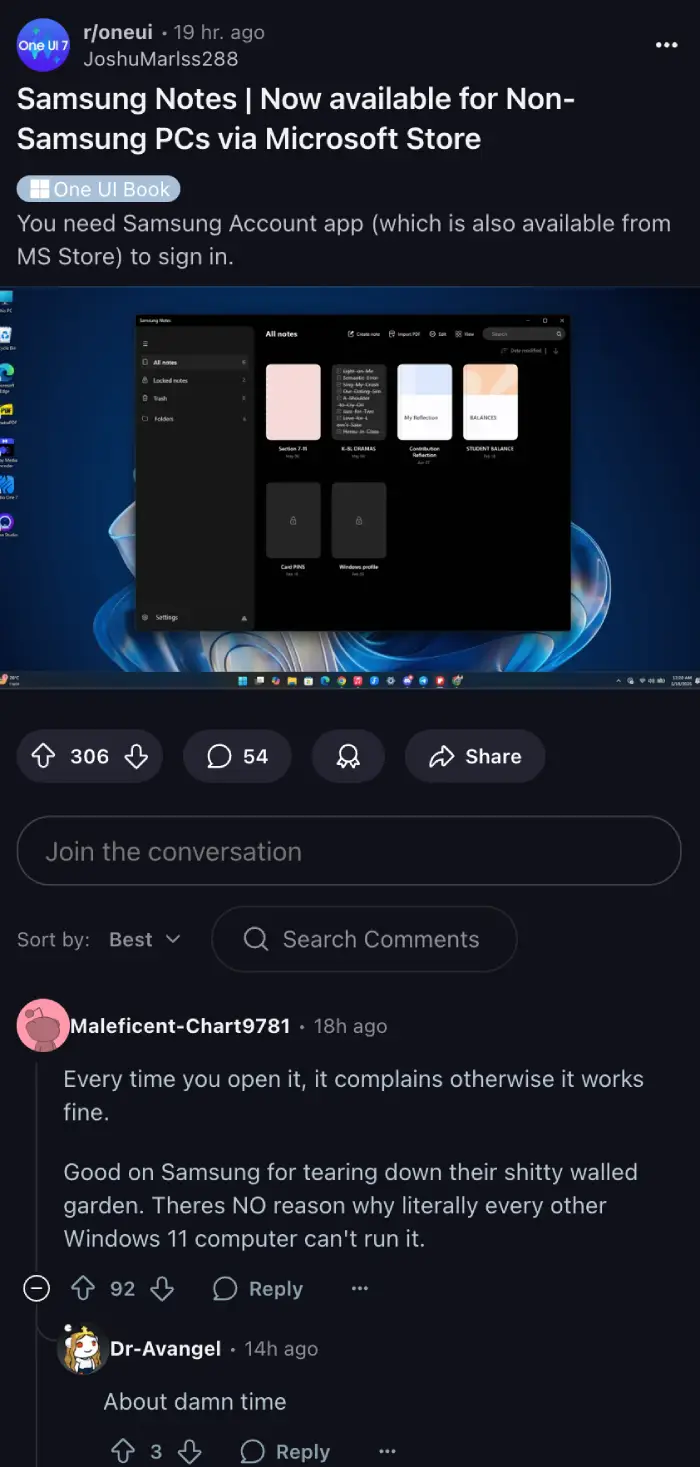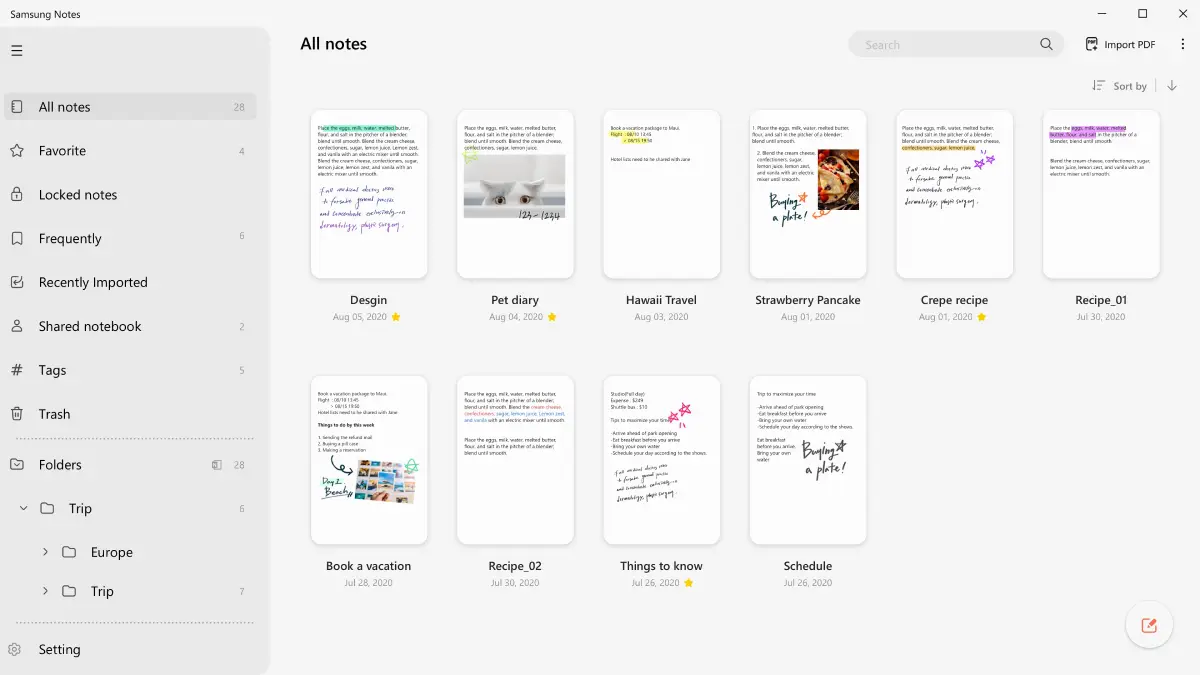Samsung has quietly removed one of its last barriers to wider use of its Notes app on Windows machines. Until recently, only owners of Samsung Galaxy Books could install and run Samsung Notes from the Microsoft Store. Now anyone on Windows 10 or 11 can grab the same app without tricks or workarounds.
In the past you had to spoof your PC’s identity so Samsung Notes would think it was running on a Galaxy Book. Tools like Galaxy Book Mask let users fake a Samsung model name. It worked, but it never felt quite right. You still needed to install the Samsung Account app to sign in and sync your notes. And those hacks sometimes broke after a Windows update.
That friction is gone. Yesterday users on Reddit and X reported that they could simply download Samsung Notes from the Microsoft Store and open it on their non-Samsung laptops. r/samsungnotes and r/oneui saw a flood of comments praising the change. One user said they could finally view notes from their Tab S8 on an Asus laptop without error messages popping up.
The same news also arrived on X from the Sam OneUI8 account. It shared a screenshot showing Samsung Notes listed in the Store, followed by multiple of replies cheering the move. Some asked when other Samsung apps might follow. A few joked that Samsung must have had too much free time to tear down its own walled garden.
This shift makes sense for Samsung. Its mobile phones and tablets already lean on Samsung Notes heavily. Letting more Windows users access the service could help tie notebooks, phones and PCs together. Samsung’s Galaxy ecosystem is strong, but it still trails rivals like Google and Apple in creating seamless cross-device features.
At launch, the app still prompts you to install the Samsung Account app. You’ll need to use your Samsung login to sync notes across your devices. But aside from that you no longer need special drivers or hidden tweaks. It installs and runs like any other Store app.
If you’ve ever lost ideas buried in a phone app or wished you could sketch out a plan on your PC, now is your chance. Head into the Microsoft Store, search for Samsung Notes and install. Then sign in with your Samsung account and your notes will be ready.
TechIssuesToday primarily focuses on publishing 'breaking' or 'exclusive' tech news. This means, we are usually the first news website on the whole Internet to highlight the topics we cover daily. So far, our stories have been picked up by many mainstream technology publications like The Verge, Macrumors, Forbes, etc. To know more, head here.