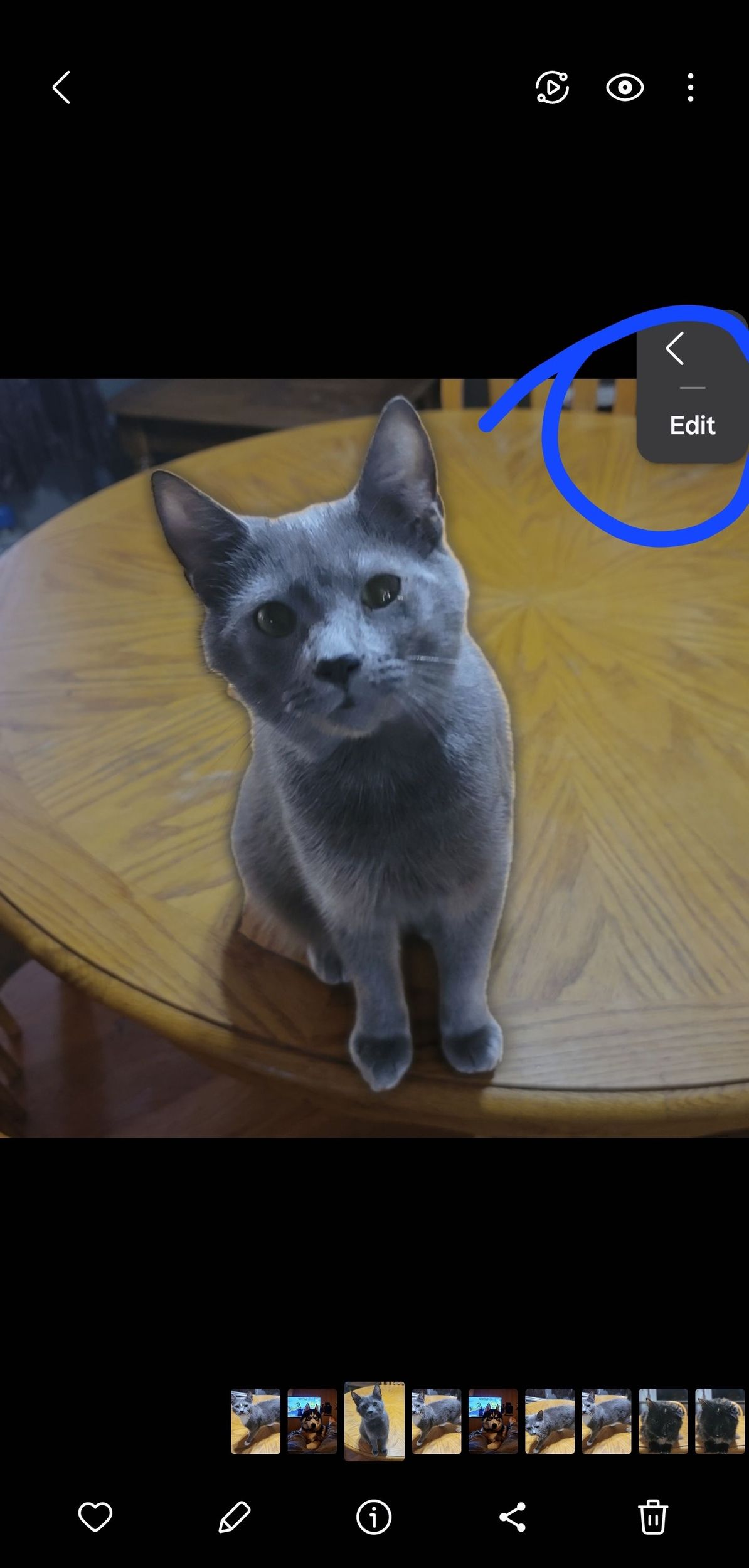Update 22/05/24 02:50 pm (IST): A Samsung moderator on the Korean forums claims that after taking into consideration the negative feedback from users, the developers are reviewing additional ways to improve manual selection. So it’s possible that users may get better control over stickers with an upcoming One UI update. Here are the moderator’s words, translated from Korean to English:
First of all, we apologize for any inconvenience caused.
I understand that your inquiry is about the changed sticker production concept.
Starting with One UI 6.1, the method of creating stickers has changed as you requested, with the introduction of a new concept that supports easy sticker creation and sticker style change not only in the photo editor but also in various apps.
However, considering that it may cause inconvenience to existing users like you, we are currently reviewing additional ways to improve manual selection.
Original article published on April 9, 2024 follows:
Samsung’s recent One UI 6.1 update has introduced a surprising point of contention among Galaxy S23, Fold 5 and S24 users: the custom sticker feature. While the ability to create personalized stickers from photos was a welcome addition in One UI 6.0, the update seems to have shifted control from user to AI in a way that’s leaving many frustrated.
Prior to One UI 6.1, users had more granular control over the sticker creation process. They could meticulously trace around the desired object in a photo, ensuring a clean and precise cut-out for their sticker. This level of detail allowed for creative freedom and a more polished final product.
However, reports on the Samsung US community forums and Reddit threads suggest a shift towards AI-powered object selection. Now, users are finding it more difficult to achieve the same level of precision when creating stickers. The software appears to be automatically selecting and outlining objects, often with less-than-ideal results.
One user on the Samsung community forum lamented, “I’m having an issue creating stickers from the gallery. In the past, we could long press to get a sticker selection amd then manually edit that selection. Now however, the ai selection makes it’s selection, and we get no option to adjust that selection at all. (For instance, I wanted just a head selection, but instead it selected the entire object with now option to crop or adjust it.)”
While AI can be a powerful tool for streamlining tasks, it seems in this case, it may be sacrificing user control for convenience. The inability to manually refine the sticker selection is a significant drawback for those who value precision and a personalized touch.
I found at a couple of ways users can create custom stickers after the One UI 6.1 with better control. Here’s how a Redditor explains one process:
Apparently you just need to:
- Select the image in your gallery that you want to attach.
- Click the three dots on the upper right and choose ‘Copy to clipboard’.
- Select the other image where you want to attach the prev. image.
- Click on the three dots on the upper right and choose ‘Paste from clipboard’.
- Rearrange/resize the “sticker” as desired.
A Samsung Care Ambassador shared another method. Follow the steps in the images:
Unfortunately, I found the comments to be a mixed bag. While some claim these workarounds helped, others say it still doesn’t fix the core problem. It’s important to note that there haven’t been any official announcements from Samsung regarding this change in the custom sticker functionality. Whether this is an intentional shift or an unintended consequence of the update remains to be seen.
Hopefully, Samsung will acknowledge these concerns from its user base and consider offering more control over the AI selection process in future updates. Until then, Galaxy S23, S24 and other device users who miss the pre-One UI 6.1 custom stickers creation method may have to resort to alternative photo editing apps to achieve their desired results.
I’ll keep an eye out for better workarounds in the meantime. In case you’ve managed to figure out a better way to doge the AI sticker creation, feel free to let me know in the comments below. Thanks in advance!
TechIssuesToday primarily focuses on publishing 'breaking' or 'exclusive' tech news. This means, we are usually the first news website on the whole Internet to highlight the topics we cover daily. So far, our stories have been picked up by many mainstream technology publications like The Verge, Macrumors, Forbes, etc. To know more, head here.

![[Updated] Some Samsung users say One UI 6.1 botched custom stickers feature by letting AI takeover [Updated] Some Samsung users say One UI 6.1 botched custom stickers feature by letting AI takeover](https://techissuestoday.com/wp-content/uploads/2024/04/one-ui-6-1-sticker-creation.webp)