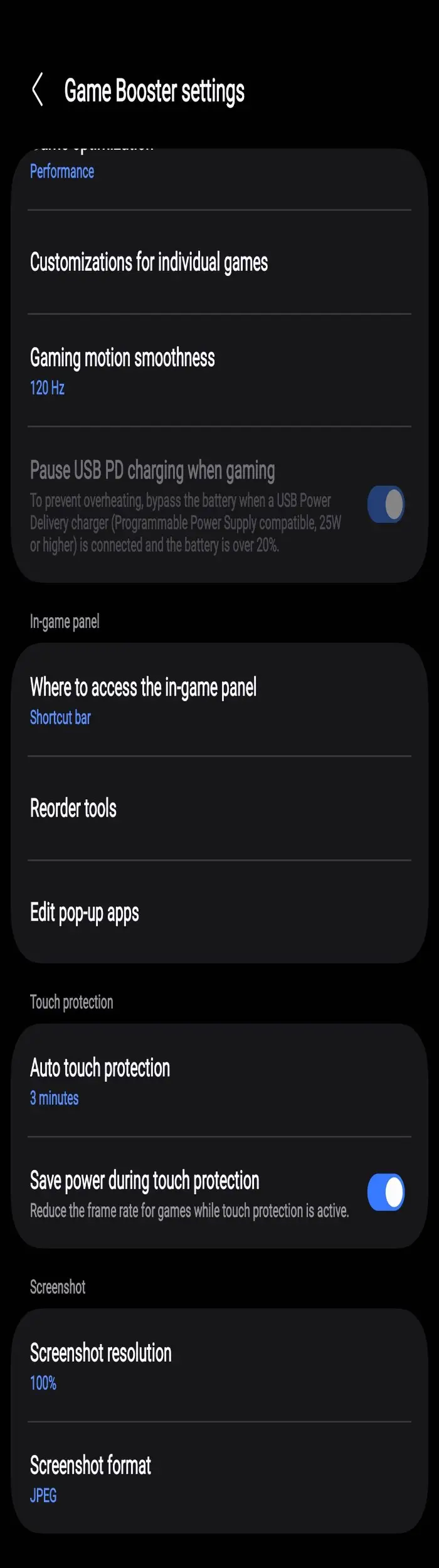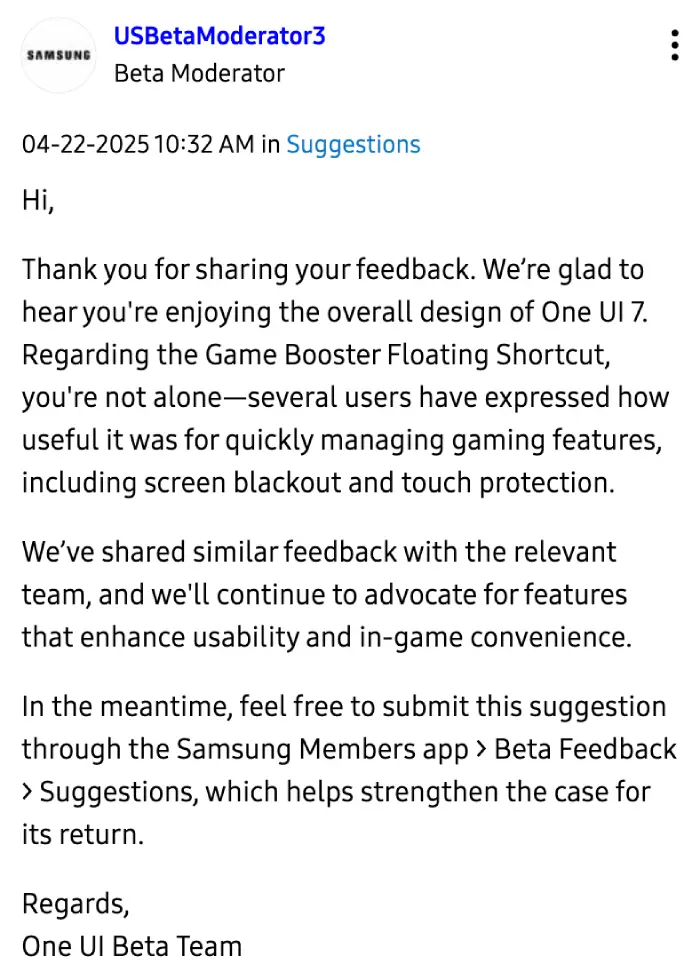Samsung’s One UI 7 update has left gamers fuming after the removal of the Game Booster floating shortcut. What was once a handy quick-access tool now feels buried in menus and swipes. Players who snapped screenshots or toggled performance modes on the fly now face extra steps and frustration.
Before One UI 7, the floating shortcut hovered at the edge of the screen during gameplay. It let users grab a screenshot, block notifications, or lock the screen with a single tap. That shortcut was especially useful in fast-paced battles or when AFK grinding. Many say its loss makes Game Booster feel slow and clunky.
user5IcmXieLtc posted on the Samsung Members forum about the change. They wrote that finding the old option was impossible under the new settings.
After this UI update things changed a bit. Under Game Booster settings for games I am unable to find the Floating Shortcut option. It was convenient to take game screenshots. Now it’s gone. Extra steps are needed to take screenshots while gaming.
That single post drew a dozen replies from players who shared the same gripe. On Reddit, the discussion broadened with gamers noting that other Game Booster perks also disappeared. Many miss seeing real-time phone temperature and the ability to silence all alerts. One user said the update “ruined” the feature as they felt like it was “watered-down.”
Game Booster in One UI 7 is a watered-down version of its previous self. It does not tell you your phone’s temperature or let you block notifications. Plugins are gone. Why did Samsung do this to us?
The new alternatives, as pointed out by user Tidbitty, like the in-game panel accessible via notification or shortcut bar, are not cutting it for many. Users find these methods less efficient and more cumbersome. For gamers who rely on quick actions during intense play, the loss of the floating shortcut is a major setback.
Interestingly, users voiced their concerns about the “downgraded” Game Booster in One UI 7 even during the beta stages. At the time, a mod claimed they’ll share the feedback with the relevant team, but it seems Samsung still decided to go ahead with the change.
Many gamers worry this change could push them to competitors. Some say they’ll stick to older phones just to keep the shortcut. Others look for third-party apps or APK hacks to restore the feature. For now, the workflow requires more taps and takes players out of the action.
In the end, One UI 7’s new Game Booster feels like a step back to people who rely on instant controls. Those extra swipes and menu dives may not break the game, but they break the rhythm. We’ll have to wait and see if Samsung works on improving Game Booster with the upcoming updates. In the meantime, feel free to share your thoughts on it in the comments section below.
TechIssuesToday primarily focuses on publishing 'breaking' or 'exclusive' tech news. This means, we are usually the first news website on the whole Internet to highlight the topics we cover daily. So far, our stories have been picked up by many mainstream technology publications like The Verge, Macrumors, Forbes, etc. To know more, head here.