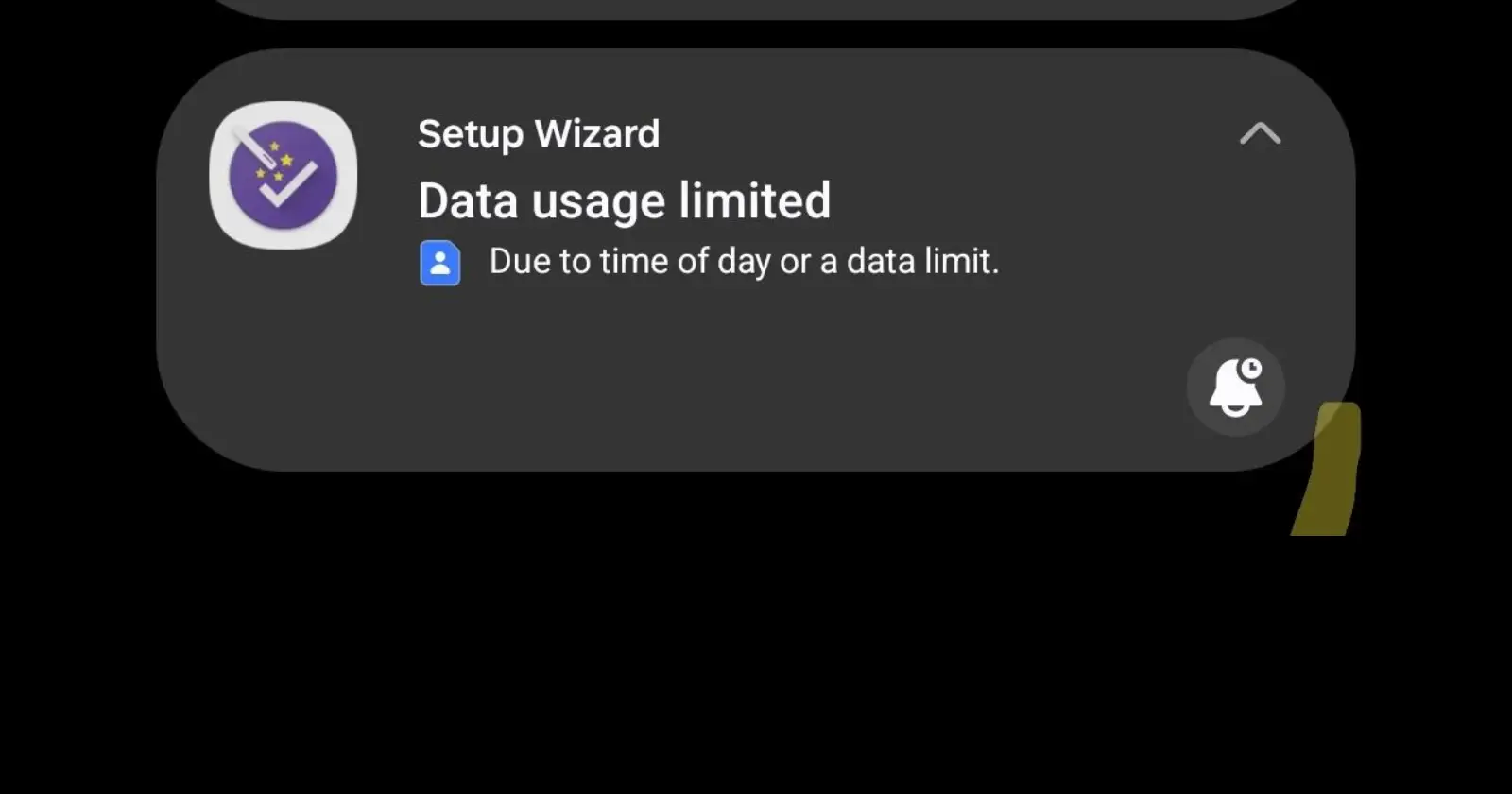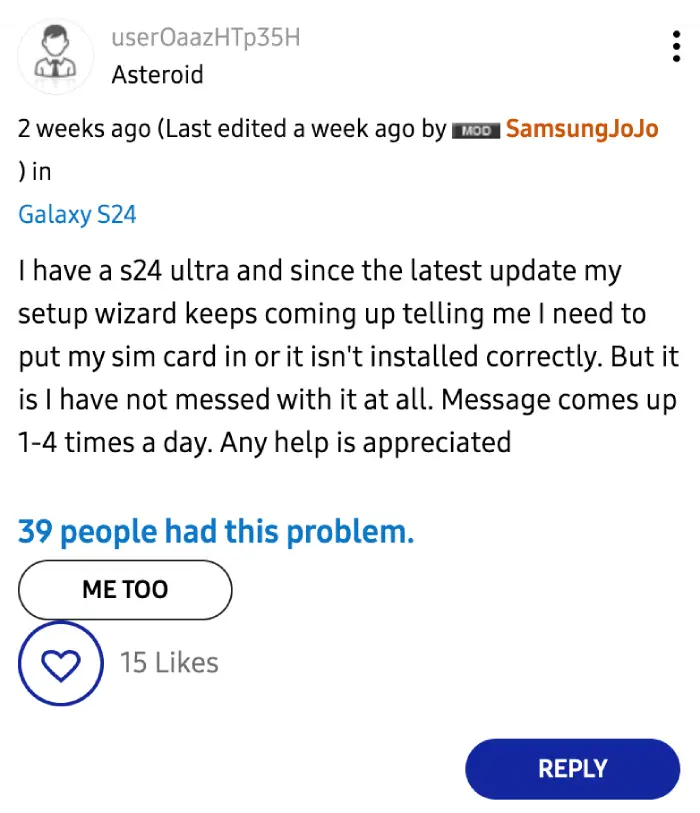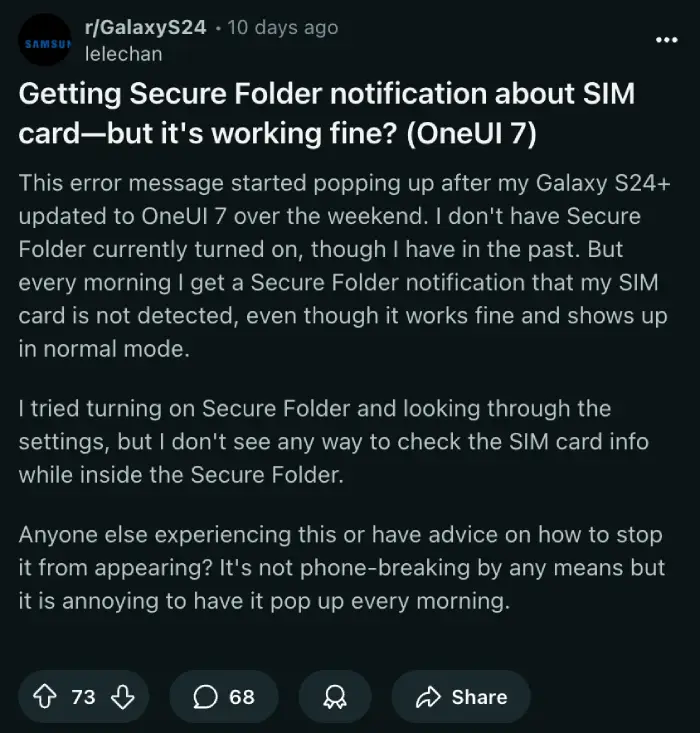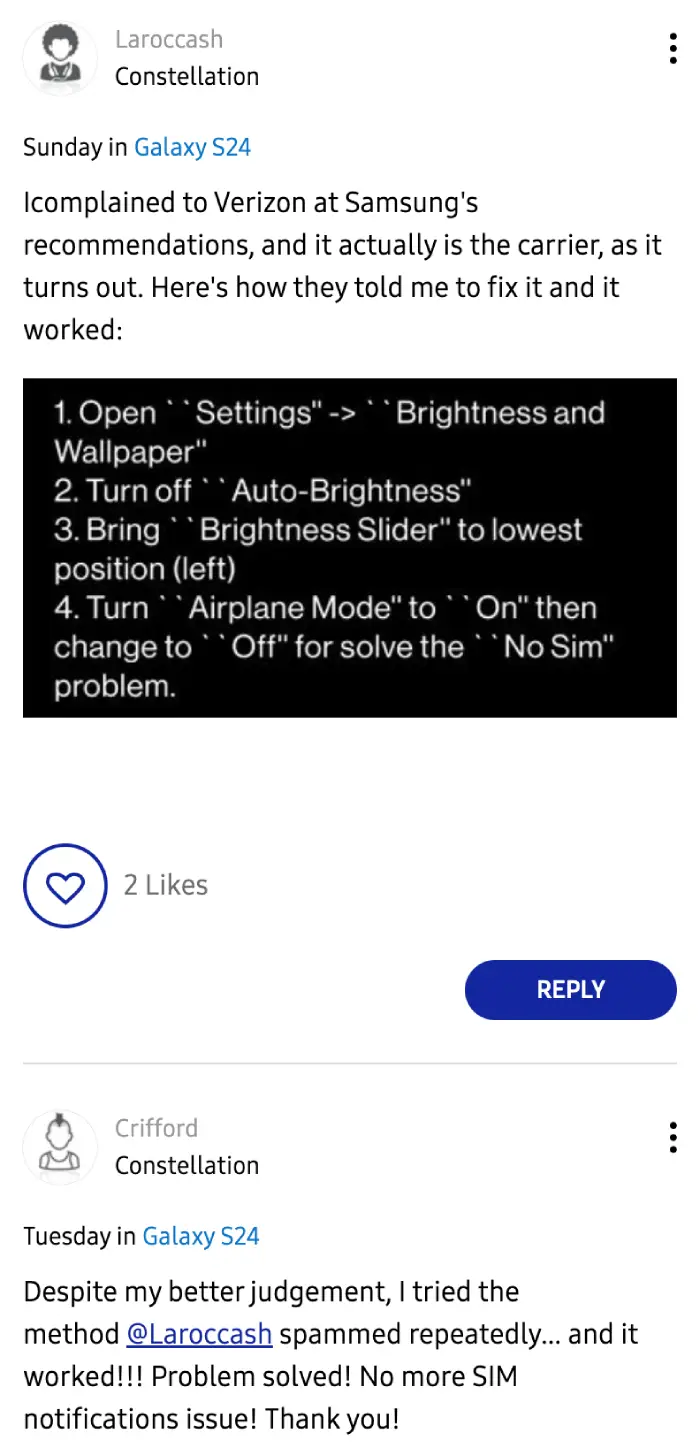A frustrating glitch seems to have emerged for Samsung Galaxy users following the recent One UI 7 update. Many users are reporting persistent and erroneous SIM card error notifications appearing on their devices despite having properly installed SIM cards.
Users across multiple Samsung forums and Reddit communities have reported receiving notifications from the Setup Wizard app claiming their SIM card “hasn’t been inserted” or “isn’t installed correctly,” among other things, even though their phones maintain normal cellular service. The issue affects a wide range of Galaxy devices including the S21, S22, S23, S24 series, and even the Z Fold3.
“I have a S24 ultra and since the latest update my setup wizard keeps coming up telling me I need to put my sim card in or it isn’t installed correctly. But it is, I have not messed with it at all. Message comes up 1-4 times a day,” wrote user userOaazHTp35H on Samsung’s community forums.
Many affected users have found the notification particularly disruptive because it reappears multiple times daily. The error message sometimes redirects users to their Secure Folder app and requests a password, adding to the confusion. Despite dismissing the notification, users report it returns within hours, typically appearing in the morning.
Common troubleshooting attempts like cleaning SIM card contacts, removing and reinserting the SIM, or restarting the device have proven ineffective for most users. Some have tried uninstalling or disabling various apps in their Secure Folder with mixed results.
However, a potential solution has emerged. User Laroccash shared a four-step workaround on Samsung’s forums that other users have reported success with: “Open Settings > Brightness and Wallpaper, turn off Auto-Brightness, bring Brightness Slider to lowest position, then turn Airplane Mode to On and back to Off.” Apparently, this was a workaround suggested by Verizon.
While this fix hasn’t worked universally, several users have confirmed it resolved the issue for them. “This seemed to work. I have no idea why. But thanks,” replied forum member Members_0T29rxh.
The bug appears to be directly related to the One UI 7 update rollout, as users consistently report the problem beginning immediately after installing the update. Many are hoping Samsung will address this in an upcoming patch rather than requiring users to apply these manual workarounds.
Until an official fix arrives, affected users can try the brightness and airplane mode technique or simply dismiss the notifications as they appear, with the understanding that cellular service continues to function normally despite the error messages.
Featured image credit: fanblade64 / Reddit
TechIssuesToday primarily focuses on publishing 'breaking' or 'exclusive' tech news. This means, we are usually the first news website on the whole Internet to highlight the topics we cover daily. So far, our stories have been picked up by many mainstream technology publications like The Verge, Macrumors, Forbes, etc. To know more, head here.