We’ve got some news about those jumpy edits you’ve been noticing after the One UI 6.1 update. It seems Samsung is aware of the issue, but their solution might leave you scratching your head.
If you’re a Samsung Galaxy user who’s been pulling your hair out over edited videos that look like they were filmed on a potato, you’re not alone. Ever since the recent One UI 6.1 update, some Galaxy users have been reporting that their edited videos are lagging, stuttering, and just generally looking awful. The issue seems to affect various models, including the Galaxy A and Galaxy S series. Not even the shiny new S24 Ultra is spared.
Imagine this: You’re on vacation, capturing precious moments, and you decide to trim a video or tweak the brightness. Everything looks great in the editor, but once you save the video, it starts playing like a bad stop-motion animation. Some users have noticed the issue only with videos under 8 seconds, while others are experiencing it regardless of the video’s length. This can be annoying for serial social media users who’d want to trim a video and quickly share it on their Instagram stories.
But here’s the deal. Apparently, editing a video that was shot with the “Auto FPS” option turned on (which helps brighten low-light recordings) seems to be the culprit behind the stutters. Samsung suggests turning Auto FPS off as a way to avoid the problem entirely.
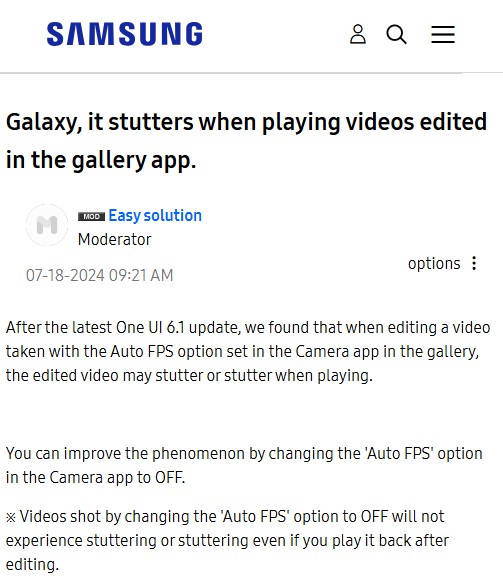
Sure, this is a fix, but turning off a useful feature shouldn’t be the answer to a software update gone wrong. This means you have to choose between well-lit videos and smooth edits.
The good news is that Samsung says they’re working on a proper software update to squash this stuttering bug. Keep an eye out for that notification. In the meantime, you can try disabling Auto FPS if you absolutely must edit those darker videos. This can be done by going to the Camera app, pap the settings icon on the top left to enter camera settings and then select ‘Auto FPS’ to disable it.
Here’s hoping the real fix arrives soon, though. Nobody wants to sacrifice other features for a smooth editing experience.
Featured image: Samsung
TechIssuesToday primarily focuses on publishing 'breaking' or 'exclusive' tech news. This means, we are usually the first news website on the whole Internet to highlight the topics we cover daily. So far, our stories have been picked up by many mainstream technology publications like The Verge, Macrumors, Forbes, etc. To know more, head here.


