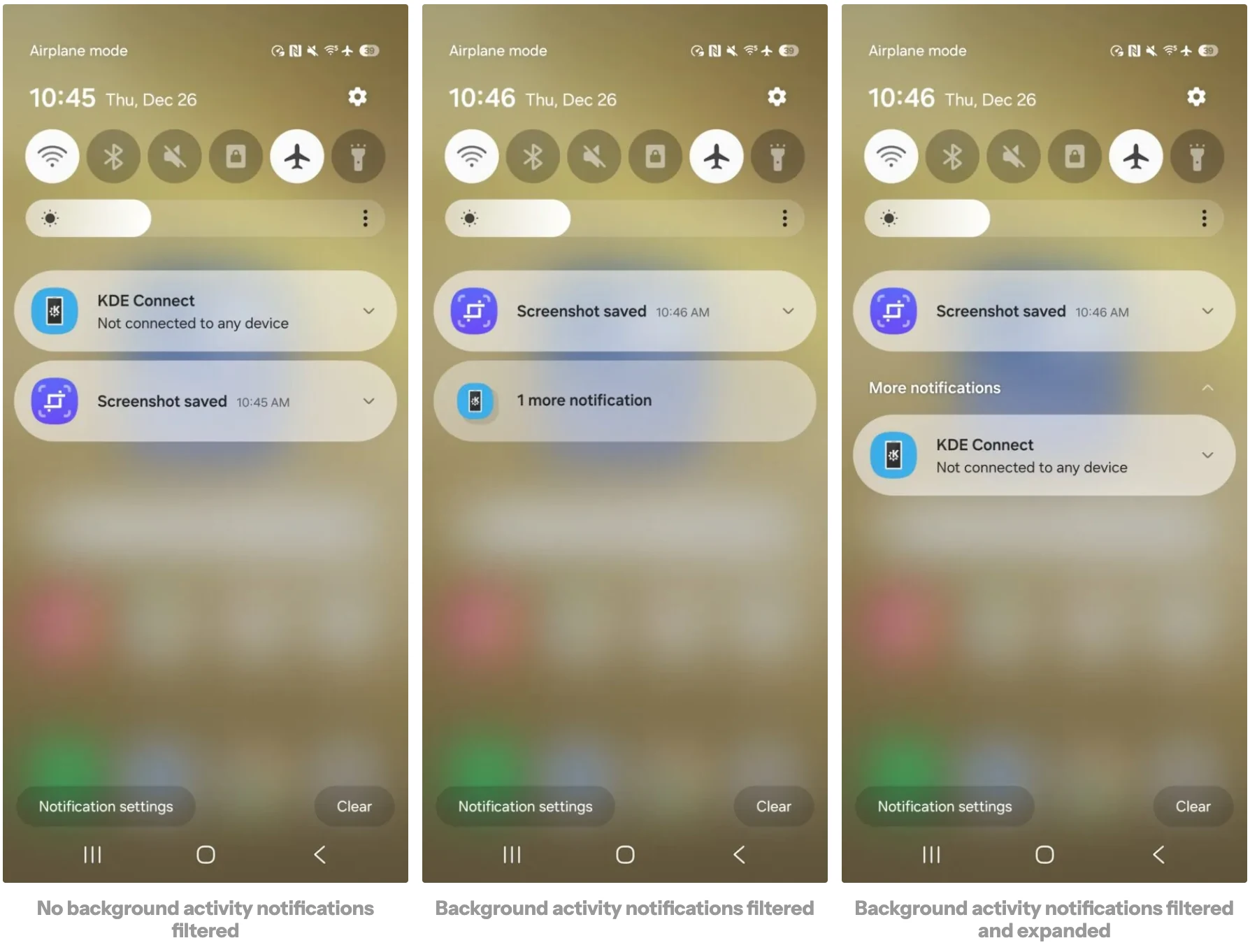Samsung might have just taken a big step toward solving a common annoyance with its upcoming One UI 7 update. If your notification panel is often flooded with clutter, the new “Filter Notifications” feature could be just what you need. This update is designed to group less important notifications into a separate section at the bottom of the notification panel, keeping the important stuff front and center.
As highlighted by Android Authority, the feature categorizes notifications into three groups. It filters old notifications that are several days old, background activity notifications from apps running quietly in the background, and minimized notifications that you’ve already pushed aside in settings. These filtered notifications are then tucked into a bubble labeled “X more notifications,” making it easy to access them without letting them take over your main panel.
It’s a simple idea, but it could be a game-changer for anyone overwhelmed by notifications. Instead of hiding them away or making you dig through app settings to manage them, Samsung’s method keeps everything accessible while helping you stay focused on what’s crucial.
This isn’t just about tidying up your screen; it’s about making your phone feel smarter and less disruptive to your day-to-day life. Samsung seems to have found a sweet spot where they keep important notifications visible but reduce the noise from the less urgent ones. If you’re someone like me who hates dealing with notifications, this feature will be a lifesaver.
Apart from tidying up notifications, One UI 7 also seems to be getting praise for how smooth it feels. So Samsung users are in for a treat with the new Android 15-based skin. Right now, you can try this new “Filter Notifications” feature out in the One UI 7 beta. A full rollout is expected early next year, probably around the launch of the Galaxy S25. Let us know your thoughts on the new addition in the comments section below.
TechIssuesToday primarily focuses on publishing 'breaking' or 'exclusive' tech news. This means, we are usually the first news website on the whole Internet to highlight the topics we cover daily. So far, our stories have been picked up by many mainstream technology publications like The Verge, Macrumors, Forbes, etc. To know more, head here.