Getting locked out of your Snapchat account might be the worst nightmare for some Snapchatters out there. All those broken streaks will definitely disappoint anyone who put in the effort to maintain them for days or years. Unfortunately, this situation is becoming quite common. Many Snapchat users have taken to Reddit and X in the recent months to seek help in getting pasted the device ban imposed by Snapchat. In this article, we’ll cut through all the misinformation surrounding the error being shared online and highlight the actual causes and potential solutions.
What does the SS06 error mean?
The most common error users get is the SS06 code, which indicates that Snapchat has banned the user’s device for abuse or violating the community guidelines. Here’s a screenshot of Snapchat’s official support page that outlines the reasons why users might see the SS06 error:
Several posts and articles about the issue online indicate that this is a temporary error and would get resolved in a few days. However, after reading several dozen posts and hundreds of comments about the issue on Reddit, I wasn’t able to find much proof to back up such claims. Instead, most affected Snapchat users noted that the SS06 error persisted even after a few months.
These user claims do make sense. After all, Snapchat’s support documentation doesn’t mention the SS06 error being a “temporary” device ban.
Why Snapchat banned your device?
As mentioned above, Snapchat bans your account if it finds that you’ve been posting abusive content, violating other community guidelines or undermining the platform’s terms of service.
Snapchat’s Community Guidelines outline several reasons why your device might be banned. These include:
- Sharing sexual content involving minors, including child exploitation imagery or grooming attempts.
- Distributing pornographic content or engaging in commercial sexual activities.
- Bullying, harassment, or sharing unwanted sexually explicit content.
- Threatening violence, encouraging dangerous behavior, or glorifying self-harm.
- Spreading harmful false information, impersonating others, or engaging in deceptive practices.
- Using Snapchat for illegal activities, including drug sales, weapons trafficking, or human exploitation.
- Promoting terrorism, violent extremism, or hate speech targeting protected groups.
- Violating others’ privacy by sharing images without consent or revealing private information.
I noticed multiple users complain about getting banned for seemingly harmless jokes or pictures about edibles. Therefore, there are a number of reasons why Snapchat might impose a device ban on your account.
What you can do to fix the issue
If you searched Google or YouTube for ways to fix the problem, you probably stumbled across random generic workarounds like clearing the cache or reinstalling Snapchat on your device. Well, I hate to break it to you, but you likely spent an unnecessary amount of time attempting those workarounds. According to actual user experiences, these troubleshooting tips do not help at all.
Snapchat’s device ban is alleged to be based on certain hardware details of your smartphone, potentially the IMEI number too. This means that simple tricks like uninstalling and reinstalling the app don’t do you any good. In fact, even Snapchat Support can’t help you get your device unbanned, as mentioned in Snapchat’s support article. However, if you have a Samsung phone or any smartphone which supports “dual apps,” it’s possible that you could get your Snapchat working again. One Redditor claims that setting up Snapchat using the dual messenger feature on Samsung phones does the trick.
In settings, u can go to dual messenger and create a second copy of Snapchat. After u login there, the app works as usual, without any issues.
This likely works because the device creates a secondary virtual environment where the apps run, allowing two of the same apps to work separately on a single device. However, iPhone users are stuck since iOS doesn’t have any such feature, yet.
If you don’t mind a bit of inconvenience, you could also try accessing your Snapchat account via the web version of Snapchat.
The next best option is to appeal Snapchat’s decision. Snapchat clearly states that this is the ONLY legitimate method for users to potentially get back to using their accounts, if their device is banned. Here’s a snippet from the official support doc:
If your device has been banned, you will not be able to create new accounts on a banned device. Please note that the appeals process in the Snapchat app is the only legitimate way to appeal an account lock decision, including if your device has been banned.
If Snapchat doesn’t reverse its decision to ban your device, then the only other option is to use Snapchat on a secondary device or replace your existing phone with a new device and make a new Snapchat account. Here’s how one Redditor described their experience:
The way I got around this is I got a complete new phone. Kept the same eSIM, changed my number. Got a new email and didn’t try to sign in on the old one on the new phone.
If you want to access the data from your Snapchat account which received a device ban, you can do so by following these steps shared by Snapchat:
- On your desktop, log into your account on accounts.snapchat.com.
- Click ‘My Data’
- Select the data you would like to include in your data download.
- Choose the date range of data you’d like to receive or toggle this off if you want to receive all data.
- Confirm the email address you’d like to be notified on.
- Click ‘Submit’ at the bottom of the page.
- We’ll send you an email with a link once your data is ready to download, or you can view your recent exports here.
- Select ‘See exports,’ then ‘Download’ to export your data.
Conclusion
While there are a few different potential workarounds that one could try out, none of them are guaranteed to work. You will simply have to attempt each potential workaround to see if it helps you access your Snapchat account. If you genuinely believe that you didn’t flout any community guidelines, you should appeal the decision, and you will most likely be able to use your account on the device once again. Feel free to share your experience dealing with this issue with us in the comments section below.
TechIssuesToday primarily focuses on publishing 'breaking' or 'exclusive' tech news. This means, we are usually the first news website on the whole Internet to highlight the topics we cover daily. So far, our stories have been picked up by many mainstream technology publications like The Verge, Macrumors, Forbes, etc. To know more, head here.

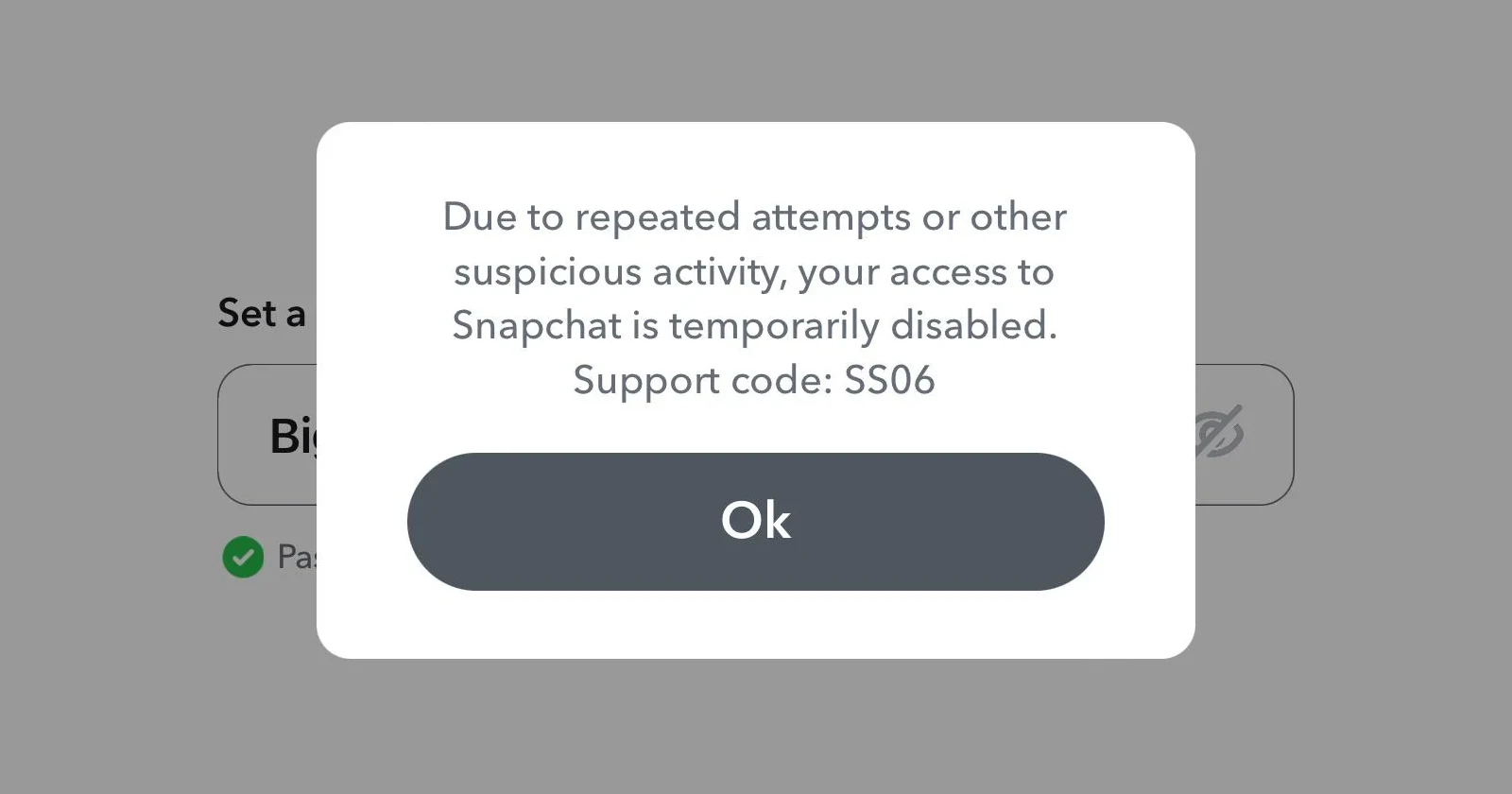
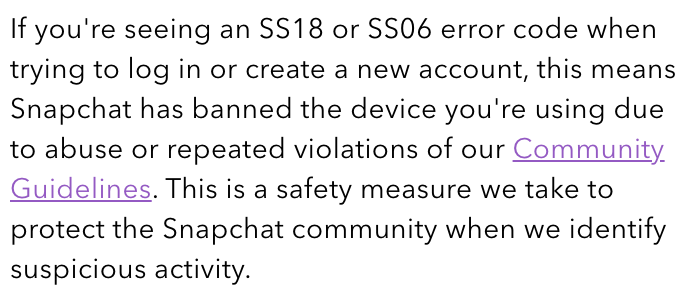

yoursss_ahmer08-09-2025
Please unban my account
Reply