Update 26/07/24: A new Chrome update is rolling out with fixes for this issue. The team recommends restarting your browser to apply this fix.
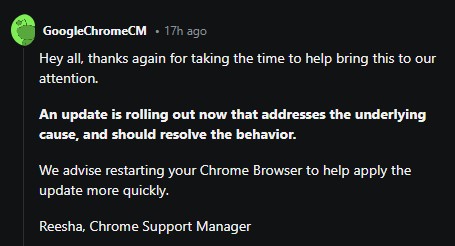
Update 25/07/24: The rollout of Google Chrome v127 has been paused in order to address this issue.
We are working on fixing the issue in M127. Until then, further rollout should be paused.
The team says they’ve identified the culprit. Essentially, Chrome stores your passwords in an encrypted format for security. However, sometimes the encryption key used to protect these passwords changes, making them unreadable by Chrome. These are called “undecryptable passwords.”
The problem with having these undecryptable passwords is that they clutter up the password manager and can interfere with its normal function. To resolve this, Chrome has a mechanism to automatically detect and remove these corrupted password entries. This cleanup process is triggered when certain conditions are met, such as when the user starts syncing their data. It’s possible this mechanism triggered the missing passwords glitch in Google Password Manager, but the team is working on a fix.
Original article follows:
A strange issue seems to be lurking in the shadows of the latest Google Chrome update, version 127. While not everyone has encountered this gremlin yet, some users are reporting missing passwords in Google Password Manager after upgrading to this new version, which started rolling out on July 23.
Here’s the deal. After updating to Chrome 127 on their desktops (both Windows and Mac), a few users reported that their passwords seem to have vanished from Google Password Manager. Passwords that once auto-filled effortlessly are nowhere to be found. Instead, logging in to websites has now turned into a frustrating game of “remember me, maybe?” Not exactly ideal.
The gravity of this glitch can’t be understated. Google Password Manager is the key to our digital kingdoms, holding access to countless accounts and services. Losing these passwords can be more than just inconvenient — it can be a major security headache.
The good news? So far, this password-eating gremlin seems to be targeting desktops only. There are no reports of it causing chaos on Android or iOS devices, but since the update is rolling out there as well, it might be wise to keep an eye out. I have yet to receive the new v127 update on Microsoft Edge, but hopefully this isn’t a Chromium issue.
While the exact cause of this glitch is still a mystery, there seems to be a temporary workaround that a couple of Windows users have found helpful. It involves renaming or deleting a file within Chrome’s data folder. But hey, this is definitely a technical fix most folks would rather avoid. If interested, well, the file in question is “Login Data” in AppData\Local\Google\Chrome\User Data\Default.
If you haven’t updated Chrome to version 127 yet, you might want to wait a bit and see if Google squishes this password-munching bug. A bug report has already been submitted in the Chromium issue tracker, with current status set to “Assigned.” If anything, Chrome devs are likely aware of the issue and already looking into it. In the meantime, you can try the suggested workaround as a temporary fix, but just remember, it involves tinkering with Chrome’s data files — so proceed with caution.
Just so you know, this isn’t the first time passwords have disappeared from Google Chrome password manager. There were similar reports last year and even back in 2020, so hopefully this gets resolved soon.
TechIssuesToday primarily focuses on publishing 'breaking' or 'exclusive' tech news. This means, we are usually the first news website on the whole Internet to highlight the topics we cover daily. So far, our stories have been picked up by many mainstream technology publications like The Verge, Macrumors, Forbes, etc. To know more, head here.

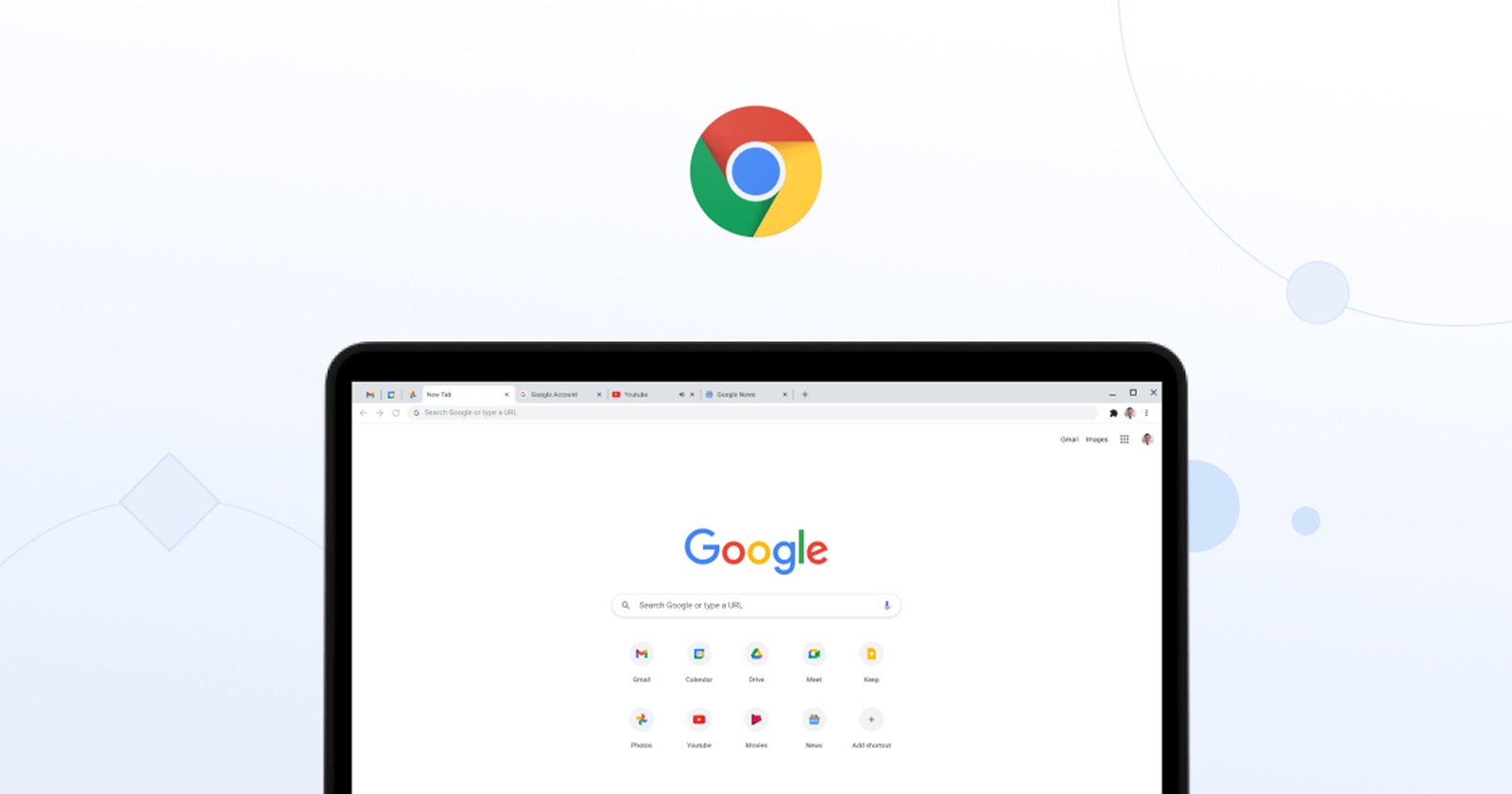

mido26-07-2024
new v127 update on Microsoft Edge have the same problem with me saved passwords in Password Manager not found
Reply