Update 07/08/24: Sonos is now rolling out the ability to downgrade from S2 to S1 with the latest app update.
Original article follows:
Hundreds of Sonos users have taken to social media and forums to vent after a recent app v16.3 update left their smart speakers feeling more like out-of-tune instruments. The update, which rolled out earlier this week, has introduced two major issues that are causing frustration.
The first issue concerns Sonos app version 16.1. For many Android users, this version has been the go-to workaround to address the many issues in the redesigned Sonos app. However, the new update forcefully migrates users to version 16.3, leaving behind the familiar and introducing the, well, “improved” version.
This wouldn’t be a problem if 16.3 wasn’t riddled with bugs itself (cue the second issue). Reports indicate a wave of disgruntled users who feel strong-armed into an update that delivers a less than stellar experience. Many users are questioning Sonos’ decision to force an update before essential features were restored in the new app. Some feel they are being held hostage by the update, unable to use their Sonos system as they once did.
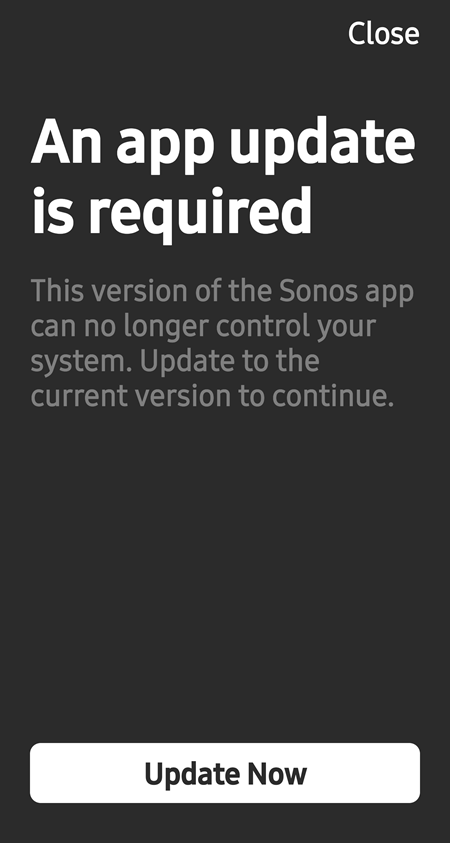
The forced update has been met with significant backlash. One user reported that after updating their Windows Desktop Controller, they could no longer use the Sonos S2 16.3 app, losing all functionality. Others have found that their Android controllers have stopped working entirely, rendering their devices useless.
Notably, a Sonos official had previously warned about the possibility of this scenario with forced updates. Apparently, having new player firmware while running the old version of the Sonos S2 app would result in an in-app notification that an update is available. Also, cross-version compatibility mode will block out access to all settings and setup, with users being encouraged to update their app. Well, it’s happening now.
The problems don’t stop there. Version 16.3 appears to be plagued by constant app crashes. These crashes seem to be triggered by local library music — the music users have stored on their own devices. So not only is the app functionality compromised, but playing personal music collections has become an exercise in futility.
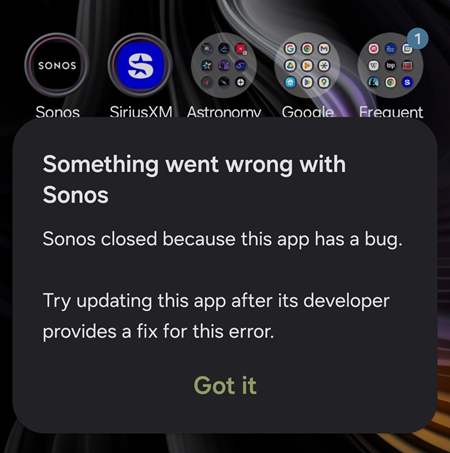
With the app constantly crashing on startup, it’s now completely unusable. Users can’t play any local music, which is disappointing and exposes Sonos’ lack of quality control.
Android users may have a potential workaround for the crashing issue. It seems the culprit might be local library music sitting in the queue. By clearing the queue and avoiding local music playback, some users have managed to coax the app back to functionality, albeit temporarily. Others have also recommended using the Windows app instead.
Despite the backlash, Sonos has yet to publicly address or provide a comprehensive fix for these issues. The company’s decision to push the update before achieving feature parity with the older version has only added to the users’ woes. The forced update has not only disrupted the user experience but has also shaken the trust that many had in the brand. However, with the rising tide of user frustration, a fix is likely on the horizon.
Featured image: Sonos
TechIssuesToday primarily focuses on publishing 'breaking' or 'exclusive' tech news. This means, we are usually the first news website on the whole Internet to highlight the topics we cover daily. So far, our stories have been picked up by many mainstream technology publications like The Verge, Macrumors, Forbes, etc. To know more, head here.


