Update 22/06/24 01:57 pm (IST): A new update is here for the Sonos app on Android (80.03.03) and iOS (80.03.06). Check out the release notes:
- Introduced mute button on Android.
- Added numerical values to the volume and group-volume sliders.
- Updated the volume icon to reflect the volume level on iOS.
- Added stereo or mono configuration for Amp/Port output on iOS.
- Improved TalkBack screen reader support for volume sliders on Android.
- Added support for SonosNet channel selection on iOS.
- Expanded support for service reauthorization on Android.
Update 30/05/24 01:57 pm (IST): Sonos has released a new update for the app on Android and iOS. Here are the releases notes:
- Fixed issues encountered when adding a product that is running older software.
- Fixed an issue where VoiceOver on iOS could not toggle switches in settings.
Original article published on May 21, 2024 follows:
The Sonos app update rolled out on May 7 was meant to be a harmonious upgrade, but it has instead turned fans against the company owing to the many bugs and missing features. Android users can roll back to the previous version, but this hasn’t stopped users from serenading Sonos support with a chorus of discontent, and thankfully, the company is responding with a roadmap of fixes and workarounds.
If you’ve been left feeling like your Sonos system is playing out of tune, fear not. I’ve dissected Sonos’ official response on Reddit to bring you the latest on what’s broken, what’s fixed, and what’s on the horizon.
Fixes that are available now
Sonos users have lost access to some of their favorite features, such as sleep timers, alarms, Wi-Fi channel options, and Roon integration. The app is also experiencing various bugs, such as forgetting Sonos systems, issues with music libraries, and problems with voice control. Out of these, Sonos has already fixed two bugs:
-
1. Alarms are back
You can now rise and shine to your favorite tunes once again, as the alarm functionality has been restored. No more rude awakenings by the dreaded default ringtone.
-
2. VoiceOver gets a voice
For visually impaired users, VoiceOver on iOS now gracefully waltzes through the Sonos app’s home screen elements. It’s a small step, but a step in the right direction.
But there’s more to be done in order to bring the Sonos app closer to the previous experience.
Sonos fixes that are coming soon
Sonos has acknowledged the frustrations voiced by its customers regarding the recent app update. However, the company maintains that the update was essential and that the missing features are just temporary setbacks. In line with this and starting May 21 with some additional improvements for the visually impaired, Sonos has promised the following fixes and improvements in the coming days and weeks:
-
1. Queue jumping and “Play Next”
Tired of waiting for your favorite song to play? Sonos promises to bring back the ability to add songs to your queue and play them next in early June.
-
2. Sleep timer returns
If you rely on your Sonos to lull you to sleep, you’ll be pleased to know the sleep timer feature is set to return in mid-June. In the meantime, you can use the Sonos app for macOS or Windows, or Sonos Voice Control to set those timers.
-
3. Snooze alarms
Mid-June will also see the return of the snooze function for alarms, ensuring you won’t accidentally oversleep and miss that important meeting or morning jog.
-
4. Local music library search and playback
If you’ve been missing your carefully curated local music library, hold tight. Sonos is working to restore search and playback functionality by mid-June.
-
5. Wi-Fi settings
If you like to fine-tune your network settings, the option to adjust Wi-Fi settings is coming back in mid-June, giving you more control over your Sonos system’s connection.

Known issues and workarounds
As noted, the new Sonos update not only removes features, but also introduces several bugs and issues. While I expect these issues to be ironed out with time, Sonos has provided official workarounds to some of the known issues affecting the app that should hopefully come in handy for now.
-
1. “Fix it” fails to complete setup
If you’re struggling to set up a new product and the “Fix it” option isn’t working, try signing out and back into the Sonos app, or force-quitting the app and trying again.
-
2. iOS setup loop
Some iOS users are encountering a frustrating loop during setup that says “Sonos needs local network access for setup.” If you’re stuck in this loop, try using another mobile device to complete the setup process.
-
3. “No products found” error
If you’re using a Sonos Boost wired to your router and seeing a “No products found” error, you can try switching to a wireless setup, connecting a different Sonos product to the router, or controlling your Sonos system through the web app.
-
4. Unable to play local library content from Folders view
For those users unable to play local music from the Folders view, Sonos suggests using the web app as a temporary workaround until the issue is resolved. Some users even claim that they were able to add their songs to the Sonos app for desktop. It took a while to sync to the phone, but once done, users were able to find their library on the mobile app too. Here’s how one user explained it:
I added my library yesterday to my Sonos app on my Mac as well, after spending hours speaking with Sonos over live chat and then the phone. Somehow, this afternoon, on the main page of the Sonos app on my iPhone a heading has appeared “Sources” and my library is now available from there. I don’t know how long it took to appear but it wasn’t there until this afternoon, so took somewhere between 12 and 18 hours to appear. (Source)
Sadly, this workaround doesn’t appear to work for some other users.
-
5. System owner standoff
If you’re getting a “Sign in as the System Owner” error while updating products during setup, Sonos is aware of the issue and working on a fix. In the meantime, some users have found success by downloading the Windows Sonos app and going through the reset controller and system update process.
While the Sonos app update may have initially sounded like a broken record, it’s clear that Sonos is working hard to get things back in tune. With regular updates and a commitment to addressing feedback, users can expect a smoother, more harmonious Sonos experience in the near future.
Featured image: Sonos
TechIssuesToday primarily focuses on publishing 'breaking' or 'exclusive' tech news. This means, we are usually the first news website on the whole Internet to highlight the topics we cover daily. So far, our stories have been picked up by many mainstream technology publications like The Verge, Macrumors, Forbes, etc. To know more, head here.
Melanie Whitw29-05-2024
Can you please address why my new Roam SL simply will not connect? It is seen by the app but will not connect. Have tried everything suggested and NOTHING WORKS.
ReplyTommie26-05-2024
The new update is terrible. Very unstable!
Reply
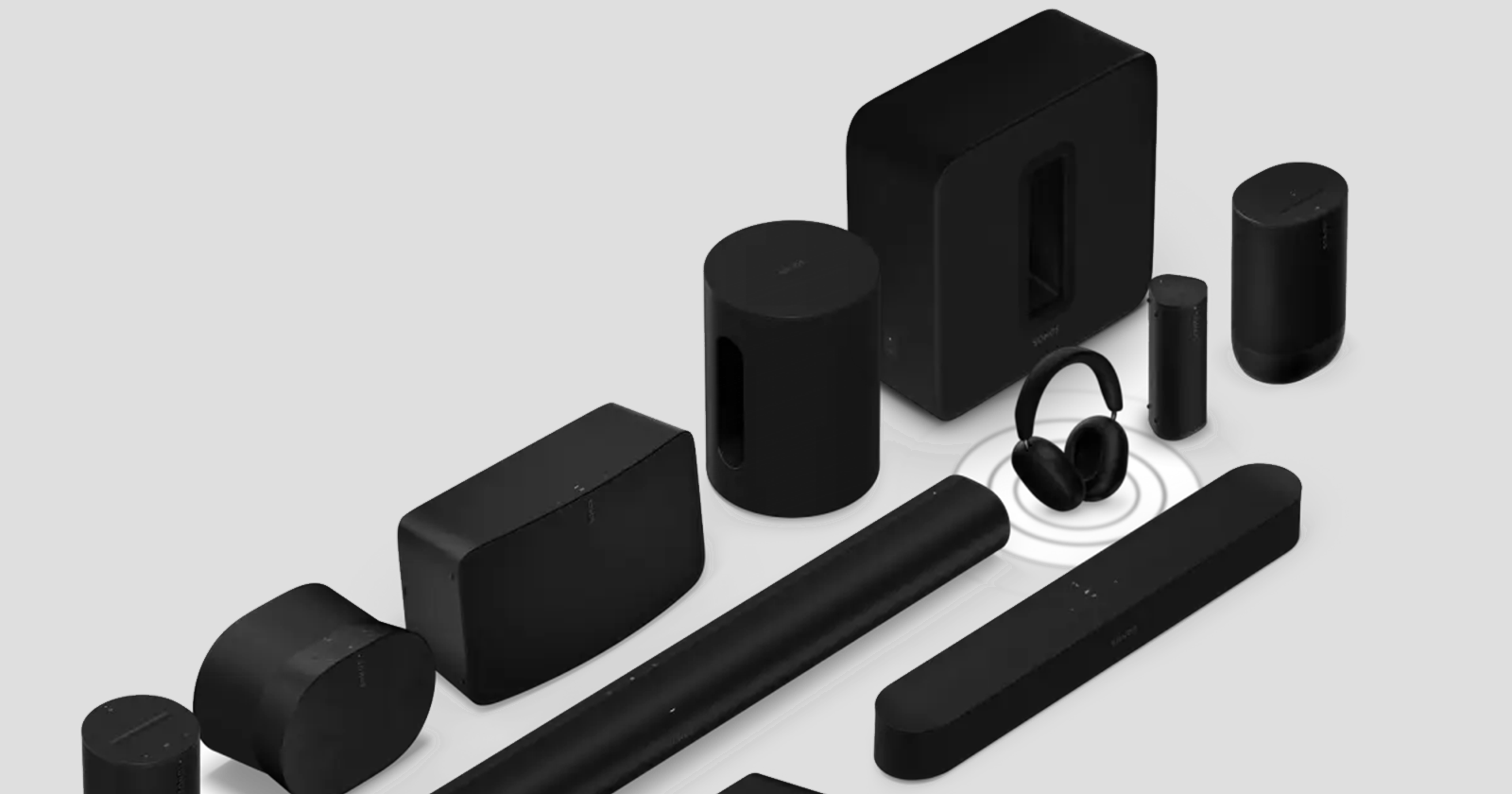

MZ11-06-2024
Here's an idea...scrap the update and go back to the previous version which worked FINE! This one is total crap and renders my system completely useless.
Reply