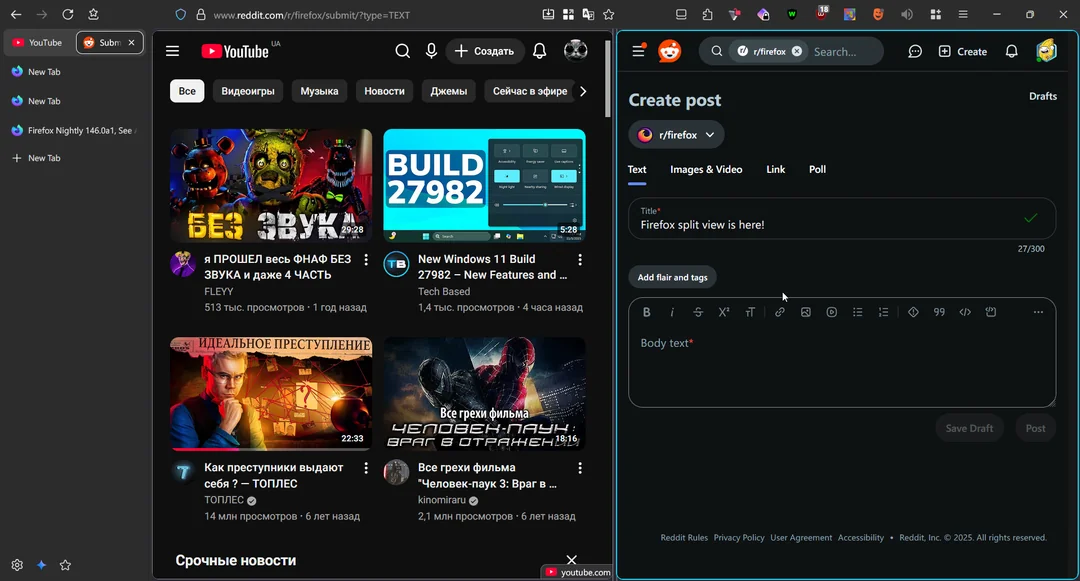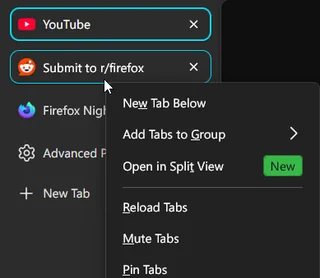Firefox users have been asking for split-view for years, watching as competitors rolled out the feature one after another. Well, the wait is over. Sort of.
A Reddit user recently shared screenshots showing split-view working in Firefox, and the community went wild. The feature lets you view two tabs side-by-side within a single window, which is super handy if you’re comparing documents, researching while writing, or just trying to be more productive.
Right-click any tab, hit “Open in Split View,” and boom — your browser window splits in half.
But here’s where things get interesting. This isn’t available in regular Firefox yet. You’ll need to be running Firefox Nightly, the experimental version where Mozilla tests features before pushing them to the stable release. And even then, it won’t work out of the box.
You need to manually enable it through about:config. Type that into your address bar, search for browser.tabs.splitView.enabled, and flip it from false to true. Only then will you see the split-view option appear in your tab context menu.
The OP on Reddit admitted they forgot to mention this crucial detail at first, which led to some confusion (and disappointment) among users who tried it on regular Firefox. One commenter noted they got excited until realizing the feature wasn’t showing up — turns out the config setting is only available in Nightly.
So what’s the difference between this and just opening two browser windows side-by-side? Actually, quite a bit. With split-view, switching tabs changes both panels at once, keeping your workflow organized. You could have research notes and a writing app in one split tab, then switch to a completely different setup in another tab — all without juggling multiple windows. It’s cleaner and more efficient than traditional window management.
We first covered hints about Firefox’s upcoming features back in early October on our sister site during Mozilla’s AMA session on Reddit. Then we also highlighted new features that are expected to arrive on the Firefox app for iOS.
That said, a few users pointed out that Firefox already has a “Side View” extension from Mozilla itself, but the new split-view implementation seems cleaner—no extra toolbar taking up precious screen space.
The feature does have some bugs right now, which is expected for Nightly builds. One individual mentioned issues with responsive design mode, where clicking between split panels doesn’t work properly — you have to click the actual tab instead. But that’s why it’s in testing.
When will it hit the stable version of Firefox? No official word yet. Nightly builds are where features get refined before they’re ready for prime time, so it could be weeks or months before average users see it. For now, if you want to try split-view, you’ll need to jump on the Nightly train and tinker with those config settings.
TechIssuesToday primarily focuses on publishing 'breaking' or 'exclusive' tech news. This means, we are usually the first news website on the whole Internet to highlight the topics we cover daily. So far, our stories have been picked up by many mainstream technology publications like The Verge, Macrumors, Forbes, etc. To know more, head here.