Xbox users tuning into their favorite Spotify playlists are finding themselves caught in a frustrating loop of logouts, missing playlists, and even the dreaded gray screen of… silence. Spotify’s team has acknowledged the problem, noting that Xbox gamers are encountering glitches ranging from frequent sign-outs to unresponsive playlists and odd playback behavior. The issue, as it stands, is being investigated by Spotify, but users are eager for a fix.
The affected users report various annoyances. Some experience the app demanding they log in to Spotify every time they try to skip a song or change a playlist through the Xbox quick menu. Others are greeted with a blank gray screen when they open Spotify, with no music in sight. Uninstalling and reinstalling the app, restarting the console, and other usual troubleshooting steps don’t seem to solve the problem. Some users even describe a workaround using the console’s quick menu to get Spotify going — though it’s far from ideal.
Xbox owners are also sharing creative workarounds, though success seems hit or miss. Some have managed to summon a cursor on the gray screen, while others recommend re-launching Spotify through the Xbox quick menu to bypass some of the glitches. These makeshift solutions reflect users’ dedication, but for most, the issues persist no matter how many times they delete, re-download, or restart. This is why Spotify’s acknowledgment is such a relief.
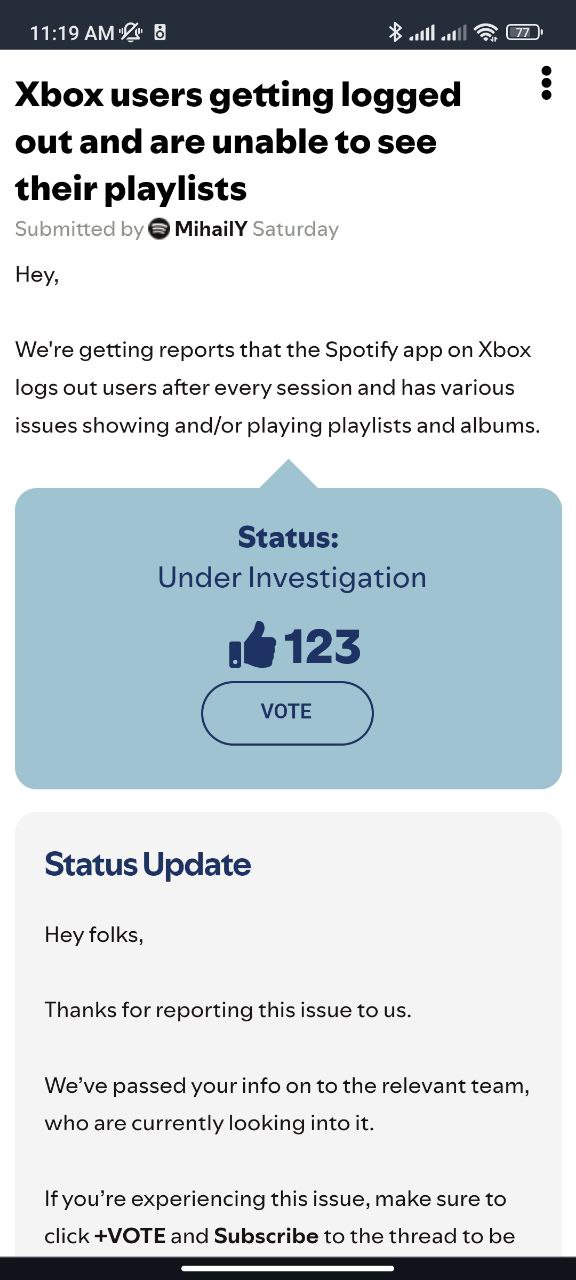
This Xbox issue is the latest in a series of Spotify glitches affecting users across platforms. Recently, iOS users have reported problems with playlists disappearing or not updating correctly, while the “Recently Played Artists” and “Release Radar” features have also stopped working as expected for many. Spotify has also been busy addressing issues related to its Car Thing as customers look for creative ways to keep the device up and running.
Adding to the mix is an issue with Spotify updates on Xbox, where the app demands an update that won’t complete, frustrating users who just want to get back to their playlists. For now, all eyes are on Spotify’s tech team as they work to address the issues and restore smooth listening for Xbox gamers. In the meantime, players may want to double-check their logins, keep trying those quick menu workarounds, and stay tuned for further updates from Spotify as they work toward a fix.
TechIssuesToday primarily focuses on publishing 'breaking' or 'exclusive' tech news. This means, we are usually the first news website on the whole Internet to highlight the topics we cover daily. So far, our stories have been picked up by many mainstream technology publications like The Verge, Macrumors, Forbes, etc. To know more, head here.


