It appears that Smart Shuffle, Spotify’s feature meant to sprinkle your playlists with fresh tunes, has been acting out and causing quite a stir among listeners. Despite being turned off, Smart Shuffle has been sneaking back on, and this has recently come to the attention of Spotify developers.
Spotify’s support forum, Reddit and X have been buzzing with users reporting that Smart Shuffle keeps turning itself on even after they’ve switched it off. This isn’t just an isolated glitch — it’s affecting users across various devices, from MacBook Pros to Android phones, and even web browsers. Imagine happily jamming to your curated playlist, only to have an unexpected track suddenly jump into the mix. Not cool, right?
Spotify acknowledges the issue
Spotify has acknowledged the issue and confirmed that their team is actively investigating the problem. They’ve reassured users that Smart Shuffle operates on a playlist-by-playlist basis, meaning turning it off for one playlist doesn’t turn it off for all. However, the bug seems to have a mind of its own, as users have noted Smart Shuffle reappearing on playlists where it was previously disabled.
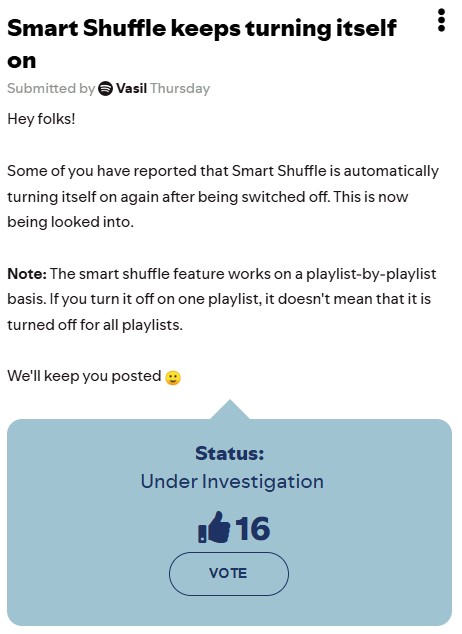
From Android users to iOS aficionados, everyone seems to be in the same boat. Despite updating the app, restarting devices, and even reinstalling Spotify, Smart Shuffle continues to stubbornly turn itself back on. Users have reported a variety of experiences, from random songs being added to their queues to the feature completely ignoring their attempts to disable it.
To get to the bottom of this musical mystery, Spotify has requested detailed feedback from users experiencing the issue. They’re asking for information on the device, OS version, Spotify app version, and even screen recordings of the issue. Spotify is keen on understanding whether this glitch occurs across multiple devices or just on a single one, and whether it happens during normal playback or while using the Connect feature.
For now, the best you can do is to keep an eye on your playlists and be prepared for a few unexpected tracks to pop up. Spotify has promised to keep users posted, so there’s hope on the horizon for a fix.
In the meantime, if Smart Shuffle has turned your playlist party into a chaotic concert, know that you’re not alone. Hang tight, and hopefully, Spotify will soon roll out an update that puts Smart Shuffle back in its place.
Featured image: Spotify
TechIssuesToday primarily focuses on publishing 'breaking' or 'exclusive' tech news. This means, we are usually the first news website on the whole Internet to highlight the topics we cover daily. So far, our stories have been picked up by many mainstream technology publications like The Verge, Macrumors, Forbes, etc. To know more, head here.



GenjiOcean31-07-2024
Smart shuffle can only be turned off when you are a Premium user. If you don't want to subscribe to Spotify Premium but still want to listen to your songs freely, DumpMedia music converter can help.
Reply