As per the latest Spotify for iOS beta:
— Aaron (@aaronp613) May 30, 2024
"You can no longer use your phone's volume controls to change the volume on connected speakers. Instead, use the volume slider here or in the Connect menu." pic.twitter.com/Od33Z7145L
Update 30/08/24: Spotify has confirmed that Apple discontinued the technology that enabled iPhone users to control volume of connected speakers using volume buttons. Here’s a statement on the company’s updated support page:
Apple has discontinued the technology that enables Spotify to control volume for connected devices using the volume buttons on the device. While we work with them on a solution, you can use the Spotify app to easily adjust the volume on your connected device. For quick access to volume, just press one of the volume buttons of your device. You will see a slider appear at the bottom of your screen.
Original article follows:
If you’re an avid Spotify user on an iPhone, you might have noticed a frustrating change lately. The beloved convenience of controlling the volume of your connected speakers with your phone’s physical buttons has vanished into thin air.
Since February this year, reports have been flooding in from frustrated iOS users, particularly those rocking iPhones, who can no longer adjust the volume of their Chromecast or Google Nest speakers without diving into the app itself.
“This is not an iOS or apple issue:” One disgruntled user passionately argued when the issue first appeared. “It is not an iOS problem but a Spotify bug!” The issue seems to have reared its head with the Spotify version 8.9.xx and newer. Users who previously enjoyed seamless volume control through their phone’s buttons now have to navigate through the app’s interface, a cumbersome workaround for such a basic function.
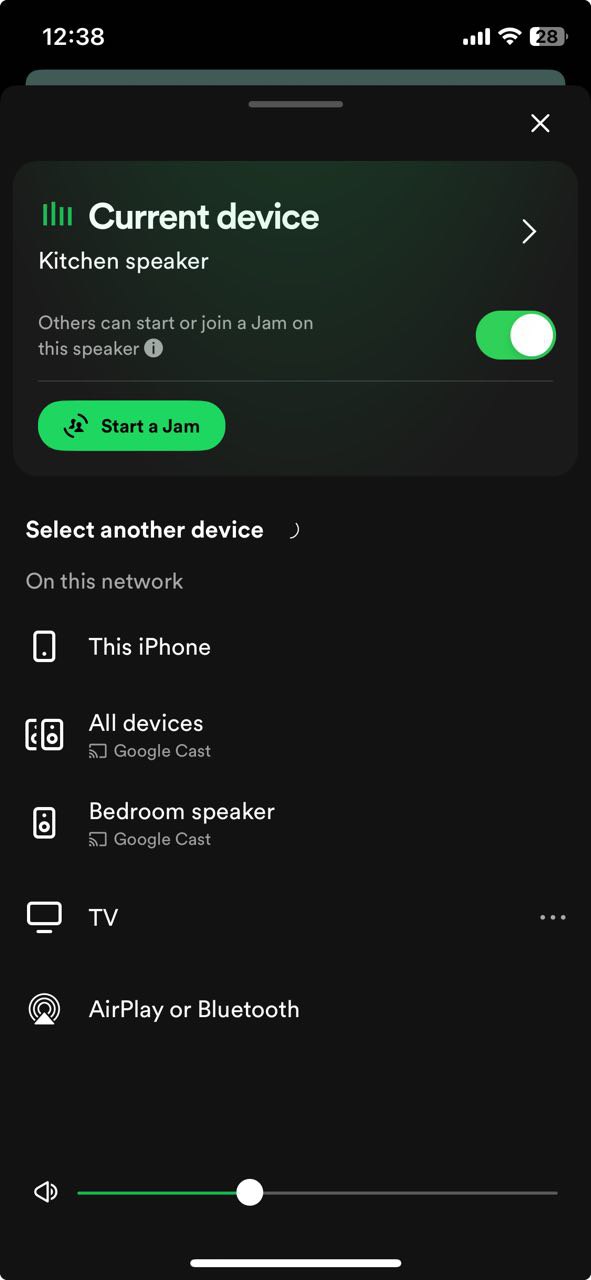
I don’t always use Spotify with my iPhone, so this is likely why I missed the onset of this issue. But I can confirm it’s still present on Spotify for Android, working seamlessly as usual. Interestingly, I also tested on YouTube Music on iOS and found that it hasn’t suffered the same fate. Its volume control through physical buttons remains unaffected, suggesting that the issue is specific to Spotify and not iOS.
However, Spotify argues otherwise. A Spotify moderator shed some light on the situation back in February, explaining that Apple has altered the way volume controls function in recent iOS versions. These changes prioritize adjusting the iPhone’s device volume rather than that of connected speakers, which seems to be the root cause of Spotify’s problem. While valid, I’m not quite convinced for the sole reason that volume control for connected speakers using iPhone buttons still works with YouTube Music.
In fact, a recent discovery within the latest Spotify beta for iOS further solidifies this explanation. The beta app includes a string of text that clearly indicates the removal of the feature, although I can confirm it’s not working for me in the latest Spotify stable on iOS 17.5.
![]()
Here’s a post on X from MacRumors’ Aaron who discovered this change:
While this news might disappoint Spotify users on iOS, it’s important to remember that neither Spotify nor Apple have made an official statement on this matter, so we still don’t know whose fault it is. It could be something to do with Apple’s alleged decision to modify how volume controls work on iOS. Or maybe not. Whether this change was intentional remains unclear, but it has undoubtedly disrupted a convenient feature for Spotify users on iPhones.
For now, iOS users will have to adjust their volume control habits and get used to navigating through the Spotify app to manage their connected speakers’ sound level. We’ll have to wait and see if Apple — assuming they are responsible — decides to reverse this change or if Spotify finds a workaround. In the meantime, if you’re an avid Spotify user on iOS, prepare for a minor adjustment in your music-listening routine.
TechIssuesToday primarily focuses on publishing 'breaking' or 'exclusive' tech news. This means, we are usually the first news website on the whole Internet to highlight the topics we cover daily. So far, our stories have been picked up by many mainstream technology publications like The Verge, Macrumors, Forbes, etc. To know more, head here.


