For months now, Spotify users have been battling a frustrating issue where downloaded playlists and albums are not loading or playing when in offline mode. The issue affects Android and iPhone devices, where some people get stuck on a loading screen, while others see an error message saying “Something went wrong. Try again?” whenever they attempt to play downloaded content without an internet connection.
Several users have taken to online forums to describe their experiences with the offline glitch. One user, at the time residing in New Zealand and without a data plan, recounted how heavily they rely on downloaded content. They expressed their disappointment: “I downloaded 10GB worth of playlists and albums… When I turn on ‘offline mode’… nothing. I can’t play any of my downloaded content.”
Another user details the erratic nature of the issue: “Sometimes it works, but as soon as I close the app and open it again, a large part of my library doesn’t load.” This unpredictability is a major concern, especially for users who rely on offline listening during commutes or travel.
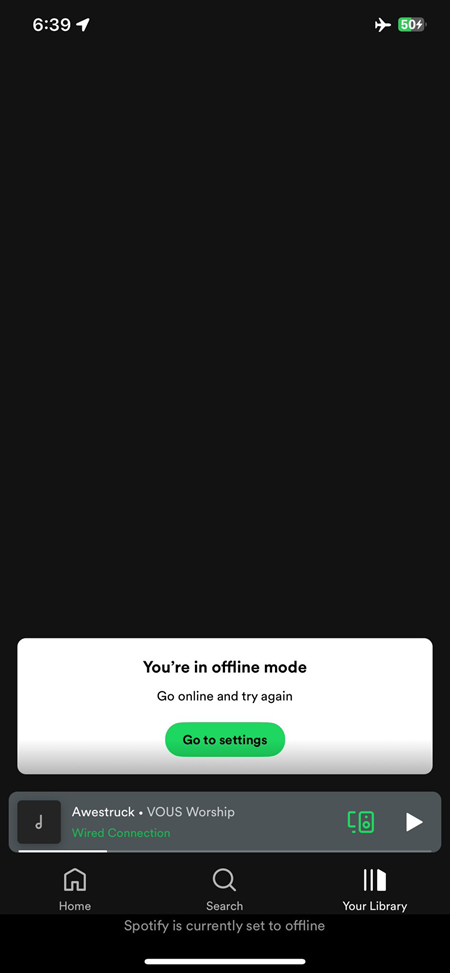
It’s important to note that while numerous Spotify users have reported encountering difficulties playing downloaded content offline, I conducted my own tests on both Android and iOS devices and wasn’t able to replicate the issue. This suggests that the problem may not be affecting everyone uniformly. However, the consistent reports from other users highlight the seriousness of the glitch and the need for a swift resolution from Spotify.
Possible workarounds and attempted fixes for Spotify offline mode issue
Users have tried various troubleshooting steps, including logging out and back in, reinstalling the app, clearing cache, and even changing the audio quality of downloads. However, as one user reported, “Setting the quality to low didn’t make any difference.” The problem seems to be more widespread than a simple setting fix.
Spotify moderators have been suggesting a clean reinstall and providing additional steps for users to follow. However, the issue persists, even across different devices and accounts. Below is a video showing some of the workarounds that helped users, although there’s no guarantee they’ll work for you as well.
A recurring Spotify offline problem
This isn’t the first time Spotify users have faced the “Something went wrong” error when trying to play downloaded content offline. Back in 2019, 2020 and 2021, similar reports surfaced. While Spotify acknowledged and fixed the issue back then, it appears to have resurfaced, leaving many users frustrated. Thankfully, Spotify support has once again acknowledged the issue with offline playback, and is looking into it.
We’ve received multiple reports that Android and iOS users are unable to play downloaded content while using offline mode. You might get stuck on a loading screen or get an error message saying “Something went wrong. Try again?”. This is being looked into.
To aid in the investigation, Spotify is requesting the following information from affected users:
- The exact make and model of the affected device, along with its OS version.
- The specific Spotify version being used.
- Whether the issue occurs with downloaded playlists or albums.
By providing this data, Spotify can pinpoint the root cause and work towards a permanent solution.
Tips to prevent future issues with downloaded playlists on Spotify
While a permanent fix is awaited, here are some of the reasons you may be encountering the “Something went wrong” error when playing downloaded songs on Spotify in offline mode and how to stay ahead of the game:
- Avoid cache clearing apps: Using third-party cache clearing apps or system settings to clear Spotify’s cache can interfere with the app’s functionality and potentially lead to offline playback issues.
- Maintain storage space: Ensure your device has at least 1GB of free storage. Spotify requires sufficient storage to function correctly, and insufficient space can cause playback problems.
- Check your SD card: If you’re using an SD card to store downloaded content, make sure it’s functioning properly. Consult Spotify’s FAQ for SD card troubleshooting tips.
- Update the Spotify app: Running an outdated version of the Spotify app can lead to various performance issues, including offline playback problems. Update the app regularly to ensure optimal functionality.
- Manage downloaded devices: Spotify limits the number of devices where you can have music downloaded. If you exceed the limit of 5, older devices might be automatically disconnected, potentially leading to offline playback issues on specific devices.
- Maintain online connection: Going offline for more than 30 days can result in downloaded content being removed. Spotify periodically checks online activity to maintain account security.
- Content removal: If content is removed from the Spotify library, your downloaded versions will also be removed. This can happen due to licensing restrictions or other reasons.
While the inability to play downloaded music offline is a major inconvenience for Spotify Premium users, there’s hope that a fix is on the way. By sharing your experiences and device details, you can help Spotify identify the problem and deliver a long-awaited resolution. Until then, let’s hope Spotify swiftly addresses this recurring issue and ensures a smooth, offline listening experience for all.
Spotify is also investigating bugs where music stops playing on Echo devices and collaborative playlist links are not working for some users. Hopefully, fixes for all three issues will be rolled out soon.
Featured image: Spotify
TechIssuesToday primarily focuses on publishing 'breaking' or 'exclusive' tech news. This means, we are usually the first news website on the whole Internet to highlight the topics we cover daily. So far, our stories have been picked up by many mainstream technology publications like The Verge, Macrumors, Forbes, etc. To know more, head here.


