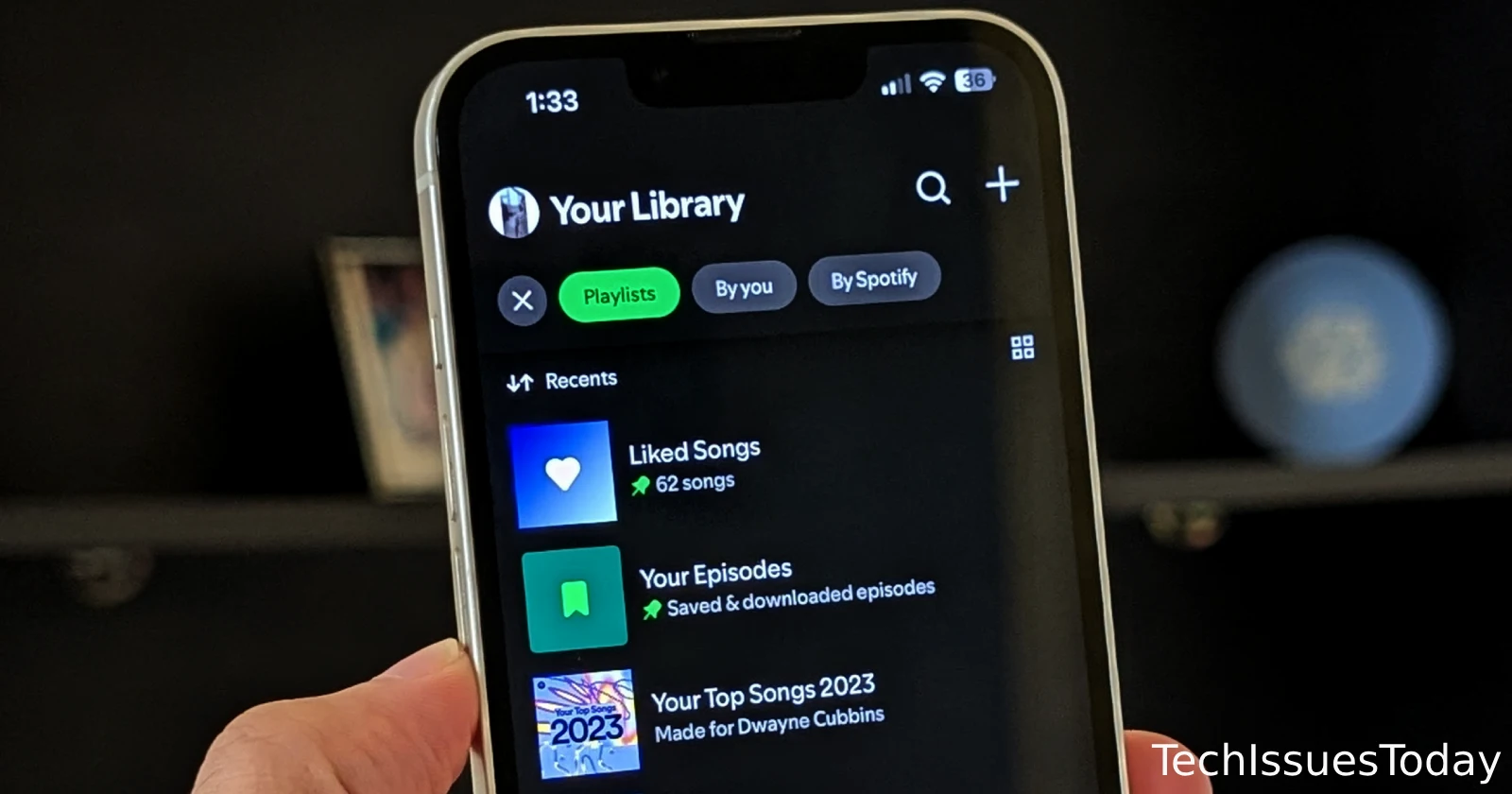Spotify is looking into an issue that is impacting iOS users, preventing them from saving changes to their playlists. Several users have reported that the Save button stays grayed out, making it impossible to rearrange tracks or make edits within the mobile app.
In a community post, Spotify acknowledged the issue, stating, “The relevant team is currently looking into it.” Spotify has encouraged users experiencing the bug to vote and subscribe to the support thread to stay informed on updates.
The bug has sparked frustration among Spotify subscribers, including professionals who rely heavily on playlists for their work. For instance, one user shared:
I make multiple playlists for one of my jobs, so it’s not very efficient to go between devices.
Similarly, a dance teacher who uses playlists during classes expressed their annoyance:
I’m having the same problem and I teach dance classes 😭
Some users found a temporary solution by adding a description to the playlist, which reactivates the Save button. However, the process must be repeated each time a change is made, leading to complaints about the workaround being inconvenient. I’ve tested this on my iPhone 13 with the latest Spotify update, and it works.
Spotify’s official support account on X suggested the same fix, advising users to update the playlist title or description to bypass the issue temporarily:
We recommend updating the title or description of the playlist to make the button actionable for now.
Interestingly, the issue seems to be limited to iOS devices. Users have confirmed that they can still edit playlists without any issues on the desktop version. Despite several attempts at troubleshooting, such as reinstalling the app or restarting devices, the problem remains unresolved.
Spotify has yet to provide a timeline for when the fix will roll out. In the meantime, the company has asked affected users to report their device details, OS version, and Spotify version to help the investigation.
That said, while Spotify works on a resolution, frustrated users will have to rely on the suggested workaround or use the desktop version to manage their playlists. Just keep an eye out on the App Store for a Spotify update.
TechIssuesToday primarily focuses on publishing 'breaking' or 'exclusive' tech news. This means, we are usually the first news website on the whole Internet to highlight the topics we cover daily. So far, our stories have been picked up by many mainstream technology publications like The Verge, Macrumors, Forbes, etc. To know more, head here.