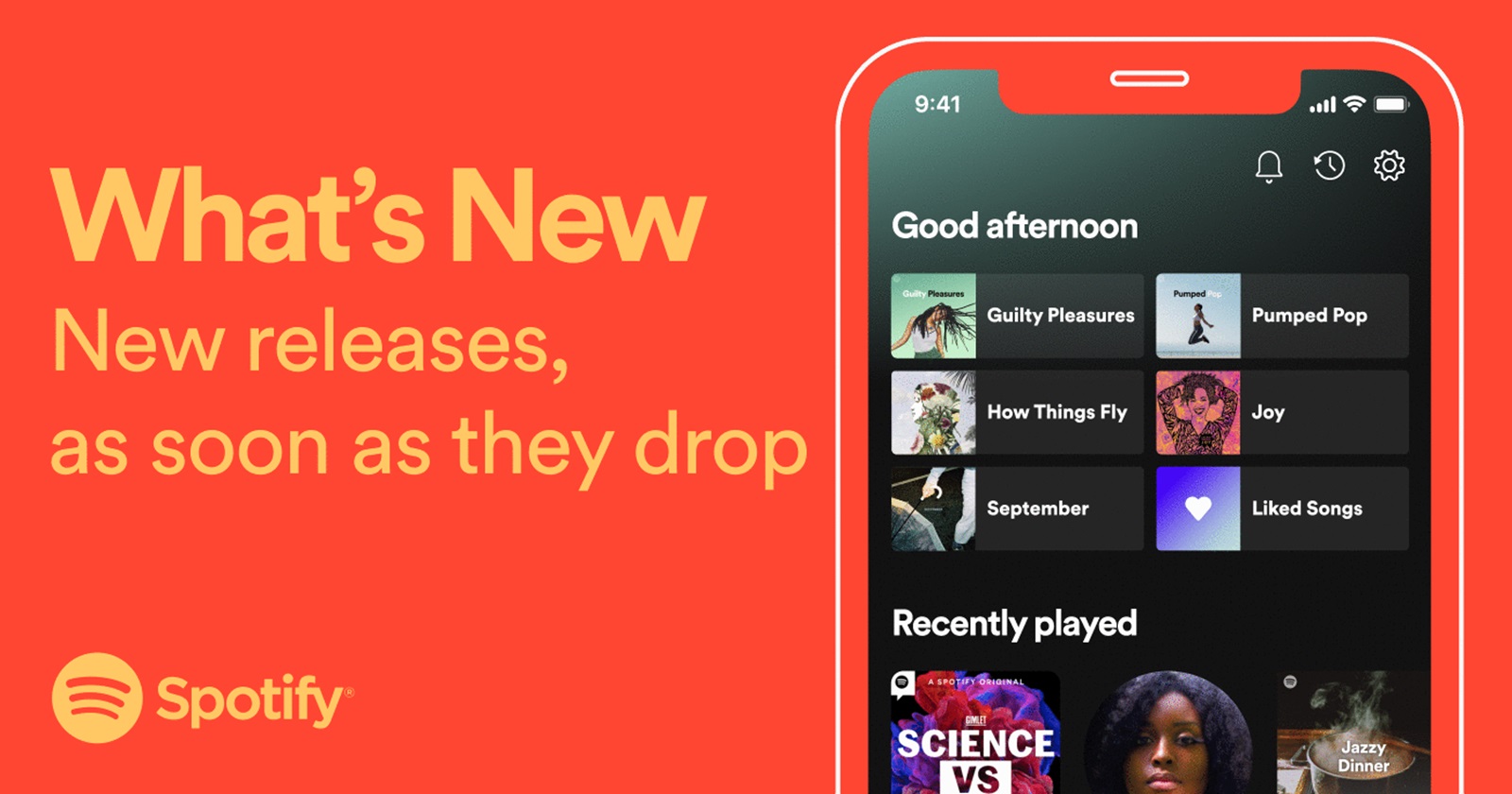Spotify has just dropped some awesome news for desktop users. If you’ve been feeling a little left out since the “What’s New” feature debuted on mobile back in 2021, your wait is officially over. Spotify has announced that its much-loved “What’s New” feed is now available on desktop!
On July 26, 2021, Spotify first launched the “What’s New” feed for Android and iOS users, letting them keep up with fresh tracks and albums from their favorite artists. It quickly became a fan favorite, but there was one glaring omission: desktop users were left out of the party. Fast forward nearly three years, and desktop users can finally join the fun.
Spotify quietly broke the news just days before the feature’s third anniversary on mobile. A moderator on Spotify’s Idea Exchange, responding to a long-standing feature request thread dating back to 2014, shared the happy update:
Hey folks,
Thanks for coming to the Spotify Idea Exchange and voting to make this happen. We’re happy to announce that a new releases section for the artists you follow is now available on Desktop, iOS, and Android mobile devices.
So, how do you find this new feature on your desktop? It’s simple! Just click the bell icon in the top right corner of the Spotify desktop app, and voilà — your personalized stream of new releases awaits. Mobile users, you know the drill: tap your profile picture in the top left and head to the “What’s new” section.
This long-overdue update should bring a smile to many faces, especially those who have been rooting for desktop inclusion for years. Now, whether on desktop or mobile, the “What’s New” feed will ensure you never miss a beat from your favorite artists and podcasters.
Now, if only Spotify could make it possible to continuously play the items in the “What’s new” section. Because as things stand, when you play an item, you can’t even queue more items to create some sort of playlist.
Featured image: Spotify
TechIssuesToday primarily focuses on publishing 'breaking' or 'exclusive' tech news. This means, we are usually the first news website on the whole Internet to highlight the topics we cover daily. So far, our stories have been picked up by many mainstream technology publications like The Verge, Macrumors, Forbes, etc. To know more, head here.