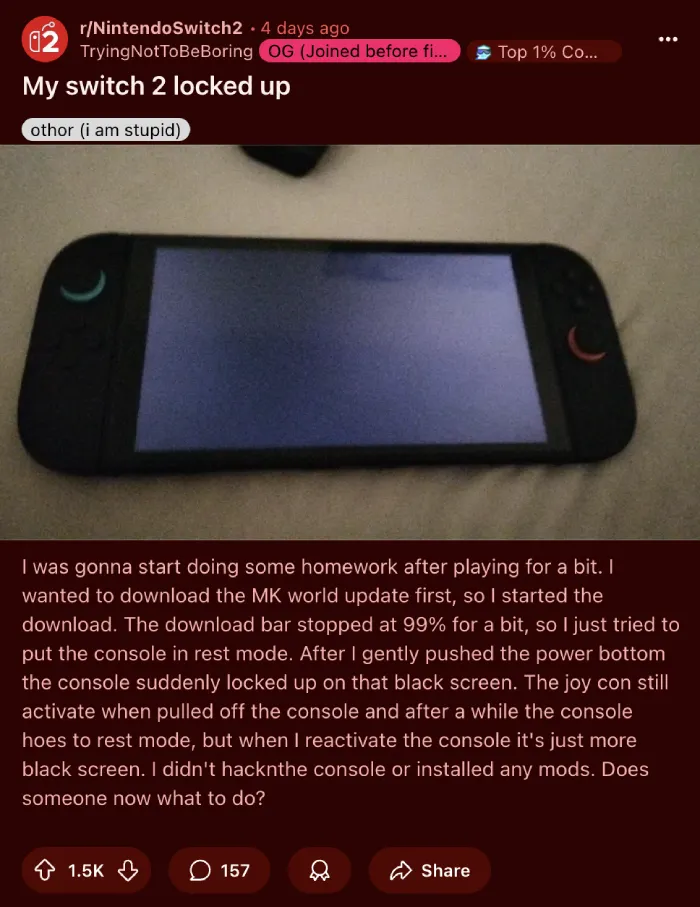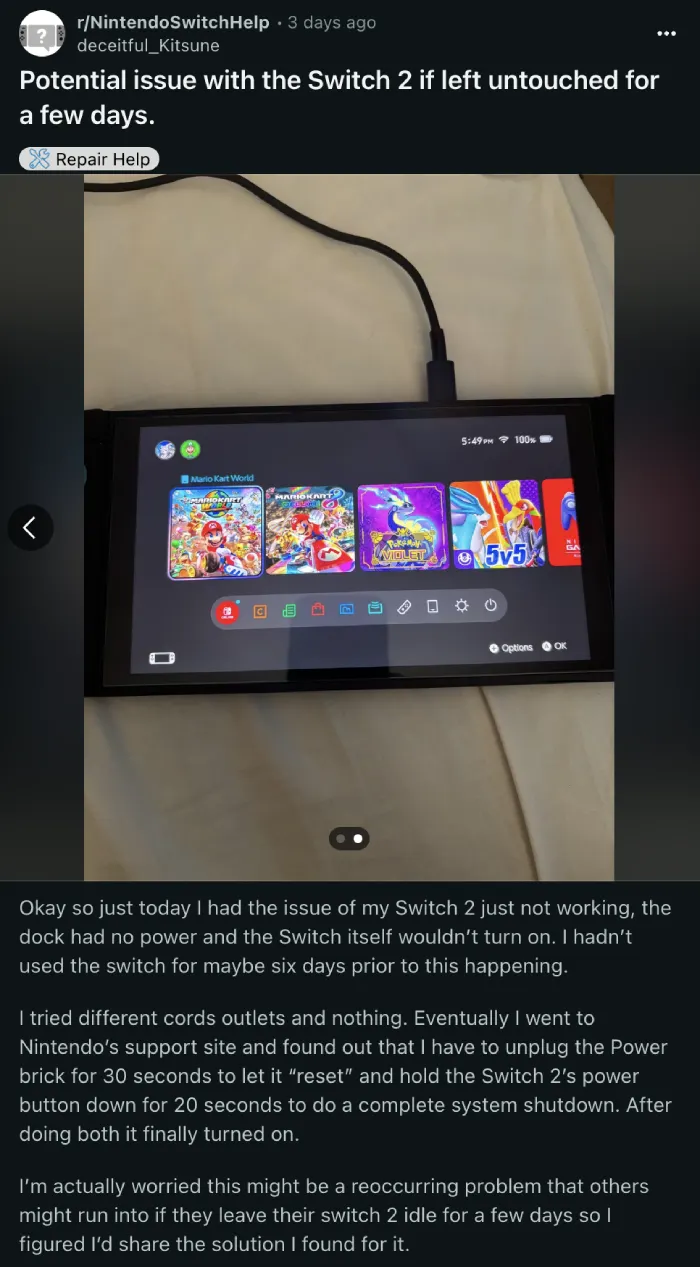There’s nothing quite like settling down for a long-awaited gaming session, only to find your beloved Nintendo Switch 2 staring back at you with a blank, unresponsive screen. It’s a frustrating moment, especially if your console has been sitting idle for a few days. Many new Switch 2 owners are encountering this peculiar issue where their console appears to enter a “deep sleep” that it just can’t seem to wake up from on its own. Good news though, you’re not alone and there’s a simple fix that’s been suggested by users.
It seems this isn’t an entirely new phenomenon for Nintendo handhelds. Veterans of the original Switch might recall similar moments of panic when their console acted a bit stubborn after a period of rest. The Switch 2 appears to have inherited some of this quirky behavior. Users have reported their consoles being completely unresponsive, with no power from the dock and the device itself refusing to turn on, even after being left alone for just a few days.
A Reddit thread about the problem gained over 1.5K upvotes and also over a hundred comments in a matter of days. They noted that their Switch 2 just got stuck on a black screen and wouldn’t budge.
Another user, sharing their experience in a separate post, described how their Switch 2 went completely dark after about six days of not being used. “The dock had no power and the Switch itself wouldn’t turn on,” they wrote. They tried everything from different cords to new outlets with no luck. The solution, they found, came straight from Nintendo’s support site. It involves a two-step process that many are now finding to be their go-to revival method.
Here’s the trick: First, you need to unplug the power brick from both the wall and the dock or console. Just let it sit there, unplugged, for about 30 seconds. This effectively gives the AC adapter a quick “reset.” While that’s happening, grab your Switch 2 itself and hold down the power button for a good 20 seconds. This forces the console to completely power off. Once you’ve done both, plug the AC adapter back in, directly into your console, and then press the power button once. Fingers crossed, your Switch 2 should spring back to life.
Some folks have even pointed out that leaving the Switch 2 fully dead for too long might make it take an age to come back on. So, if you know you won’t be picking up your Switch 2 for a while, it might be worth giving it a quick wake-up call every now and then, or even powering it off completely instead of just letting it go into sleep mode. While some might suggest warranty claims, the general consensus is that a simple hard reset is usually all it takes.
In other related news, recent tests revealed that the Switch 2’s screen is slower than the original. Plus, some users noted Wi-Fi connectivity issues with their new devices too. So it’s clear that Nintendo still has some major problems to address with future Switch consoles.
TechIssuesToday primarily focuses on publishing 'breaking' or 'exclusive' tech news. This means, we are usually the first news website on the whole Internet to highlight the topics we cover daily. So far, our stories have been picked up by many mainstream technology publications like The Verge, Macrumors, Forbes, etc. To know more, head here.