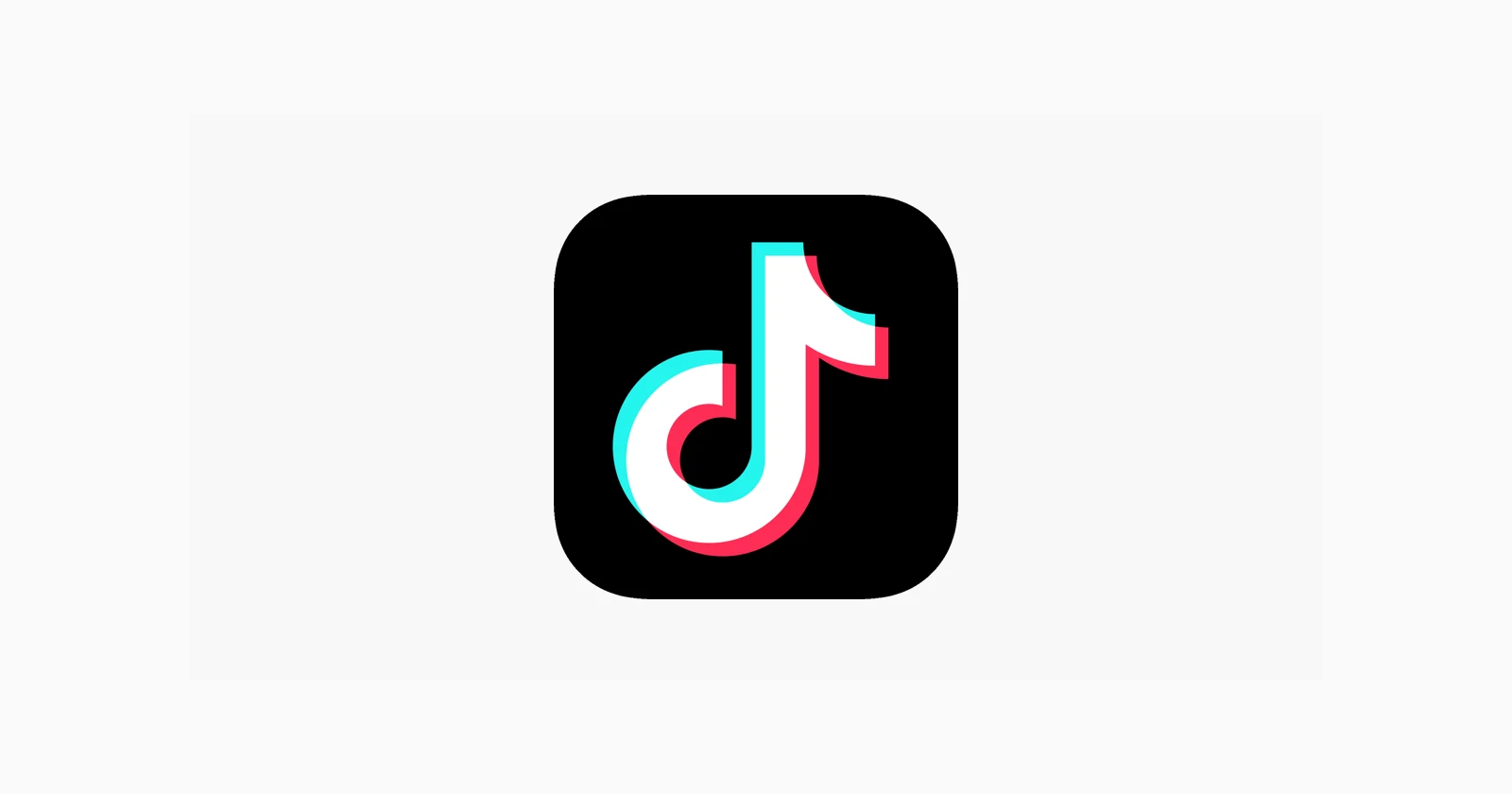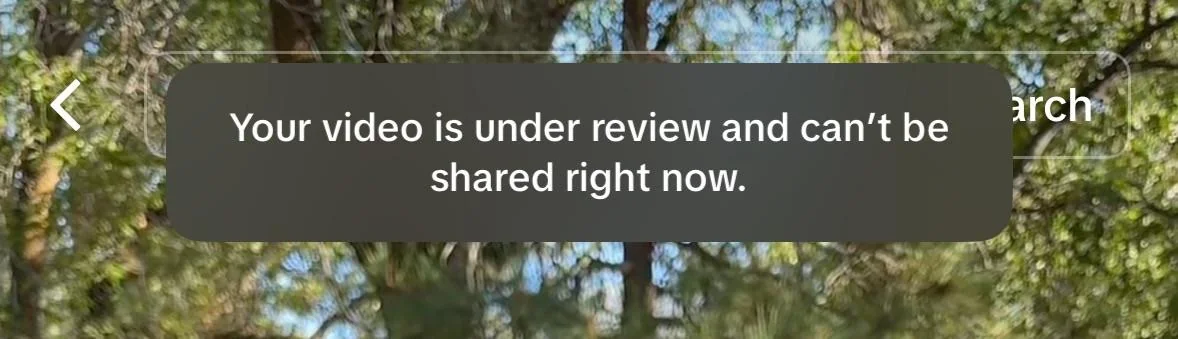The thrill of seeing your video uploads on TikTok start getting views and likes can be addicting. However, things don’t always go as planned. Over the past few years, TikTok creators have noticed that sometimes their videos get stuck under review, processing or with 0 views. If you’re wondering why you’re stuck in a similar situation, then you’ve come to the right place. After spending a good bit researching on why the problem pops up, I’ve created a list of potential reasons and what you can try to fix the problem. Before diving in, I just want to make it clear that TikTok doesn’t share the exact reasons why this may happen, nor does it provide any troubleshooting steps to assist users. This means that the potential reasons and workarounds should be treated as speculation, rather than TikTok’s official word. Furthermore, I’ve ordered the probable causes from the most likely to the least likely, taking into account information available on the web.
Content review process
One of the most common reasons for a video being stuck or not receiving views is TikTok’s content review process. TikTok, like many social media platforms, uses a combination of automated systems and human moderators to review content and ensure it adheres to their community guidelines. TikTok’s AI may flag your video for potential violations of community guidelines, or your video might contain elements that require human review. Additionally, a high volume of uploads can cause delays in the review process. I also found some speculation regarding TikTok specifically reviewing posts from popular accounts to avoid the spread of misinformation or content that goes against the platform’s guidelines. Alternatively, even posts from new accounts might be held back for manual review. In such cases, it is important to be patient, as most reviews are completed within 24-48 hours. You should double-check that your content doesn’t violate any community guidelines, and if the review takes longer than 48 hours, you can try to contact TikTok support.
Server and app issues
Sometimes, the issue isn’t with your content, but with TikTok’s system itself. No matter how big the platform is, outages or technical glitches are inevitable. If you notice widespread complaints about the issue on platforms like Reddit, 𝕏, and Downdetector, the issue might actually be on TikTok’s end. In such cases, there’s not much you can do at your end. Outages usually only last a few hours or a couple of days before they are addressed. In 2020, TikTok faced a massive technical glitch which resulted in users seeing their likes and views reset to 0, however, it was fixed soon after. Most recently, users have been facing the same problem, and I’ve also come across widespread reports about the views getting stuck at 0, processing, or under review. Here’s a screenshot of the problem shared by a user:
Some users found a rather bizarre workaround that involves setting the video to “Private” and then making it public again. That said, it’s possible that the same workaround might not work in all situations, but it’s still worth giving it a shot if you’re running out of options.
In case of issues with the app, you can try clearing the app’s data and cache on Android smartphones. Alternatively, you can uninstall and reinstall TikTok on Android and iOS. Ultimately, if the problem is solely TikTok’s, then you’ll just have to wait it out.
Copyrighted music
TikTok has strict policies regarding copyrighted music and sounds. If your video uses audio that violates these policies, it might be muted or restricted. This can happen if you use copyrighted music without proper licensing, use audio from other creators without permission, or encounter regional restrictions on certain songs. To avoid this, use TikTok’s built-in sound library, ensure you have the rights to all elements in your original audio, and be cautious when using trending sounds.
Hashtag issues
Hashtags play a crucial role in content discovery on TikTok. Using the wrong hashtags or overusing them can affect your video’s performance. Issues can arise from using irrelevant or banned hashtags, overusing hashtags (most social media gurus recommend using 3-5 per video), or using only very popular hashtags, which can make your content get lost in the noise. Research and use relevant, trending hashtags for your niche, mix popular hashtags with more specific, less competitive ones, and create your own unique hashtags for branded content or series.
Algorithm changes
TikTok’s algorithm is constantly evolving, and sometimes changes can affect how your content is distributed. The platform may be testing new ways of distributing content, prioritizing certain types of content or creators, or your content may not be aligned with current trends or user preferences. To adapt, stay up-to-date with TikTok trends and experiment with different types of content to see what resonates with your audience. Focus on creating high-quality, engaging content consistently. Hootsuit’s recent article highlights some important strategies you should consider implementing to boost your growth on the platform.
Shadowbanned
Shadowbanning is a controversial topic in the TikTok community. While TikTok has never officially confirmed its existence, many creators believe that certain actions can lead to their content being suppressed without notification. This might happen due to repeated violations of community guidelines, using banned hashtags or music, posting content that’s frequently reported by other users, or engaging in spammy behavior, like excessive following/unfollowing or commenting. If you suspect you’ve been shadowbanned, review your recent activity for any potential violations, avoid using trending hashtags that aren’t relevant to your content, engage authentically with other users, and consider taking a break from posting for a few days.
Other speculations from users
While looking into this recurring problem, I stumbled upon a thread on Reddit that highlights some alleged reasons why your videos might get stuck under review or with zero views. While I’ve already highlighted the main potential reasons for the problem, the Redditor did share a few other probable causes that I didn’t see being discussed widely. According to them, posting content from your Camera roll rather than filming in the TikTok app might result in the video getting stuck under processing. They suggested the following workaround:
Something you can try if you edit videos outside of TikTok (Like me) is edit them outside of TikTok then do the following instead of uploading them like you regularly would.
- Record a 2 second video of yourself.
- Go to the editor and import your own video
- Delete the 2 second video of yourself.
- Add in a little bit of text.
- Post and see if that helps.
Apart from that, the OP also mentioned users might face the issue if they’re frequently using a VPN with a SIM card that doesn’t match the VPN’s server. They recommend the following:
- The VPN is always active! You must always have the VPN on your phone! TikTok does NOT detect VPNs based on IP addresses but may flag your account if you are constantly switching IP Addresses/Sims
- I recommend a static IP! Surfshark is the best VPN that supports static IPs. This way you always use TikTok from the same IP address and TikTok doesn’t detect suspicious behavior.
The same information was also provided by a popular TikTok-focused creator on YouTube roughly three years ago. You can watch their video on the topic below:
They also discuss a few other possibilities, such as posting the same content through multiple accounts, relying on unoriginal content, and using unethical means to promote your TikTok content. Of course, there’s not much proof to back up these claims, but they can be taken into consideration if you’re frequently running into the problem.
Conclusion
While it can be frustrating to see your TikTok video stuck under review or with 0 views, understanding the potential reasons can help you troubleshoot and improve your content strategy. Remember that TikTok’s ecosystem is complex and constantly evolving, so what works today might not work tomorrow. The key to success on TikTok is persistence, creativity, and adaptability. Keep creating high-quality content, stay informed about platform updates and trends, and engage authentically with your audience. If you consistently follow best practices and TikTok’s guidelines, you’ll increase your chances of your videos reaching and resonating with your target audience.
Lastly, if you’ve tried everything and still can’t resolve the issue, don’t hesitate to reach out to TikTok’s support team. They may be able to provide specific insights into why your video is stuck or not performing as expected. As far as my research into the problem goes, I did notice that in most cases, the issue disappears just as mysteriously as it appeared, without any intervention from the user’s end.
TechIssuesToday primarily focuses on publishing 'breaking' or 'exclusive' tech news. This means, we are usually the first news website on the whole Internet to highlight the topics we cover daily. So far, our stories have been picked up by many mainstream technology publications like The Verge, Macrumors, Forbes, etc. To know more, head here.