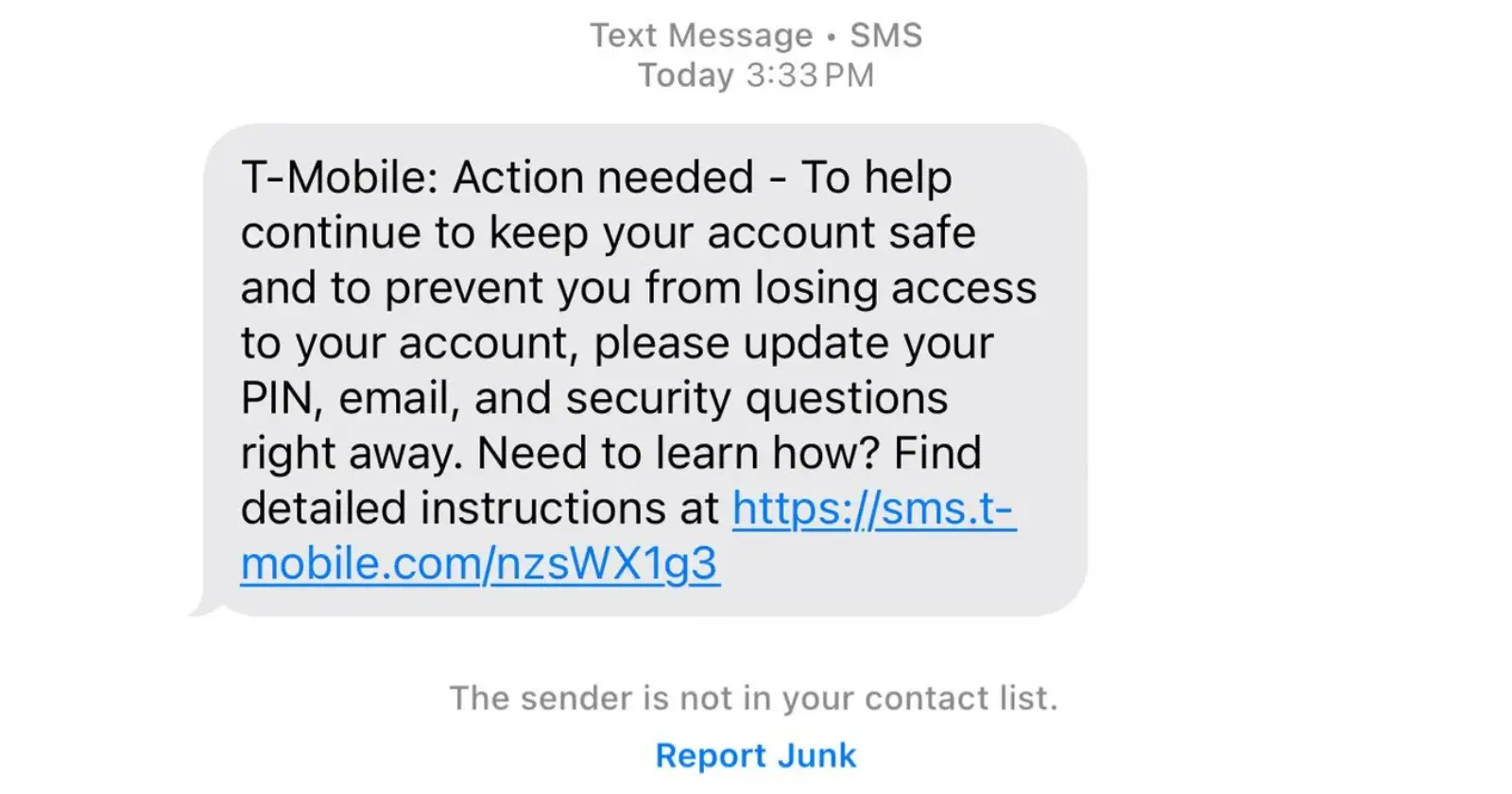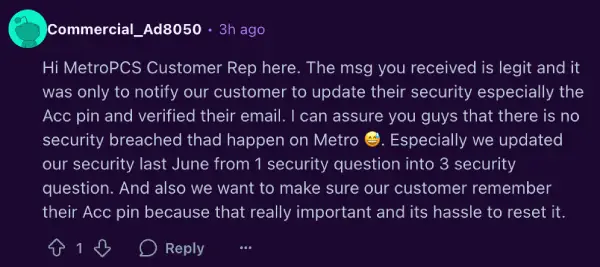If you’ve received that “Action needed” text from what looks like T-Mobile or MetroPCS, don’t panic, you’re not the only one doing a double-take. These messages have been popping up left and right, making folks wonder if they’re staring at a clever phishing attempt.
The text typically reads something like “Action needed! Update your account security settings to avoid service disruption. Click here,” which honestly looks sketchy enough to make anyone hesitate before tapping. I know I’d be suspicious, because these days, scammers have gotten way too good at mimicking legit companies.
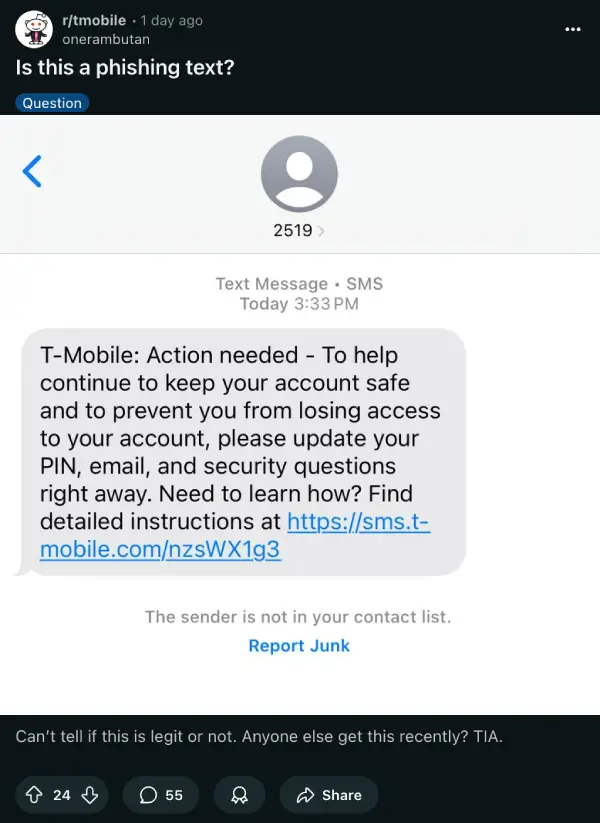
Turns out, this isn’t some shady operation. According to multiple users on Reddit, these texts are actually legit. An alleged MetroPCS customer rep also chimed in to confirm: “The msg you received is legit and it was only to notify our customer to update their security especially the Acc pin and verified their email.” They even reassured everyone there’s no security breach happening — MetroPCS actually updated their security system back in June, moving from one security question to three.
T-Mobile’s side of things checks out too. Another Reddit user named StP_Scar confirmed it’s “a campaign to help prepaid accounts stay secure and have account recovery options available.” The short code sending these messages is genuine T-Mobile territory, and that shortened URL? It leads to T-Mobile’s official fraud help page with standard tracking parameters that companies use to measure campaign success. To be sure, I manually typed in the shortened URL on a virtual machine and can confirm that it indeed goes to the official T-Mobile page.
Still, smart move if you didn’t click right away. Most security experts (and common sense) say you should always go directly to the official website or app instead of following text message links, even if they seem legit. One user mentioned they didn’t click but went ahead and refreshed their password, PIN, and security questions just to be safe.
Some folks with newer accounts were confused though. “I just signed up two weeks ago and already had these things set. Not cool,” one user commented. If you’re in that boat, you’re probably good, and you just got swept up in the carrier’s broader security push. The MetroPCS rep even noted they’re emphasizing account PINs because, as they put it, “that really important and its hassle to reset it.”
So, what should you do if one lands in your inbox? Well, you could tap the link and verify that it leads you to the official domain for the carriers, only then enter sensitive information like your PIN or password. Alternatively, you can play it safe and head straight to the T-Mobile or MetroPCS app, or their website, and poke around your profile settings.
At the end of the day, the evidence leans toward this being a genuine effort from T-Mobile and MetroPCS to shore up weak spots in customer accounts. But that doesn’t mean let your guard down. Scammers love mimicking real alerts, so treating every unexpected text with a dose of skepticism is your best defense.
TechIssuesToday primarily focuses on publishing 'breaking' or 'exclusive' tech news. This means, we are usually the first news website on the whole Internet to highlight the topics we cover daily. So far, our stories have been picked up by many mainstream technology publications like The Verge, Macrumors, Forbes, etc. To know more, head here.