Frustrated Google app and Google Chrome users on Android have been experiencing a recurring issue with the “Touch to Search” feature not working properly. Touch to search is a handy tool that allows users to quickly look up the definition or meaning of a word by simply tapping on it. Instead of seamless searches, some are encountering an error message: “Unable to access network,” even when their internet connection is functioning perfectly. For others, the pop-up simply doesn’t show up at all.
The problem seems to have surfaced after recent updates to Chrome (v125 and v126) and the Google app up to the latest v15.25, particularly affecting users with Pixel phones, but others with Motorola devices have also reported the glitch. Disappointingly, several users have reported the issue to Google multiple times without receiving a fix or even an acknowledgment.

While a temporary workaround exists – turning off the “Include surrounding text in Google searches” option in Chrome > Settings > Google services > Touch to search – it’s not a perfect solution. Even when it works, it introduces an additional step of having to tap on a pop-up to execute the search. In our tests, the feature works on non-Pixel Android devices but is broken on Google Pixel devices running Android 14 stable and Android 15 beta.
For those affected, this bug is more than just a minor inconvenience. It significantly disrupts the user experience, especially for those who rely on the feature for quick information access. The lack of response from Google has only fueled frustration, particularly among those who use Google products exclusively, expecting a seamless experience across their devices.
The number of reports suggest that this might not be a widespread issue. However, it’s certainly also not an isolated incident but a bug that requires a patch from Google. Users are hoping that the tech giant will address this issue promptly and restore the functionality of this beloved feature.
Until then, users affected by the bug are left to either contend with the faulty feature or try the imperfect workaround. The hope is that Google will not only acknowledge the issue but also provide a swift and effective solution.
TechIssuesToday primarily focuses on publishing 'breaking' or 'exclusive' tech news. This means, we are usually the first news website on the whole Internet to highlight the topics we cover daily. So far, our stories have been picked up by many mainstream technology publications like The Verge, Macrumors, Forbes, etc. To know more, head here.
Christian Heine21-07-2024
My friend has a Pixel 8 pro with Android 14 and it works without workaround, my S22 works, new Fold6, nope ..
Reply
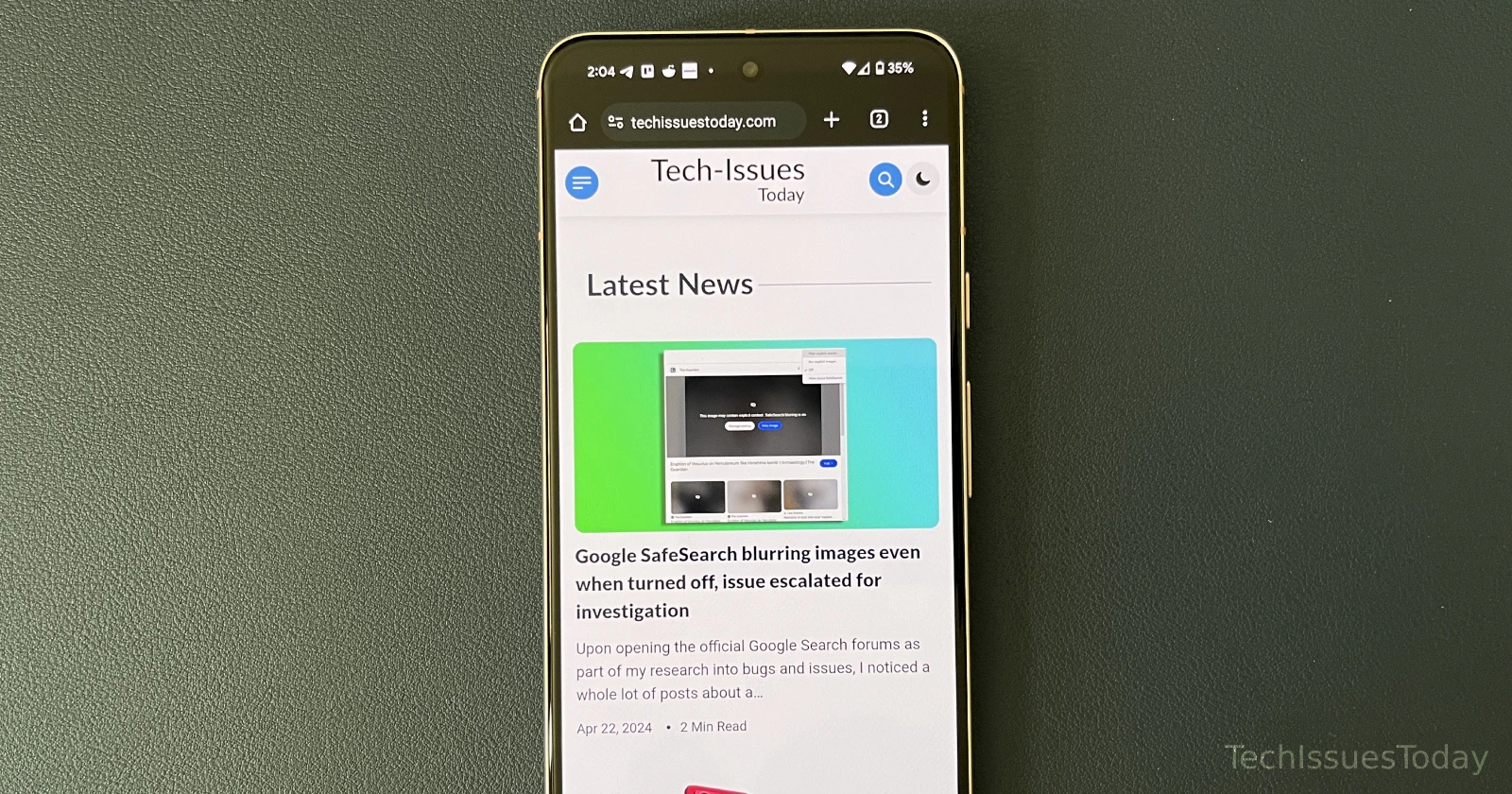

Manohar Viswanatha 27-09-2024
My Xiaomi phone works and my new Motorola doesn't work, it's quite frustrating this does not work as this is the only features that makes me stick to chrome.
Reply