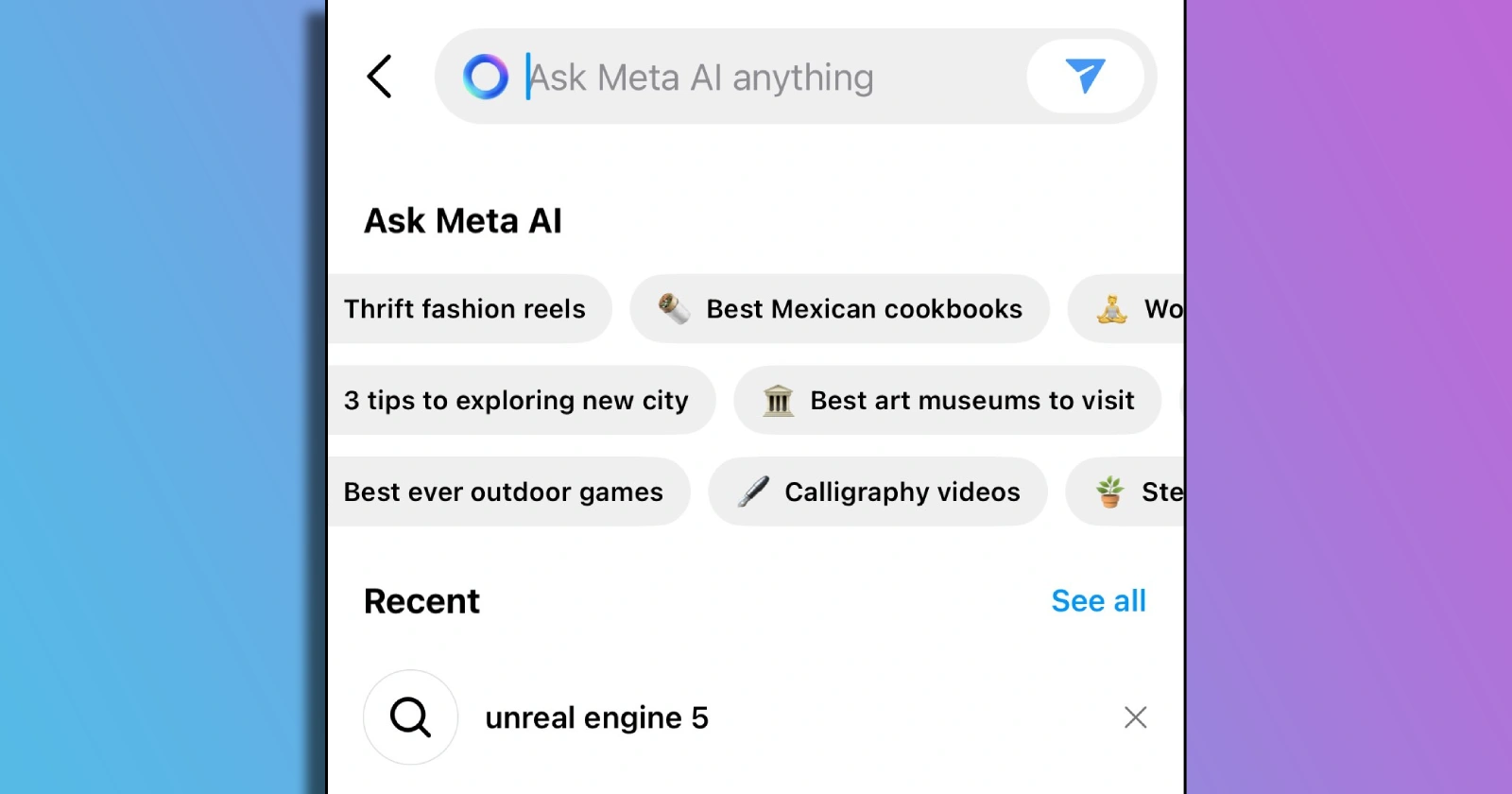Many Instagram and Facebook users have taken to platforms like Reddit and X to vent their frustrations with the newly added Meta AI chatbot in the search bar of the apps. The new feature is rolling out gradually, so not everyone has Meta’s chatbot hogging up the search bar in its apps. Nevertheless, I’ve seen several posts and threads about the problem where users have one question: how to turn off Meta AI from the search bar on Instagram or Facebook. In this article, I’ll list out some of the workarounds that appear to have worked for users. Also, before diving in, I’d like to clarify that these workarounds are all shared by users themselves. I’m lucky enough not to have Meta AI take over my search bar, yet.
Workarounds to disable or turn off Meta AI in search bar
The most common suggestion I spotted after reading dozens of comments was to downgrade Instagram or Facebook. What does that mean? Well, downgrading in this situation essentially means installing an older version of the app. This is the same workaround many users with foldable phones resorted to when the Facebook app was bugged for them, more on that here. So to downgrade, all you need to do is install an older APK of Facebook or Instagram, depending on which app you want to remove that Meta AI chatbot from. iOS users can skip this one since there’s no way (yet) to install apps from third-party sources. To make things easier, I’ve added links to a trusted website below where you can go and grab an older APK.
Download APK files (Android only):
Do note that while downgrading might help initially, there’s a high probability that you’ll still see the feature appear later on via a server-side tweak.
Another potential temporary workaround is to restart the app by force closing it and reopening it. Some users also recommended uninstalling and reinstalling the app. However, from what I see, this is yet another temporary workaround as some say the chatbot pops up again in the search bar. However, you can take this one step further by blocking the Meta AI profile on Instagram before uninstalling the app. Apparently, it fixed it for at least one individual. My guess here is that this too will only be a short-lived fix.
It’s important to note that downgrading may not be a permanent solution, and Meta may eventually force updates. Additionally, there is currently no official way to disable Meta AI within the app settings.
User reactions to Meta AI in the search bar of Instagram and Facebook
If not already, you’ll soon start seeing an “Ask Meta AI anything” bar where the search bar used to be. When you enter a query, it opens up a chat where you can interact with Meta’s AI. Hence, you can no longer search for posts or reels in a way that you could previous do. Instead, you have to rely on Meta’s AI to point you towards the right posts (which is not always accurate). This new integration of Meta AI into the search bar has also sparked privacy concerns among users. With Meta AI influencing search results, there’s a chance that users might not see organic content or the information they’re truly looking for. Some users are even frustrated with how bad the search results are on top of that. I’ve added some comments from users for reference:
Hilarious how you can’t search for reels or images anymore. The AI is not capable of searching visuals despite the suggestions for things to search such a “Piano reels” and “Jewelry reels.” So dumb (Source)
I woke up this morning to the stupid new AI thing popping on my search bar on facebook and instagram, plus on messenger. Is there a valid way to disable it since i do not want it ? (Source)
This meta AI feature in IG is ridiculous and since there’s no way to turn it off, I think I’m about to delete my account. @instagram users should be able to turn it off. (Source)
Look, as someone who spends more time on Instagram than I should, I can relate to the frustration some users feel with this new update. Meta has been pushing its AI chatbot everywhere, including on Messenger and WhatsApp. However, at least on WhatsApp and Messenger you can delete that chat and move it out of your way. On Instagram and Facebook, however, search is a crucial part of the user experience. Therefore, having to forcefully use Meta’s chatbot isn’t the best experience.
Let’s just hope Meta takes this initial feedback seriously and adds a dedicated setting to turn off Meta AI in the search bar of Instagram and Facebook. In the meantime, please feel free to share any workaround that might have done the trick for you in the comments section below. Thanks in advance!
Featured image credits: @jwkritchie / X
TechIssuesToday primarily focuses on publishing 'breaking' or 'exclusive' tech news. This means, we are usually the first news website on the whole Internet to highlight the topics we cover daily. So far, our stories have been picked up by many mainstream technology publications like The Verge, Macrumors, Forbes, etc. To know more, head here.