Microsoft’s latest Windows 11 update has made some controversial changes to the way widgets are displayed on the lock screen. Previously, users had the ability to show just the handy Weather widget when their device was locked. However, the new update has bundled the Weather widget together with other informational widgets like Markets and Sports scores.
This means there is no longer an option to have just the clean, simple Weather widget visible when your device is locked. Instead, you either have to accept showing all the extra widget content you may not want, or turn off lock screen widgets entirely. For anyone who preferred the uncluttered Weather-only view, this is an unwelcome change.
How to turn off lock screen widgets
If you’ve decided you don’t want the extra widget content pushed to your lock screen, here are the steps to disable widgets:
- Click the Start button and then select ‘Settings’.
- Click on ‘Personalization’ in the Settings menu.
- Select ‘Lock screen’ from the right panel.
- Scroll down to the ‘Lock screen status’ section.
- Change the setting from ‘Weather and more’ to ‘None’.
- Close the Settings window.
That’s it! Your lock screen will now be cleared of all widgets, leaving just the default Windows lock screen background and any configured lock screen apps or details. For those who prefer a video guide, you can follow the steps from the video below:
Turning widgets back on
If you change your mind later and want to re-enable the bundled Weather + More widgets, just follow those same steps but choose the ‘Weather and more’ option under Lock screen status.
It’s worth noting that even with this setting enabled, no widgets will appear on your lock screen until you unlock your device at least once during that Windows session. So if you’ve just restarted or booted up, you’ll need to unlock first before widgets are populated.
Why did Microsoft do this?
The reasoning behind Microsoft’s decision is unclear, but it seems to be an attempt to encourage greater use and visibility of their widget platforms like MSN Money (Markets) and integrated sports feeds. By bundling these extra widgets with Weather, Microsoft likely hopes more users will start to adopt and engage with the additional widget content.
However, the company has received backlash from users who feel the change is heavy-handed and takes away personal choice over their lock screen experience. A Microsoft engineer acknowledged the complaints on Reddit, stating: “No, currently you can only choose None or Weather and More. If it’s important to you, though, would it be possible to file feedback about it?”
So while Microsoft is aware some users are unhappy, they have not indicated any plans to walk back the change as of now. The only options are to accept the full widget bundle or turn it off completely.
Hopefully this aggressive widget bundling is just a temporary decision by Microsoft, and they will consider restoring finer user controls in a future update. But for now, turning off lock screen widgets entirely is the only way to avoid the widget overload if you don’t want all that extra content.
TechIssuesToday primarily focuses on publishing 'breaking' or 'exclusive' tech news. This means, we are usually the first news website on the whole Internet to highlight the topics we cover daily. So far, our stories have been picked up by many mainstream technology publications like The Verge, Macrumors, Forbes, etc. To know more, head here.

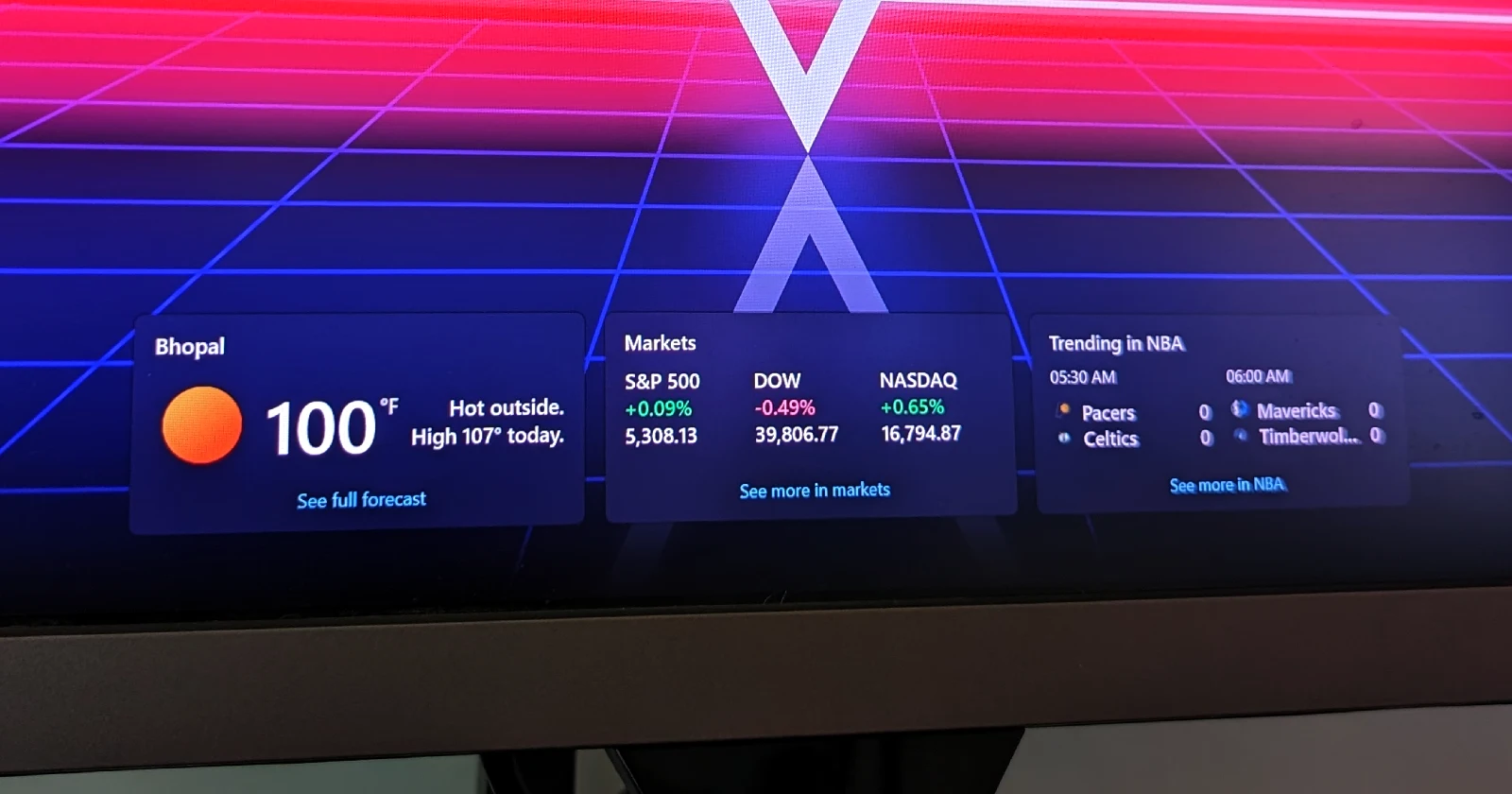

J Ga12-08-2024
Booo. Directions incorrect
Reply