Update 30/10/24 03:22 pm (IST): It seems like Apple has resolved the audio issues with the tvOS 18.1 update. Multiple users confirmed that they can now use Dolby Atmos without an issue. Most even note that they didn’t have to fiddle with anything to get it work.
Original article published on September 25, 2024, follows:
It seems like the recent tvOS 18 update has left some Apple TV users dealing with two frustrating issues: audio output problems and persistent Apple TV notifications on iPhones. Let’s dive into what’s going on.
Dolby Atmos and surround sound issues
One of the most significant problems with the tvOS 18 update is related to audio. Users, especially those with older Apple TV 4K models, are reporting that surround sound and Dolby Atmos aren’t functioning correctly. After the update, some users noted that their devices only output stereo sound, regardless of the content being played or the app being used.
Several users have taken to Apple’s own support forums and Reddit to express their frustration. For example, one user with a first-generation Apple TV 4K shared that their device now only supports stereo sound, with no options for multi-channel or Dolby Atmos, even when streaming content from Netflix, Disney+, or their personal libraries. Other users echoed these complaints, noting that apps like Hulu and Amazon Prime Video are also affected.
In some cases, Dolby Atmos is the only format that works, but regular 5.1 surround sound fails to deliver. One user found that their Apple TV was only sending two-channel audio to their receiver, leaving them unable to enjoy proper surround sound unless they switched to another device, like a PS5. Meanwhile, other users, particularly those using older Apple TV models, reported intermittent surround sound or complete loss of multi-channel audio altogether.
Unfortunately, there do not appear to be any quick fixes or workarounds for this issue right now. The OP on a Reddit thread about the issue also claimed that the bug persists with the tvOS 18.1 beta build.
Persistent Apple TV notifications on iPhone
In addition to audio problems, many users are finding that their iPhones are being bombarded with persistent Apple TV remote notifications. After installing tvOS 18, the Apple TV Remote frequently appears on the iPhone lock screen, even for users who don’t regularly control their Apple TV from their phone. Here’s a screenshot a user shared on Reddit for reference:
The issue appears to persist even after users attempt to forget the iPhone from their Apple TV’s settings. Some have tried restarting both devices and disabling features like Live Activities from the iPhone’s TV app settings, but the notifications continue to show up.
Luckily, it seems that some users have found workarounds for the notification bug by adjusting settings related to live activities and AirPlay. Here are two of the user-shared solutions:
- Disable Live Activities for TV App:
- Go to Settings > Apps > TV > Live Activities, and turn it off.
- Many users reported that this resolved the issue of notifications showing up on the lock screen. One user even humorously commented, “You’re an angel straight from heaven,” after trying this fix.
- Disable Automatic AirPlay:
- Navigate to Settings > General > AirPlay & Continuity > Automatically AirPlay, and set it to Never.
- Although some questioned how this relates to the issue, others confirmed that it helped resolve the notification problem.
These workarounds seem to be effective for several users, but if they don’t work immediately, rebooting the device might help.
Awaiting a fix
It’s clear that the tvOS 18 update has introduced some annoying bugs, particularly for users who rely on their Apple TV for an immersive home theater experience. Although Apple has not yet officially commented on these issues, many are hopeful that the company will release a fix soon. As usual, we’ll be on the lookout for any more workarounds or an official word and will update the article if we find something useful.
TechIssuesToday primarily focuses on publishing 'breaking' or 'exclusive' tech news. This means, we are usually the first news website on the whole Internet to highlight the topics we cover daily. So far, our stories have been picked up by many mainstream technology publications like The Verge, Macrumors, Forbes, etc. To know more, head here.


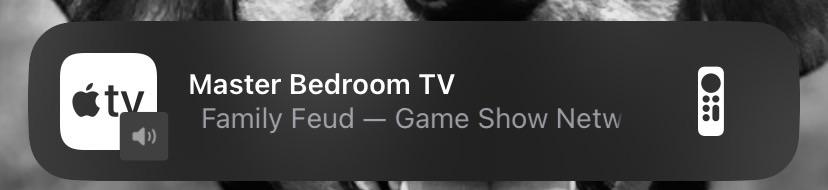

L Lee04-10-2024
Apparently, the SDK API function AudioConverterFillComplexBuffer has stopped working for EAC3 in tvOS 18. Still works for macOS. Support has reportedly told people to expect audio issues to be fixed in the next tvOS update.
Reply