Update 20/09/24: Apple has rolled out a server-side fix for this issue, but you may have to reboot your Apple TV to apply the fix.
Original article follows:
Apple TV users are encountering a frustrating issue after upgrading to tvOS 18 update, which seems to have broken the Top Shelf feature on the home screen, specifically for the “Up Next” queue in the Apple TV app. Instead of displaying users’ personalized watchlists, the shelf now features a simple Apple TV logo. While apps like Netflix and Prime Video continue to show content just fine, it’s Apple’s own app that is giving users trouble.
What makes this even more frustrating is that this isn’t a new bug; several users have pointed out that this issue has been popping up occasionally over the years. Rebooting or signing out and back into the Apple TV usually worked for them in the past, but this time, with tvOS 18, nothing seems to bring “Up Next” back in the Top Shelf.
The Apple TV community has been buzzing with a number of suggested fixes, from restarting devices to full system resets. Unfortunately, these efforts have mostly proven unsuccessful. Some users have managed to temporarily resolve the issue by switching the home screen setting to “What to Watch” instead of “Up Next.” But that’s hardly a satisfying workaround, considering many Apple TV users rely on the “Up Next” feature to keep track of their shows.
Reports indicate that Apple is allegedly aware of the issue, as some users have reached out to support and been told that the engineers are actively looking into it. It seems the bug hasn’t yet reached “mass problem” status in Apple’s system, but they’ve received enough complaints to have it on their radar.
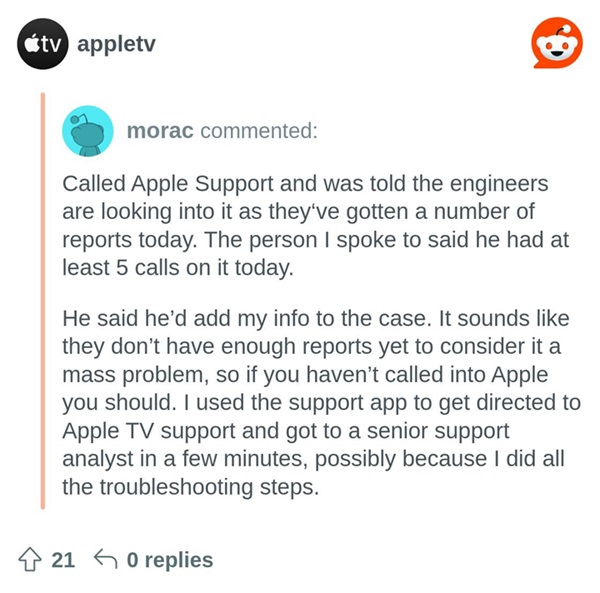
While it’s not clear how soon a fix will be deployed, the fact that Apple is working on it offers some relief. In the meantime, users may have to make do with the “What to Watch” option or try the generic solutions of removing username (signing out) and back in again.
If you’re one of the unlucky ones dealing with this Top Shelf issue, it might be a good idea to contact Apple Support and add your voice to the list. The more reports they get, the faster we might see a solution for this annoying glitch. Until then, it seems like Apple TV users are in for a little extra menu-hopping to keep up with their favorite shows.
TechIssuesToday primarily focuses on publishing 'breaking' or 'exclusive' tech news. This means, we are usually the first news website on the whole Internet to highlight the topics we cover daily. So far, our stories have been picked up by many mainstream technology publications like The Verge, Macrumors, Forbes, etc. To know more, head here.


