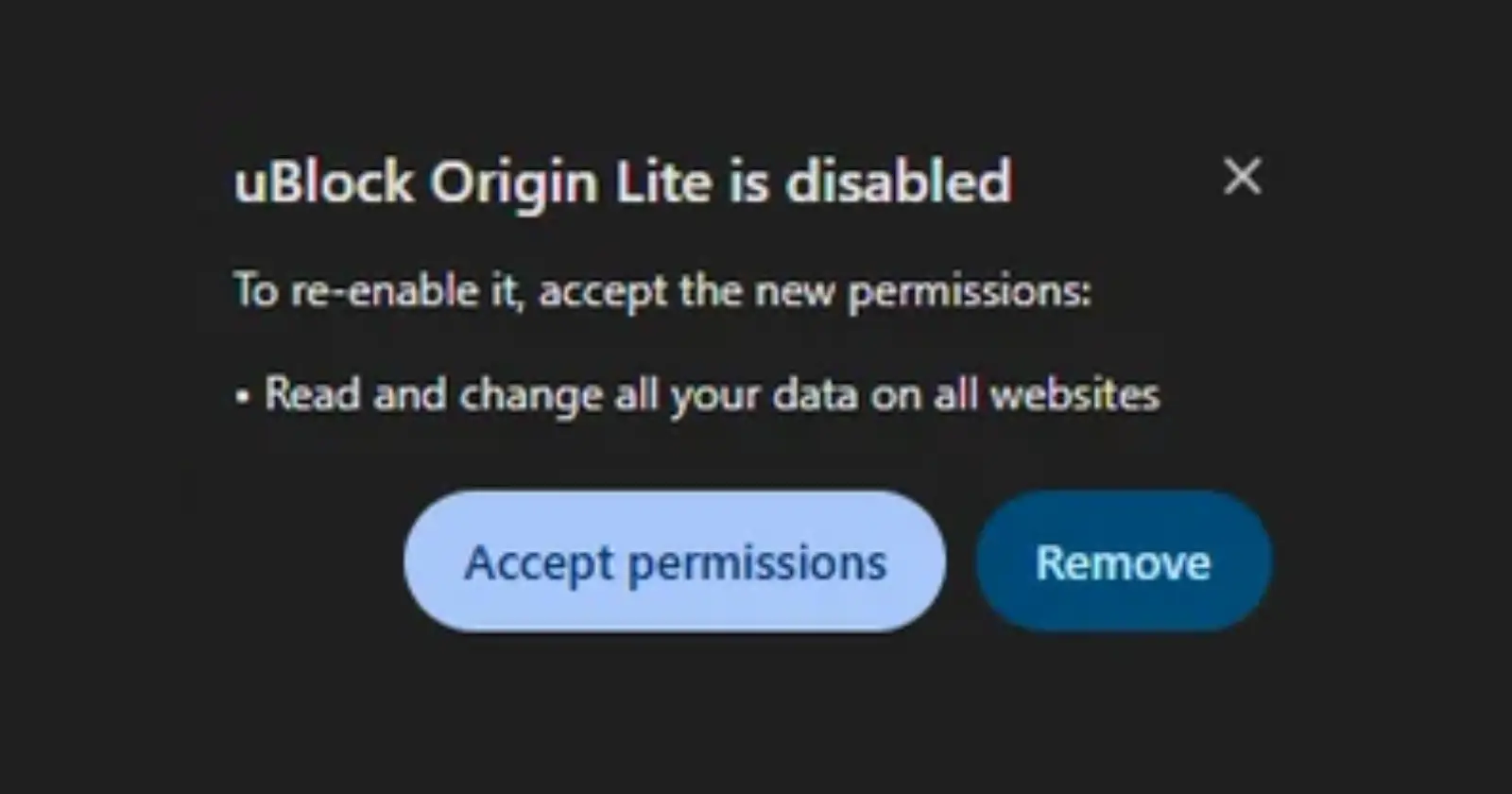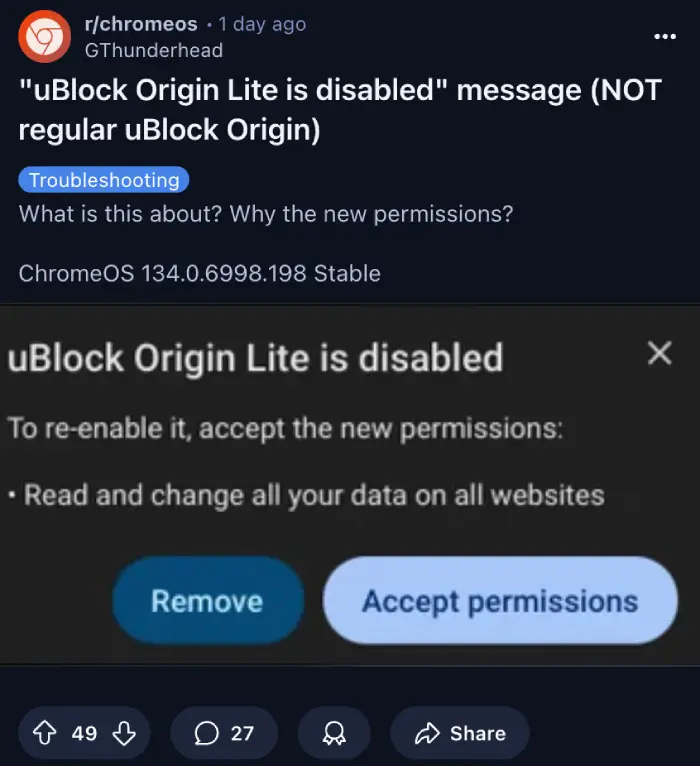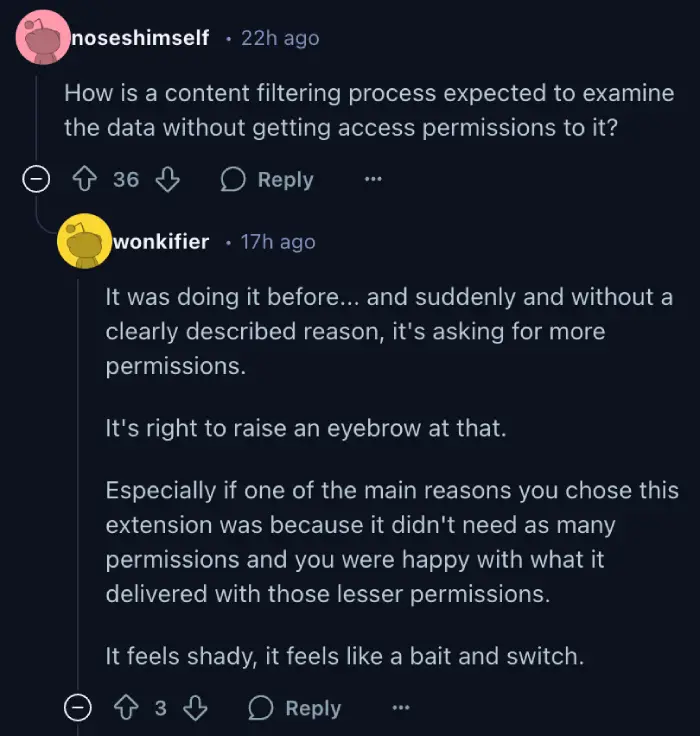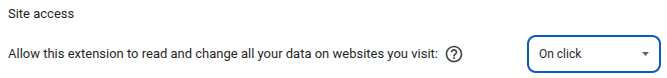If you’re a Chrome user who depends on uBlock Origin Lite to keep ads at bay and safeguard your privacy, you might have noticed a puzzling alert lately: “uBlock Origin Lite is disabled.” This message pops up with a prompt asking you to accept new permissions. So, what’s happening here?
Here’s what I managed to gather. This all seems to stem from a recent update to uBlock Origin Lite. The extension now requires “host_permissions” instead of the earlier “optional_host_permissions.” Put simply, it needs more access to read and tweak data on every website you visit. Before this change, it got by with less invasive permissions.
The developers decided to shift gears and remove the “permission-less” setup at install time. They say it’s crucial for the extension to work as intended, even if the new permission request looks a little scary. You can read more about this change on GitHub.
You’re probably wondering why this matters. Well, for uBlock Origin Lite to block ads and filter content, it has to see what’s on the pages you load. As one user, “noseshimself,” put it, “How is a content filtering process expected to examine the data without getting access permissions to it?” It’s a fair point. The catch is, this broader access has some users on edge. Another user, “wonkifier,” summed up the unease: “It was doing it before… and suddenly and without a clearly described reason, it’s asking for more permissions. It’s right to raise an eyebrow at that.”
Granting an extension power to mess with all your website data sounds risky, right? But uBlock Origin Lite isn’t some shady newcomer. It’s a well-respected tool built by a trusted team focused on protecting your privacy, not exploiting it. The permissions are just part of how it does its job. Still, if that doesn’t sit well with you, there’s a workaround. After accepting the permissions to re-enable it, head to the extension’s settings in Chrome. You can switch the site access from “on all sites” to “on click.” That way, it only kicks in when you say so, giving you more control.
Here’s the bottom line. This alert is just the result of an update that’s necessary for uBlock Origin Lite to keep working. The permission request might feel like a jolt, but it’s standard for tools like this. With its solid track record, it’s safe to accept. If you’re cautious, tweak the settings afterward.
TechIssuesToday primarily focuses on publishing 'breaking' or 'exclusive' tech news. This means, we are usually the first news website on the whole Internet to highlight the topics we cover daily. So far, our stories have been picked up by many mainstream technology publications like The Verge, Macrumors, Forbes, etc. To know more, head here.