It’s a frustrating issue that seems to be on the rise – phone screens developing an unsightly green tint, lines or splotches, or even portions of the display turning completely black. From brand new phones right out of the box to older handsets launched a few years ago, reports of this vexing problem are rapidly multiplying across online forums and social media. But what is causing this smartphone display epidemic? Let’s investigate the potential culprits behind the crop of green phone screens.
What’s the problem exactly?
Very recently, social media and other community forums are getting flooded with reports about users noticing their phone screens turning green, showing lines, or sections of the display completely turning off. This problem seems to affect even some of the most premium handsets on the market. In fact, there were mass reports of green (or purple) line issues on Samsung’s flagship Galaxy S20+.
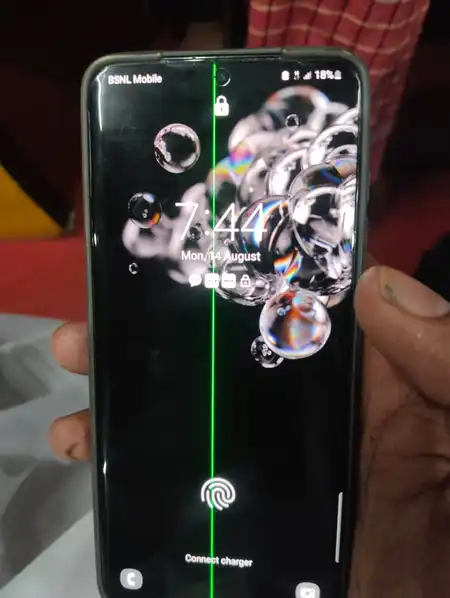
Similarly, many OnePlus 8 and OnePlus 9 users also noticed these green lines appearing on their phone screens. The problem resulted in an overwhelming amount of backlash from users, following which the company announced a lifetime screen warranty to address the concern.
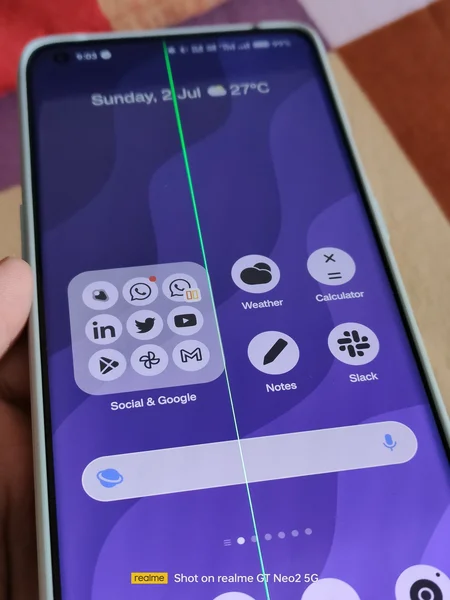
But that’s not all! We’re still constantly seeing reports about either green lines or the entire screen turning green. Google’s latest flagship is one such example. Many Pixel 8 users have been facing a green screen bug that reportedly popped up after updating the software. Just like most other similar instances, there’s no quick-fix that users can try out themselves to get the screen back to normal.
As you also may have noticed, the issue primarily affects phones that have AMOLED displays. The S20+, OnePlus 8, OnePlus 9, Google Pixel 8 and many other affected phones have one thing in common: AMOLED screens. Another thing to note that these display issues aren’t exclusive to Android phones either. When Apple switched to OLED displays with the iPhone X, there were several reports about green lines on the screen.
Look, lines appearing on the screen isn’t something that only happens with AMOLED displays. LCD screens, when damaged or faulty, can also show lines or discoloration. For example, here’s an LCD monitor with a vertical line (credits: u/PlaneLengthiness4689):
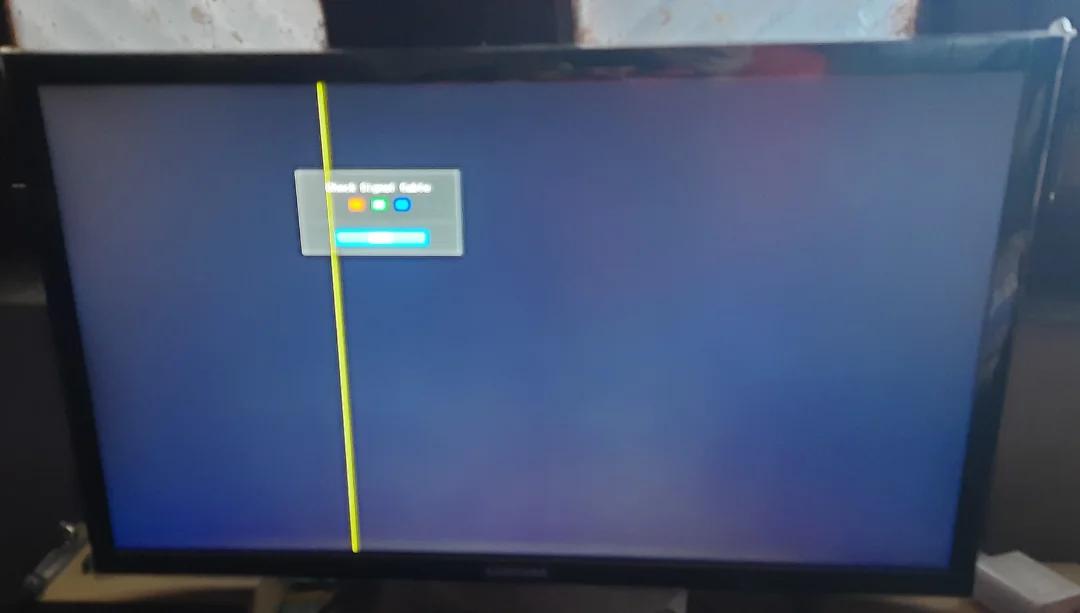
However, there’s no denying that this unwanted green screen or lines trend on smartphones only began after OEMs turned to AMOLED screens. This has led to many speculations about the potential causes.
What is causing the green screen or other similar display problems?
I have read dozens of posts, articles and have even watched a number of videos that try to explain the potential reasons for the problem. Sadly, there’s no concrete proof of anything. At the time of writing this article, all potential causes are simply based on speculations. Still, if you’re interested in knowing the potential causes of the problem, then here they are. Note that these speculations are both from users and experts alike.
Hardware Defects
One of the most likely explanations for the green discoloration is a hardware flaw or defect. Modern smartphone displays utilize integrated circuits and thin-film transistor technology to control the pixels and render images. Any issues with these delicate components can lead to display malfunctions.
Excessive heat buildup inside the phone from overworked processors or charging can also potentially damage the display’s internal hardware over time. This heat exposure could cause transistor failures that disrupt the screen’s ability to correctly illuminate red, green or blue color channels.
Display connectors and cables
Another area to scrutinize are the physical connectors and cables linking the display to the phone’s motherboard and graphics processor. These connectors can become corroded, dislodged or damaged through drops or jostles – misaligning the connection just enough to create display anomalies like the green tint effect.
Pinched or frayed cables leading to the display connector can also introduce interference, preventing the proper voltage from reaching pixels and resulting in paneled areas of discolored lines or blocky patterns. While physically inspecting and reseating these cables and connectors may resolve the issue in some cases, unfortunately they can be very difficult for users to access and repair without specialized training. Many repairs may necessitate display replacement through authorized service channels.
Software and firmware glitches
Strange as it sounds, buggy software could also be behind the reports of green-tinted screens in some instances. Poorly coded drivers for certain phone models’ graphics processing units may contain glitches that improperly handle color calculations under certain conditions.
Some even speculate that a software update might mess up the amount of voltage being delivered to the panel, thus resulting in green lines or tinted colors on the screen.
Firmware updates to the display hardware itself have also been known to cause widespread display glitches and discoloration in the past if not implemented properly by manufacturers. Pushing out a corrected operating system or firmware update can potentially fix these types of software and firmware-induced display issues. However, we’re yet to see any smartphone company resolve these green or pink line issues on a wide scale with OTA updates. In fact, it seems software updates are the most common causes of the display issues.
Environmental and usage factors
In some situations, environmental factors and physical stresses may simply be wearing down aging display components to the point of failure and discoloration. Prolonged exposure to extreme heat conditions could potentially degrade screen materials over time.
Pressure from bulky cases or routinely stuffing phones into tight pockets may slowly be deforming and damaging cables or physical connectors until they reach a failure point. Running intense apps and games that maximize CPU and GPU output for hours could produce enough heat buildup to physically damage the pixels.
Trying a factory reset or using the phone gently in a cool environment may help pinpoint whether prolonged environmental conditions and usage patterns are a contributing factor.
Third-party repairs gone wrong
In the age of cost-cutting, many users are turning to third-party repair shops or mail-order services for cracked screen replacements and battery swaps to extend the lifespan of their phones and save money. However, if inexperienced technicians use low-quality components or improperly install replacement displays, it massively increases the chances of future discoloration and hardware glitches.
Using only certified original equipment manufacturer parts and authorized service providers is the best way to steer clear of incompatibilities and shoddy repair work that could ruin a perfectly good phone’s display down the line.
What to do?
So if you’re one of the unlucky few dealing with a green or distorted display on your phone, what options do you have?
First, check if your phone is still under warranty. Manufacturing defects like the ones described should be covered, allowing you to obtain a free repair or replacement. Software-related display issues may also be fixable through the latest firmware updates.
If your phone is out of warranty, you’ll have to weigh the cost-benefit analysis of repairing or replacing it versus purchasing a new handset. More affordable third-party repair services do exist, but you’ll need to thoroughly vet their reputation and decide if that’s a risk worth taking. That said, some third-party repair centers might even fix the issue without replacing the whole device, something that Apple might suggest instead. I found an interesting YouTube Short highlighting the same:
Since these display defects are now widespread and creating a significant buzz on social media, companies are forced to offer free replacements. As mentioned earlier, OnePlus did offer replacements or vouchers to affected users. Similarly, Samsung is now offering free screen replacements to Galaxy S21 series users who noticed green lines on their screens after a recent update.
For those with older phones nearing the end of their life cycle, selling or trading-in the device and applying that value towards a new model may be the wisest approach when wrestling with a failing display and shadowy streaks of green.
Whatever the case, the best thing to do is get in touch with customer support as soon as you notice your phone’s screen acting funky. Whether it’s green lines, a green tint, or any colored distortions, make sure to take a video or image of the problem for reference too. I would suggest avoiding DIY hacks like in the video below, unless you like living on the edge (and also want to lose a chance to get a free replacement).
Lastly, sharing your experience on social media platforms is also good for the entire community. If the problem is indeed not just limited to your unit, it will encourage other affected users to chime in. Thanks to the power of social media, brands are forced to acknowledge such issues in their products and even act fast to address the concerns.
But in the end, it’s an issue no user wants to experience. Phone manufacturers will need to continue relentlessly pursuing stricter quality control, longer-lifecycle testing, and more repairable component designs to cut down on these display dilemmas. More importantly, I hope OEMs come clean on why these issues have been popping up specifically after a software update in most cases. This is one mystery that definately needs some solving.
Credits for pictures in featured image: CodebyRoS / kashfi24 / AnusomP / nikhilsahoo2021
TechIssuesToday primarily focuses on publishing 'breaking' or 'exclusive' tech news. This means, we are usually the first news website on the whole Internet to highlight the topics we cover daily. So far, our stories have been picked up by many mainstream technology publications like The Verge, Macrumors, Forbes, etc. To know more, head here.


