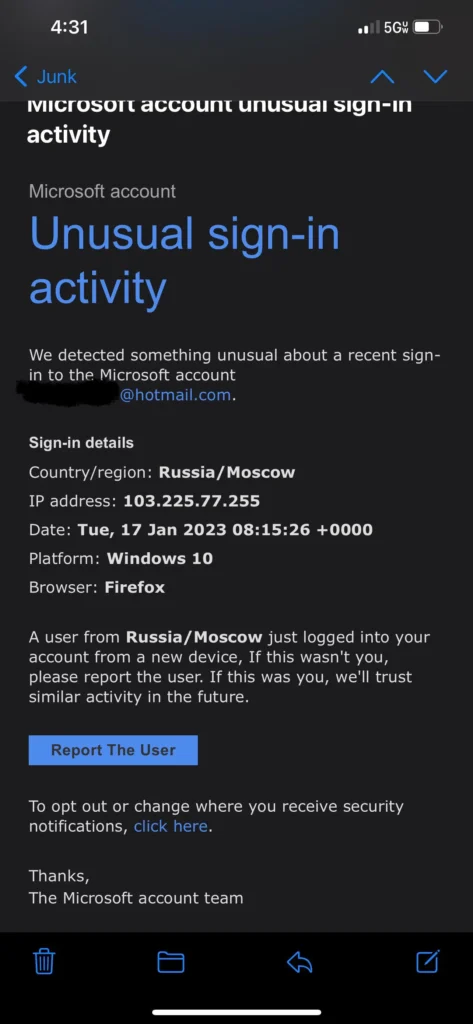If you’ve ever received one of those “Unusual Sign-in Activity” emails from Microsoft, you know it can be a bit unsettling. I mean, the thought of someone trying to access your account without authorization is enough to make anyone’s stomach drop. But the good news is, these alerts are actually a sign that Microsoft’s security systems are working hard to protect you.
What is unusual sign-in activity?
You see, Microsoft uses this notification to let you know when there have been some suspicious attempts to sign into your account. Maybe it’s from an unfamiliar location, or a device you don’t normally use. Could be someone tried to guess your password, or maybe your login info got leaked in a data breach somewhere else. Whatever the case, Microsoft wants to make sure it’s really you trying to get in. Here’s a screenshot shared on Reddit of an unusual sign-in activity email for reference:
It’s important to note that the presence of “Unusual Sign-in Activity” does not necessarily mean that the attempted access was successful. Microsoft’s security measures are designed to detect and block such unauthorized attempts, but it’s crucial to take prompt action to secure your account and prevent any potential damage.
What to do when you receive an unusual sign-in activity email
When you receive an “Unusual Sign-in Activity” email from Microsoft, follow these steps below to secure your account. Note that I’ve rounded up these recommended steps from Microsoft moderators on the official community forums, along with the company’s official documentation.
- Change your password immediately: This is the first and most critical step. Create a strong, unique password that is not used for any other accounts. Avoid using personal information, common words, or easily guessable sequences.
- Enable Two-Factor Authentication (2FA): Activate two-factor authentication for your Microsoft account to add an extra layer of security. This will require you to provide a one-time code, typically sent to your registered phone number or generated by an authentication app, in addition to your password when signing in.
- Review your account activity: Sign in to your Microsoft account and check the “Recent activity” section. Look for any suspicious or unfamiliar login attempts and, if necessary, select “This wasn’t me” to report the activity.
- Check your account recovery information: Ensure that your alternate email address, phone number, and other recovery options are up-to-date and accessible only to you. This will help you regain access to your account if you ever get locked out.
- Log out of all devices: Force a logout from all devices and sessions associated with your Microsoft account. This will ensure that only you have access to your account going forward.
- Monitor your account: Continue to monitor your Microsoft account for any further suspicious activity and be vigilant about potential phishing attempts or other security threats.
If you have concerns or are unsure about the legitimacy of the “Unusual Sign-in Activity” email, you can contact Microsoft support for additional assistance and verification. At the end of the day, those “Unusual Sign-in Activity” alerts are actually a good thing. They’re Microsoft’s way of having your back and making sure your account stays safe and secure.
Preventing future incidents
If you want to go the extra mile to protect yourself, there are a few other things you can do. For example, you can regularly review your account settings and recovery options to make sure everything is up-to-date and secure. You can also set up alerts to notify you of any changes to your account, like a new email address or phone number being added.
Another smart move is to use a password manager to generate and store your passwords. That way, you can have unique, complex passwords for all your accounts without the hassle of trying to remember them all. And be sure to avoid using the same password across multiple sites – that’s a surefire way to make your accounts more vulnerable.
So don’t let those “Unusual Sign-in Activity” emails stress you out. Instead, see them as a valuable heads-up that your security is working, and use them as a reminder to keep your digital defenses strong.
TechIssuesToday primarily focuses on publishing 'breaking' or 'exclusive' tech news. This means, we are usually the first news website on the whole Internet to highlight the topics we cover daily. So far, our stories have been picked up by many mainstream technology publications like The Verge, Macrumors, Forbes, etc. To know more, head here.