Update 24/01/25: Verizon has acknowledged the ongoing performance issues stemming from the most recent security update on Samsung devices. According to a moderator on the Samsung Community forum, Verizon is aware of the problem and is actively working on a resolution.
As we had previously mentioned, users can still update their phones using the Samsung Smart Switch application as a workaround, available for download here. Additionally, some users have reported that installing the update in Safe Mode can also succeed, albeit at a slower pace. Instructions for Safe Mode can be found here.
To prevent further issues post-update, clearing the cache partition is highly recommended. This can be done by turning off the phone, holding the volume up and power buttons simultaneously until the recovery menu appears, and selecting “clear cache” using the volume and power buttons.
For persistent issues, users are encouraged to submit error reports directly to Samsung through their reporting tool. Full instructions are available here.
We’ll continue to monitor updates and provide the latest guidance as it becomes available.
Original article follows:
Samsung Galaxy users on Verizon Wireless have recently faced significant challenges in updating their devices, particularly with the release of the latest January 2025 security patch. The update process appears to be plagued by issues, with reports of phones failing to complete the update after taking ages to download or rebooting unexpectedly.
Users across the U.S. have taken to Reddit, X, Samsung and Verizon Community forums to vent about their Galaxy S21, S22, S23, S24, and even foldable devices repeatedly failing to download the January 2025 security update, often stalling at laughably low percentages before throwing cryptic error codes like “407”, “412” and even “500” for some.
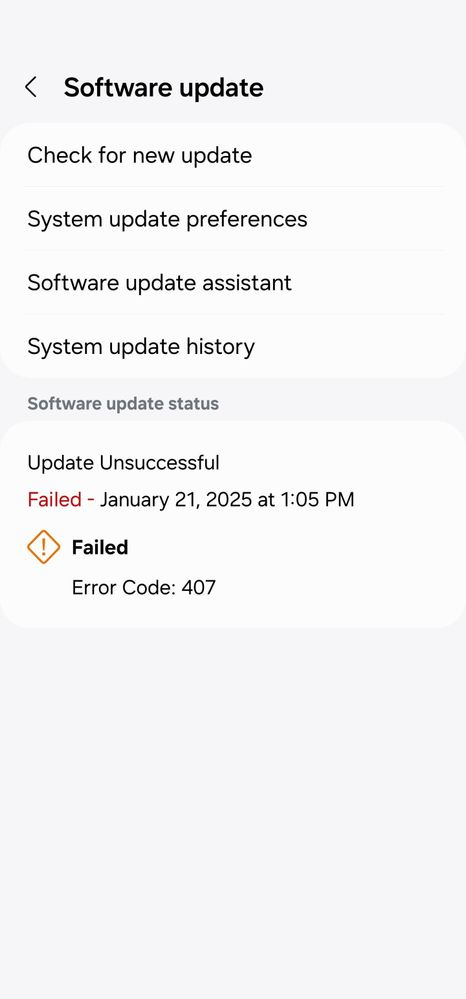
The problem began to surface a few days ago and snowballed into a full-blown fiasco. Reddit users reported that downloads crawled slower than dial-up speeds, failing at random intervals—sometimes as low as 3% or as tantalizingly high as 99%. The common denominator? Verizon.
Meanwhile, non-Verizon Samsung users — like those on AT&T or T-Mobile — reported no such hiccups. This suggests the issue lies with Verizon’s infrastructure. But luckily, there’s a workaround that has solved the problem for several users.
The workaround is to use Samsung Smart Switch
Samsung Smart Switch has been highlighted as an effective solution to bypass the update issues. After downloading and installing the app on a computer, users can connect their phones via USB to initiate the update process. This method has allowed some users to successfully install the latest updates despite repeated failures through the standard over-the-air process. Although the phone’s update history did not display details of the latest version, the system confirmed it was running the latest security patch.
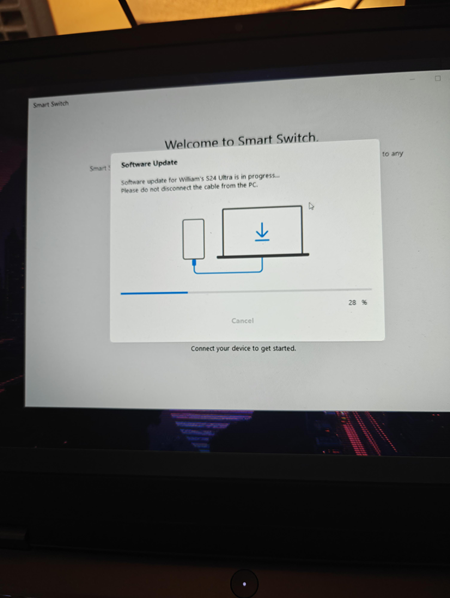
While Samsung and Verizon have not provided an official explanation for these update failures, the sheer number of reports suggests a possible issue with the update package itself or its delivery method. The file might be overwhelming devices or causing errors during the download or installation process.
Again, using Samsung Smart Switch has emerged as a reliable workaround for affected users. Ensuring the phone has ample storage space before attempting the update is crucial, given the massive size of the update. Those who are not in immediate need of the update might consider waiting for Samsung or Verizon to release a revised version to address the current issues.
If you’ve encountered similar issues or discovered alternative solutions, let us know in the comments below. Your input could help others facing the same challenges.
Meanwhile, Samsung has unveiled the Galaxy S25 series alongside the One UI 7 update as promised, so most of those affected by this issue might soon be on latest Android 15 OS.
TechIssuesToday primarily focuses on publishing 'breaking' or 'exclusive' tech news. This means, we are usually the first news website on the whole Internet to highlight the topics we cover daily. So far, our stories have been picked up by many mainstream technology publications like The Verge, Macrumors, Forbes, etc. To know more, head here.
Swiftness24-01-2025
Did this with my Samsung S20 FE 5G
ReplySwiftness24-01-2025
Did this with my Samsung S20 FE 5G
ReplyWilliam D24-01-2025
I have a Samsung Galaxy s24 Ultra 512 GB phone I'm only using like a hundred and some GB so I have enough storage space but I keep getting the error 500 I don't understand this Verizon needs to fix things I've had so many problems with Verizon since February I don't even know why I still stay with them
ReplyR Newton23-01-2025
Error code 412 on Samsung Galaxy S22
Reply


Lisa26-01-2025
Tried to update mine and my husband's S22 Plus abs got error codes 409 & 500. Verizon is absolutely no help and Samsung won't even answer the chat!!
Reply