Just when you think you’ve got it all figured out, a pesky little bug comes along to remind you that nothing is ever truly perfect. This time, it’s Waze users on Android Auto who are scratching their heads and cranking their volume dials, only to be met with near-silence from their favorite navigation app.
The issue? Waze’s voice prompts have gone from helpful road companion to barely audible whisper. Reports have been pouring in from users far and wide, many of whom have been loyal to Waze for years. Suddenly, the app’s navigation instructions are so quiet they’re almost impossible to hear, leaving drivers to squint at their screens or miss turns altogether.
It all started innocuously enough. Users across various devices — from Pixel 6 Pros to Huawei models — noticed their Waze sound levels plummeting. No one made any drastic changes, no secret settings were tinkered with. Yet, here they were, stuck with a barely audible Waze.
Many tried the usual fixes: adjusting in-app volume, toggling Bluetooth settings, and even the classic uninstall-reinstall move. But the problem persisted. A few found temporary solace by tweaking the “Play sound to phone speaker” option, but this workaround didn’t sit well with everyone — especially those who needed their Bluetooth for hands-free calls.
It didn’t take long for the conspiracy theories to bubble up. Could it be a recent update gone awry? Waze version 5.2.1.0 seems to be at the center of the storm, with multiple users reporting that the issue cropped up right after or before updating. Some even speculated that the update changed how Waze handles audio channels, blending navigation prompts with media audio in a way that makes it impossible to adjust them separately.
The frustration was palpable. Users lamented the loss of independent volume control for navigation and music, a feature that had worked seamlessly before. Now, turning up the music also cranks up Waze’s voice prompts, leading to some ear-splitting surprises. Others noted that navigation audio seemed to be routed through the car’s rear speakers or, bizarrely, through the phone’s top mic, making it even harder to hear.
Finding workarounds and silver linings
Despite the chaos, the Waze community rallied together, sharing potential fixes and venting their collective exasperation. As noted, one user found success by simply turning off the “Play sound to phone speaker” setting, restoring normal audio levels through the phone speaker. While counterintuitive, it seemed to do the trick for some.
Still, the overarching sentiment is clear: Waze’s latest update messed up audio on Android Auto. Many called on the developers to roll back to a previous version or at least provide a fix that didn’t involve convoluted workarounds.
In the end, the message to Waze’s developers was unanimous: fix this bug, and fix it fast. The Waze faithful are counting on it. After all, a navigation app is only as good as its ability to communicate with its users. And right now, Waze’s voice is getting lost in the noise — literally.
TechIssuesToday primarily focuses on publishing 'breaking' or 'exclusive' tech news. This means, we are usually the first news website on the whole Internet to highlight the topics we cover daily. So far, our stories have been picked up by many mainstream technology publications like The Verge, Macrumors, Forbes, etc. To know more, head here.
Mike14-01-2025
I disabled Google Assistant using Waze, Settings, Voice and Sound. This seems to have fixed the volume problem but now I can't use the 'OK Google' commands. Waze, please fix this bug.
Reply
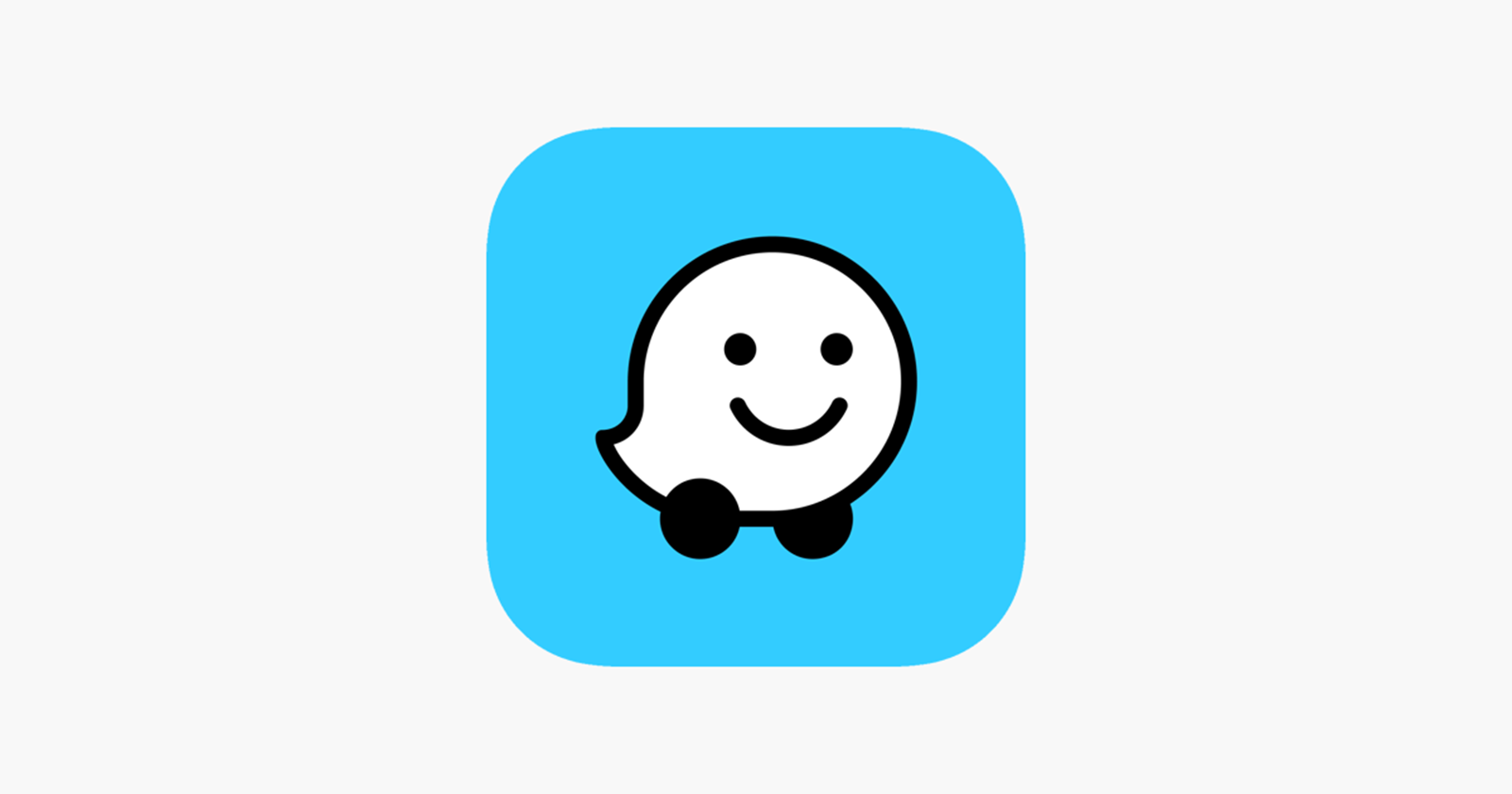

Seph28-01-2025
They might have rolled back. It's weird how little is known about such a widely-used app. Voice prompts were nice and super-clear the past weeks, which hints at them being sent over the main channel. I did not suffer for volume issues, but something was definitely up. Also, the re-route bleep sound was mysteriously missing and had returned for me this morning, together with lower quality voice prompts
Reply