Microsoft’s new Outlook app was meant to be a fresh start, a modern replacement for the aging Windows Mail and Calendar apps. But just as Windows 11 itself has struggled to win over users, Outlook’s new avatar seems to be facing a similar battle — not because of bugs like the recent issue with file attachments on Mac or lack of features, but thanks to an endless onslaught of pop-ups. “What do you think of the new Outlook?” it asks, repeatedly. For many, this isn’t just a simple nudge; it’s a relentless reminder that has them seriously considering clicking that ‘Needs work’ button.
Microsoft has been on a mission to transition everyone from Mail and Calendar to the new Outlook, much like it did when Windows 11 first launched. The tactic? Persistent, full-screen pop-ups. With Windows 11, these nudges bordered on nagging, urging users to upgrade to the latest OS with promises of a better experience – but only if you had the right hardware. Now, with just two months to go before the old apps disappear from the Microsoft Store on December 31, Outlook is getting the same ‘upgrade or else’ treatment.
But for those who’ve already made the switch, it’s not the app itself causing frustration; it’s the constant feedback prompt. New Outlook users report that every time they open the app, they’re greeted with that familiar “What do you think of the new Outlook?” pop-up. At first, it might feel like Microsoft genuinely wants to know. But after five, ten, or twenty times, users are beginning to suspect the pop-up isn’t listening.
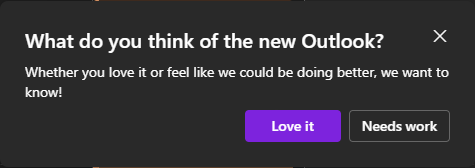
Attempts to disable this prompt seem to be as futile as trying to convince Microsoft that Windows 10 works just fine, thank you very much. Some users dove into their settings, hoping a sneaky option might silence the pop-up. In Office 365’s admin center, adventurous users found a policy in “Office Configuration” that, theoretically, should block feedback requests. But results have been inconsistent, leaving many right back where they started – with that pop-up greeting them every morning like an overly enthusiastic barista who won’t stop asking if your coffee’s alright.
According to a user who allegedly spoke with support, Microsoft has acknowledged the issue, promising that a fix is on the way. The solution? Restart Outlook twice after the update.
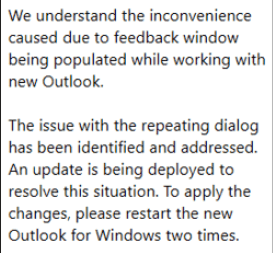
But until the fix is fully rolled out, it’s no surprise that many are starting to resent the new app they initially loved. With the countdown ticking down to December 31, Outlook’s latest reminder is feeling more like an unwanted guest who just won’t leave, and for some, that classic Outlook icon is starting to look awfully tempting.
TechIssuesToday primarily focuses on publishing 'breaking' or 'exclusive' tech news. This means, we are usually the first news website on the whole Internet to highlight the topics we cover daily. So far, our stories have been picked up by many mainstream technology publications like The Verge, Macrumors, Forbes, etc. To know more, head here.


