WhatsApp Business users on iPhone have been reporting issues with their Broadcast Lists and archived chats disappearing after installing the latest update to the app. The problem seems to be affecting a significant number of users, causing frustration and inconvenience, especially for those who rely on WhatsApp Business for their professional communication needs. I’m seeing widespread complaints about the problem on the Apple support forums, Reddit, and even X.
According to information on the App Store, WhatsApp Business was last updated on April 24 with version 24.8.83. Within no time, reports also started popping up about the problem and are growing consistently. According to affected users, the Broadcast list they set up completely disappeared after the update and they can’t find it anywhere.
WhatsApp business was updated and broadcast lists created disappeared. (Source)
Broadcast feature missing after recent whatsapp business app update on iOS. Cannot access the lists or create new either. Has anyone encountered this? (Source)
WhatsApp, what is wrong with you people!!!! I can’t find my broadcast list. @whatsApp (Source)
A user even shared a screenshot showing the missing Broadcast list feature from WhatsApp Business:
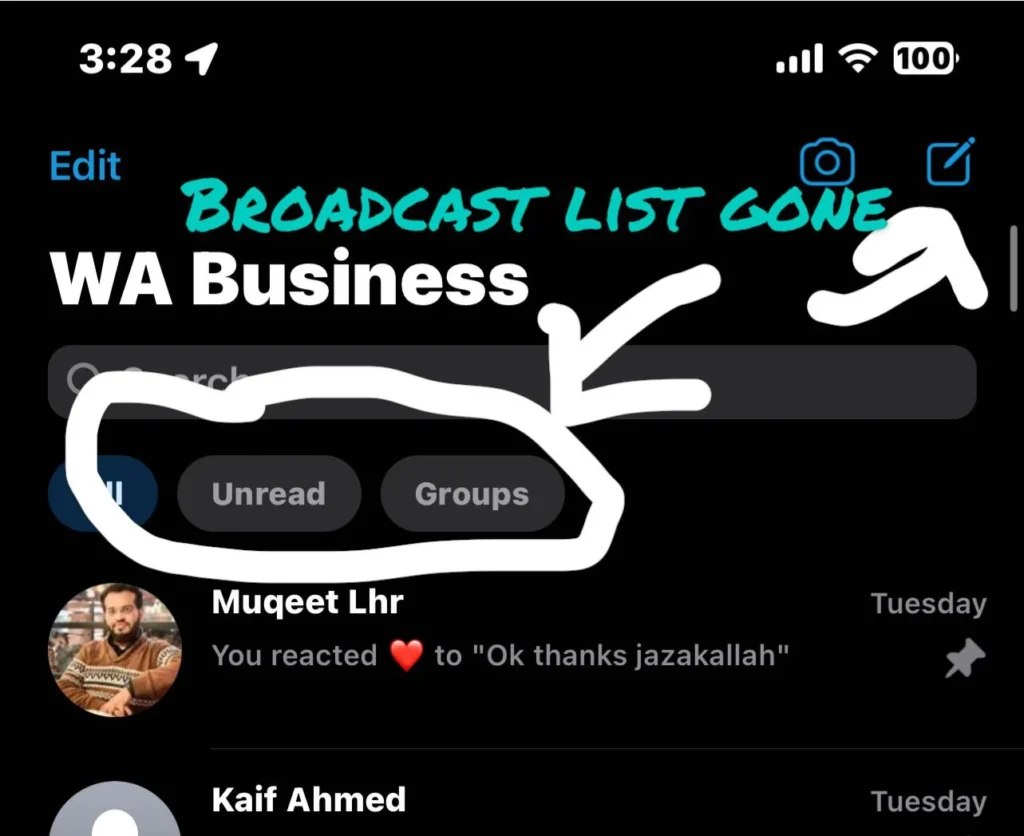
Similarly, those who had some archived chats also noticed that the chats went missing after installing the update. Archived chats are typically visible at the top of the Chats tab. However, after the new update, users can’t see the option at the top. Instead, they now have two clunky options: either unarchive all the chats and then open up the required chat, or search for the chat in the search bar, as explained by an affected user on Reddit. Here are some complaints for reference:
@WhatsApp the broadcast lists have disappeared and also the option to create a new list. What is going on? Is it a temporary glitch? Your support team is useless. (Source)
@WhatsApp In the new App update of Business. I don’t see The Archive and The broadcast message. This is Bad. 🙁 (Source)
Potential workarounds
Luckily, it appears that there might be a couple of workarounds that you can try out in order to get back your broadcast list and archived chats in WhatsApp Business. I spotted these workarounds shared by individuals on the Apple support forums.
The first solution involves switching from WhatsApp Business to the regular WhatsApp app. Users have reported that by doing so, their Broadcast Lists and messages were successfully imported into the regular WhatsApp app. It’s worth noting that in the regular WhatsApp app, Broadcast Lists are now located under the “Settings” tab in the lower right corner.
As an additional precaution, users are advised to back up their Broadcast Lists to a non-WhatsApp storage solution, as there is a possibility that the feature may be removed or altered in the future. Some users speculate that WhatsApp might be planning to phase out Broadcast Lists in favor of its new “Channels” feature, which serves a similar purpose.
The second solution involves navigating to the app’s settings, going to the “Chats” section, and clicking on “Archive all chats.” After completing this step, users should go back to their chat list, where they will find two options: “Archived Chats” and “Broadcast List.” This method has reportedly worked for some users in restoring their missing Broadcast Lists and Archived chats.
WhatsApp has yet to acknowledge the bug publicly. However, seeing the number of complaints flooding online platforms, it’s likely that a fix will go live soon. I’ll keep an eye out for any further developments and will post an update if and when I come across something worth sharing. In the meantime, do try out the aforementioned workarounds and let me know if they helped. In case you have a better workaround, please feel free to share it in the comments section. Thanks in advance!
TechIssuesToday primarily focuses on publishing 'breaking' or 'exclusive' tech news. This means, we are usually the first news website on the whole Internet to highlight the topics we cover daily. So far, our stories have been picked up by many mainstream technology publications like The Verge, Macrumors, Forbes, etc. To know more, head here.



Terry McCann19-08-2024
Can IOS business whatapp users now access broadcast list as normal. Has the feature been restored?
Reply