The latest WhatsApp update has left many scratching their heads as link previews suddenly stopped working. The issue, which affects version 2.24.17.76 of the popular messaging app, has sparked a flurry of complaints across social media platforms and tech forums.
Users from various Android devices, including Samsung Galaxy S23, Google Pixel, and Xiaomi phones, have reported the same problem: when sharing links, the usual preview snippet fails to appear. We were also able to replicate the bug on a Pixel 8 Pro with the WhatsApp version in question. This glitch impacts all types of links, from YouTube videos to news articles, making conversations less visually appealing and potentially more confusing.
The bug appears to be widespread, affecting users regardless of their device manufacturer. Some have attempted to troubleshoot by reinstalling the app or toggling settings, but to no avail. The issue persists even when the “Disable Link Previews” option in WhatsApp’s privacy settings is turned off. Here’s a screenshot for reference:
As you might see from the quoted text in the screenshot, the link shared before the update still shows the preview. However, after the recent update, the link previews no longer work.
Fortunately, there does appear to be a potential workaround. While trying to replicate the bug on a Pixel 8, I noticed that the issue isn’t present on the latest WhatsApp beta update — version 2.24.18.17. So if you really want to get back link previews without waiting for an official fix, you could try sideloading the WhatsApp Beta APK file. This was also recommended by a Redditor. Realistically, I’d suggest just waiting for the stable update that addresses the bug via the Play Store, which should be available shortly.
In the meantime, some users have found a creative solution: editing the message after sending it sometimes triggers the preview to appear. However, this workaround is hit-or-miss and far from ideal for regular use.
As frustrating as the situation is, it’s worth noting that the issue appears to be limited to Android devices. iPhone users have reported no such problems with link previews in their WhatsApp conversations.
While we wait for an official fix, Android users might just have to get used to describing their links the old-fashioned way – or consider joining the beta program if they’re feeling adventurous. Either way, it’s clear that WhatsApp has some explaining to do and a bug to squash.
Featured image credits: AI-generated / Microsoft Designer
TechIssuesToday primarily focuses on publishing 'breaking' or 'exclusive' tech news. This means, we are usually the first news website on the whole Internet to highlight the topics we cover daily. So far, our stories have been picked up by many mainstream technology publications like The Verge, Macrumors, Forbes, etc. To know more, head here.


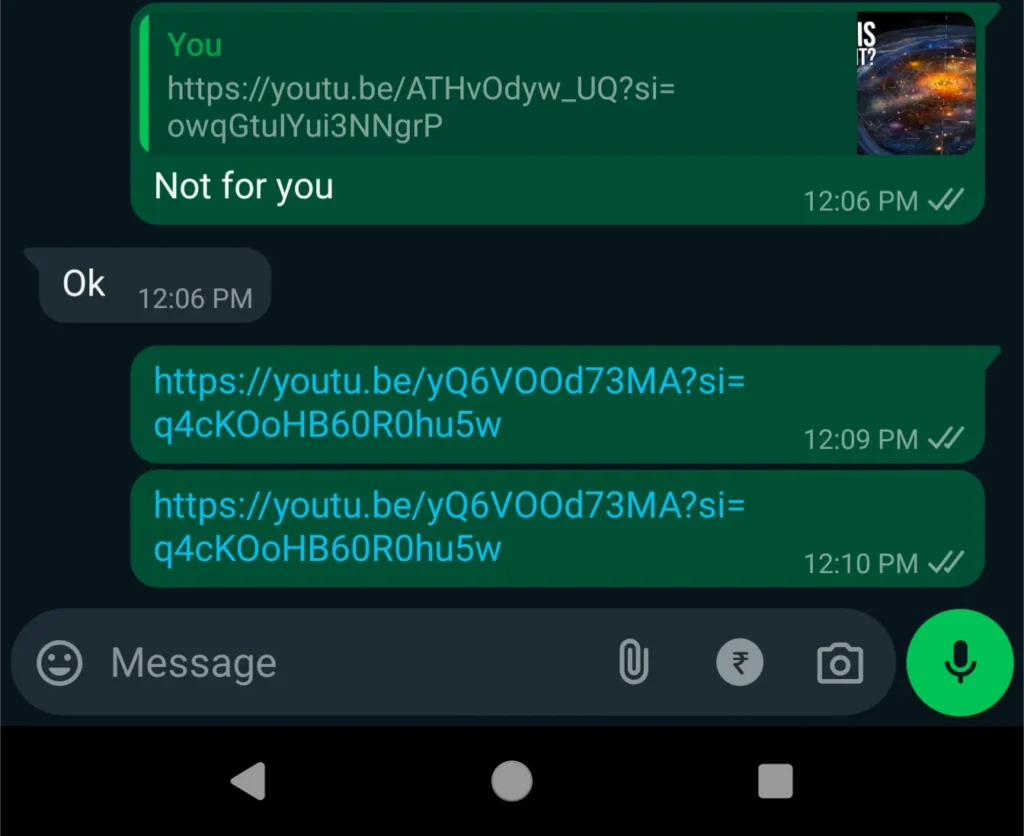

Michael30-08-2024
Many thanks for this good info - installed the APK as suggested and voila - all's well again! 😊👍🏻
Reply