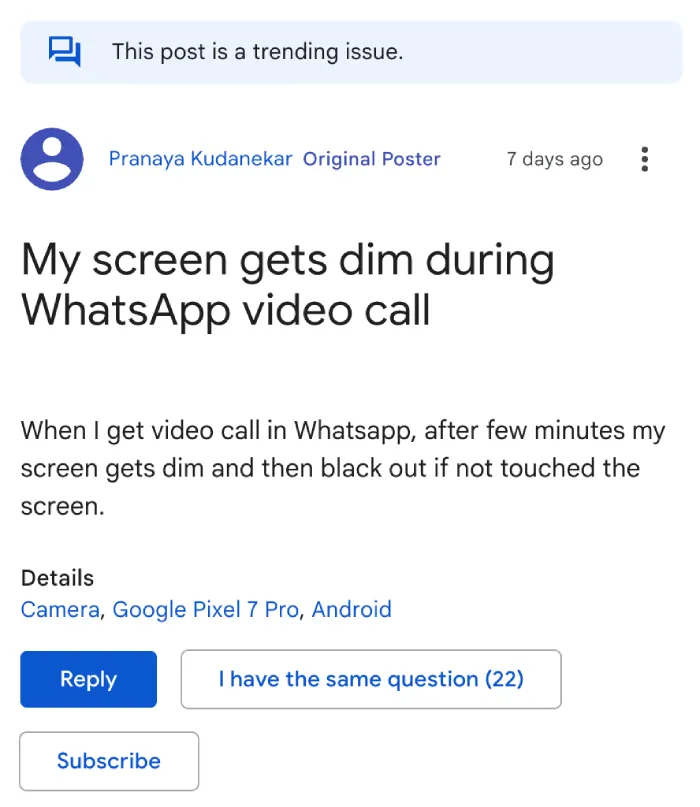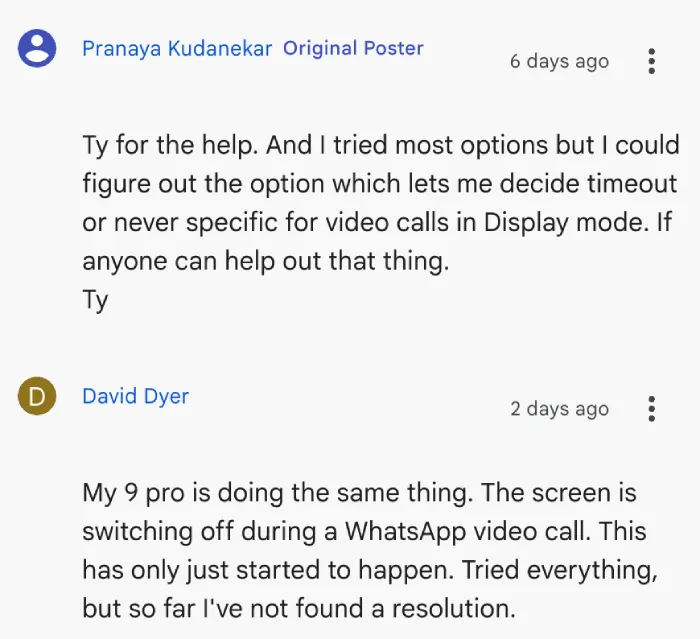It seems like a bug with a recent WhatsApp update is leaving Pixel users frustrated as the screen keeps turning off mid-conversation. The problem has popped up across different Pixel models. Owners of the Pixel 8 Pro, Pixel 7 Pro, and even the shiny new Pixel 9 Pro XL have all reported the same issue. Their screens either lock or dim during video calls, usually after 30 seconds to a few minutes. It’s not a one-off complaint either — multiple users are dealing with this, and it’s starting to get attention.
So, what’s happening? Users say their phones act like the call isn’t even there. “I answer a WhatsApp call, and after 30 seconds, my screen locks,” said Ale Hernandez, a Pixel 8 Pro user. “It’s so confusing—the phone should know I’m in a call.” Another user, Pranaya Kudanekar, chimed in about their Pixel 7 Pro. “The screen dims and goes black if I don’t keep touching it,” they said. “It’s annoying when you’re trying to talk.”
At present, it’s unclear if the bug only affects Pixel phones or if other Android devices are impacted by it as well. All the reports I found online are from Pixel users, so maybe, just maybe it’s exclusive to Pixel devices.
Most people assume their phone’s screen timeout settings are to blame. Those settings kick in to save battery when the phone thinks it’s idle. But a video call isn’t idle time — the screen should stay on. Something’s clearly not clicking for these Pixel devices.
I was also able to reproduce the bug on a Pixel 8. I set the screen timeout to 1 minute and didn’t interact with the screen at all. True enough, the screen just turned off after a minute on the video call and it paused the video call.
Frustrated users have tried troubleshooting. They’ve tweaked screen timeout settings, switched off battery saver mode, and turned off adaptive brightness. Nothing’s worked so far. Some even tested safe mode to rule out app conflicts, but the problem stuck around after rebooting. “I’ve tried everything,” said David Dyer, a Pixel 9 Pro user. “Still no luck.”
If nothing works, I’d suggest hopping on the WhatsApp beta program to see if the latest beta eliminates the bug. I tried the WhatsApp beta version 2.25.8.13 and wasn’t able to reproduce the bug. So if you’re frustrated with the issue, go ahead and install the latest beta from a site like APK Mirror.
If you aren’t comfortable installing the latest beta, then the best you can do is wait for an update to arrive. I’ll keep tabs on the situation and will post an update if and when there are any further developments.
TechIssuesToday primarily focuses on publishing 'breaking' or 'exclusive' tech news. This means, we are usually the first news website on the whole Internet to highlight the topics we cover daily. So far, our stories have been picked up by many mainstream technology publications like The Verge, Macrumors, Forbes, etc. To know more, head here.