Update 23/05/25 – 09:55 am (IST): WhatsApp has updated its help page for voice messages (h/t Adnan) with a notice stating:
There’s an issue with the microphone color not updating once a voice message has been played. We’re working to fix it as soon as possible. In the meantime, please keep WhatsApp updated on your device. Updates are released regularly and may contain fixes for bugs and other issues.
So if you’re still experiencing the bug even with the latest update, you can rest assured that the team is aware of the problem and is working on a fix.
Update 22/05/25 – 12:05 pm (IST): WhatsApp seems to have fixed the bug with the latest update. At least a couple of users have confirmed that the latest update has addressed the issue. I checked for the same on my devices and can confirm. Version 25.16.7 fixes the issue.
Original article published on May 20, 2025, follows:
Over the past few days, many WhatsApp users have been taking to Reddit to report an issue with the voice notes feature. All reports point towards the same thing — voice notes are not turning blue after being listened to. This seemingly minor glitch is actually quite a headache for many, making it impossible to keep track of which voice messages have been heard and which ones are still pending.
Complaints have surfaced on Reddit, where users have expressed their annoyance. One user on r/whatsapp, bermontoto, recently posted about this, asking for a fix. They stated they were on the latest iOS and WhatsApp version, yet the problem persisted. Many chimed in, echoing similar experiences. Reddit_TV1 commented, “Same thing is happening to me you just gotta wait for WhatsApp to fix this.” Another user, Squishy1011, shared, “This is happening to me and my friends too. I hope WhatsApp fix it because it’s a wind up!” There are several other threads about the same bug on the subreddit too.
I can confirm this bug is real. I noticed the same issue on my end on both, Android and iOS. My WhatsApp voice notes stayed stubbornly green even after playing them. This leaves both the listener and the sender in the dark. The sender does not know if you have opened or listened to their voice notes, and it can create confusion or the impression that you are ignoring their messages.
While WhatsApp has not officially addressed this bug, some workarounds have emerged. One suggestion, mentioned by Malbajar on Reddit, involves listening to voice notes via WhatsApp Web. The older interface there, apparently, does not suffer from this particular bug. Another workaround is to use the general chat search function within the main screen. You can filter by audio and then type the chat name. Playing voice notes through this method should mark them as read.
I tried both of these suggested methods, and they did indeed work for me. The voice notes finally turned blue, confirming they were listened to. However, neither of these options is ideal. Listening on WhatsApp Web means you cannot just quickly check a message on your phone.
The search method, while functional, also has a drawback: it does not allow background playback. If you exit the search menu or the app, the voice note stops playing. This makes it a clunky solution at best.
So for now, users will either have to resort to using either of the two workarounds mentioned above, or wait for WhatsApp to patch the bug (hoping that it’s a bug and not intentional).
TechIssuesToday primarily focuses on publishing 'breaking' or 'exclusive' tech news. This means, we are usually the first news website on the whole Internet to highlight the topics we cover daily. So far, our stories have been picked up by many mainstream technology publications like The Verge, Macrumors, Forbes, etc. To know more, head here.
Adnan22-05-2025
https://faq.whatsapp.com/1165411581043811/?helpref=uf_share whats app bug
Reply

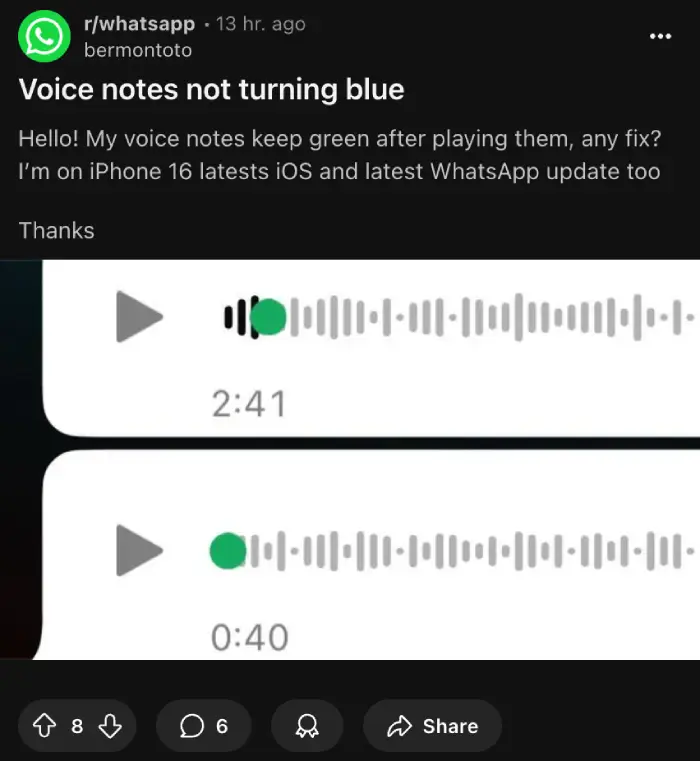
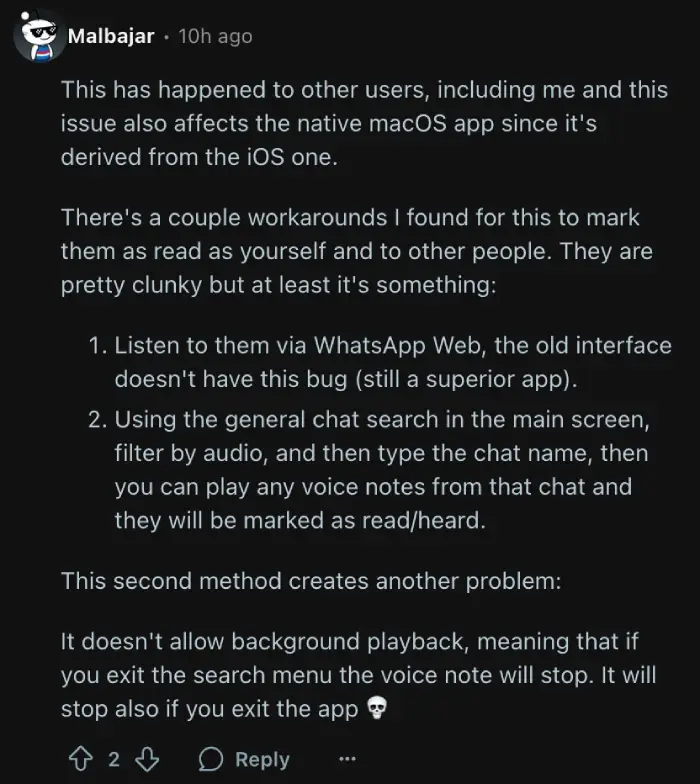

Richie24-05-2025
Kudos
Reply