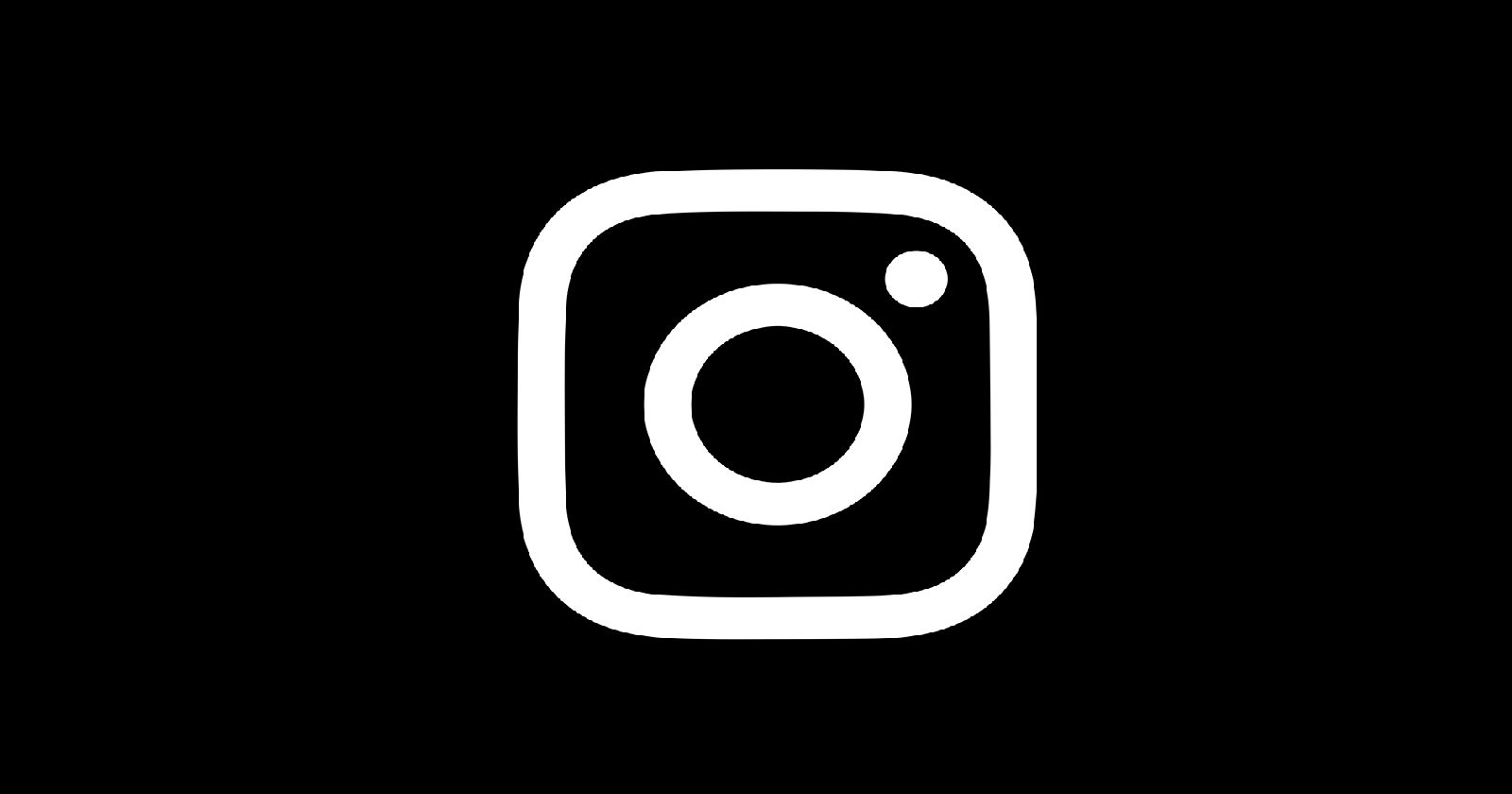If you’ve been scrolling through Instagram lately and suddenly noticed usernames appearing as “null” in the comments section, you’re not alone. The issue is causing a stir across the Instagram community, with users wondering what on earth is going on.
So, what’s the deal with the mysterious “null” usernames? Let’s dive into what’s happening and the possible reason why, and what you can do about it.
What is the “null” glitch?
In the world of computing, “null” essentially means a zero value or an empty field. In simpler terms, it’s like a placeholder that’s waiting for something to fill it in — but in this case, it’s not happening. For Instagram users, this glitch is causing the platform to fail at displaying usernames properly, and instead, it’s returning the dreaded “null” as a default.
This glitch isn’t just an isolated incident affecting a few users — it’s pretty widespread. You might see your username or others’ usernames showing up as “null,” especially in the comments section or when replying to someone. This can be pretty confusing if you’re trying to engage with your followers or keep up with your notifications.
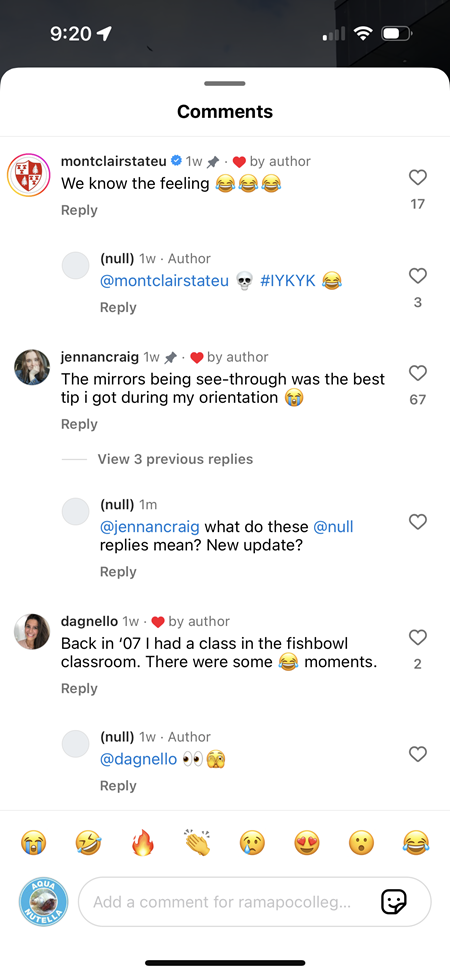
Why are Instagram users seeing null on usernames?
Instagram hasn’t officially commented on this issue yet, but tech-savvy users are already speculating. The consensus? This looks like a bug — a glitch in the matrix, so to speak. It could be a temporary hiccup on Instagram’s servers or perhaps a result of a recent update, especially for Android users who just received a new version of the app this week. However, iOS users are also reporting the same issue, even though their last update was on August 12.
Granted, the “null” glitch seems to be a system error where Instagram servers or app fail to properly retrieve and display usernames, hence showing the default “null” value instead. It’s unlikely that this is an intended feature, despite some users joking that Instagram’s QA team might have mistakenly approved it.
Whenever a bug like this appears, rumors and misconceptions start swirling. And here are a couple I’ve seen and why they might not be true:
-
1. “I’m shadowbanned”: Some users fear that the null usernames mean they’ve been shadowbanned or suspended. But don’t worry — this glitch doesn’t mean your account is in trouble. It’s just an error that should be resolved soon.
2. “This is because of the latest update”: While it’s easy to blame the latest app update for this glitch, this isn’t entirely accurate. The glitch is affecting both Android and iOS users, yet the latter platform hasn’t received updates recently.
What should you do?
So, what can you do if you’re seeing “null” instead of Instagram usernames? Unfortunately, there’s not much to be done on your end. The best course of action is to sit tight and wait for Instagram to roll out a fix. Rest assured, this issue is likely temporary and shouldn’t affect your content or account. It’s just an annoying display error that will hopefully be sorted out soon.
In the meantime, you can try the usual troubleshooting steps. For instance, make sure you’re running the latest version of Instagram. Sometimes, these glitches get patched quickly. Closing and reopening Instagram might clear out any temporary bugs. In other cases, a quick log out and log back in might reset things on your account. You may also want to clear cache (for Android users): This can sometimes help if there’s a minor bug in the app.
If none of this works, then it’s best to wait it out. Instagram’s dev team is likely already aware of the issue and working on a fix.
The “null” glitch is annoying, but it’s not the end of the world. It’s just one of those quirky tech bugs that pops up now and then. It should get fixed soon.
TechIssuesToday primarily focuses on publishing 'breaking' or 'exclusive' tech news. This means, we are usually the first news website on the whole Internet to highlight the topics we cover daily. So far, our stories have been picked up by many mainstream technology publications like The Verge, Macrumors, Forbes, etc. To know more, head here.