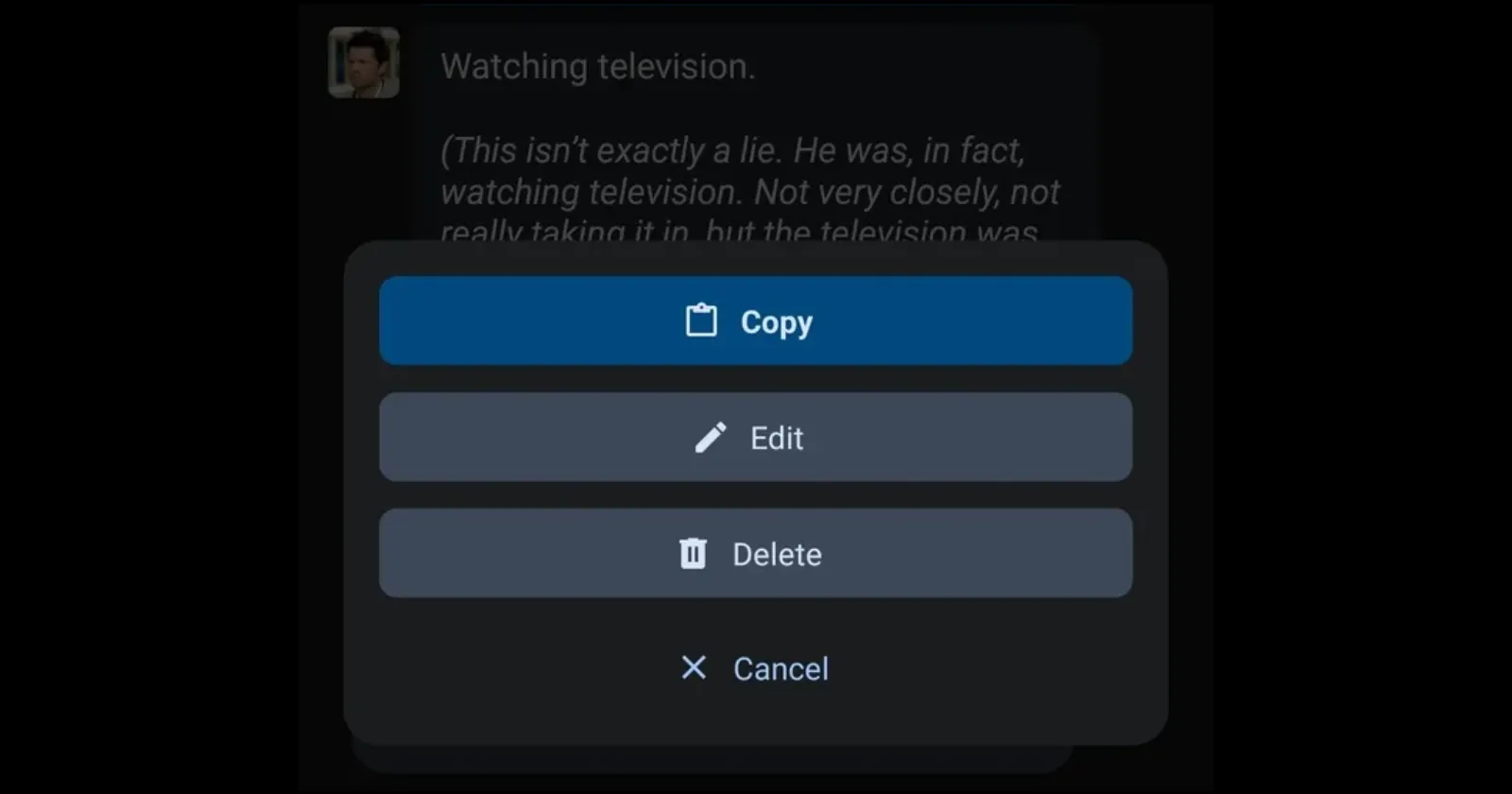You’re deep in a fantastic roleplay on Character AI. The story is flowing, the characters are engaging, and then, out of nowhere, the bot makes a little mistake. No biggie, you think. You’ll just tap the message, hit that handy edit button, and fix it right up. But wait, where is it? The edit button is gone! If you’ve experienced this moment of panic, you’re definitely not alone. Judging by reports online, it seems that this is a fairly common problem that has left many users confused.
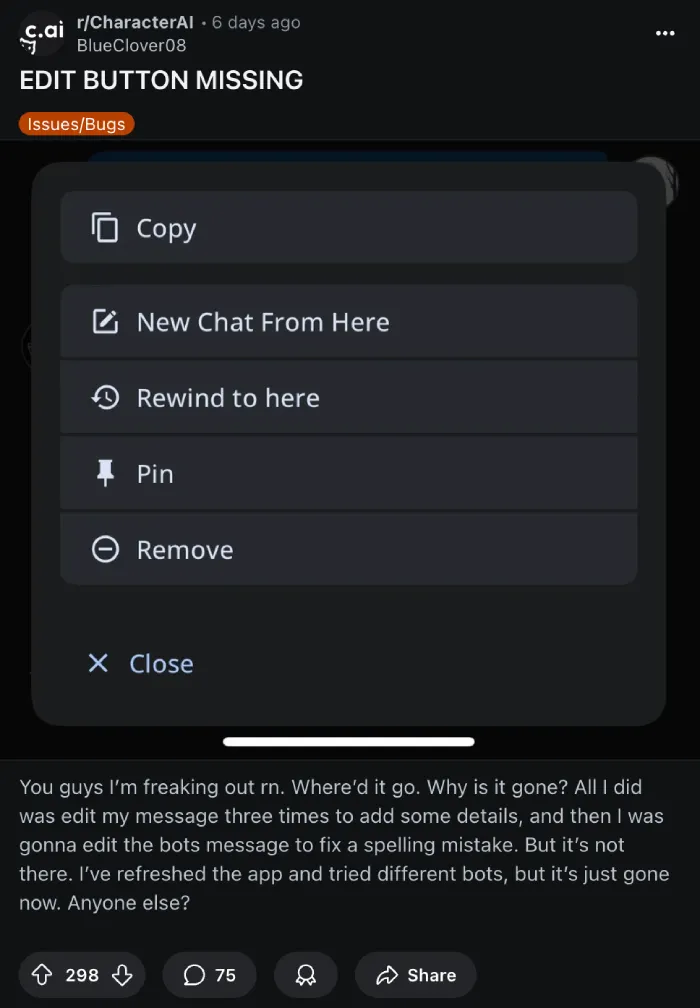
So, why does the Character AI edit button seem to vanish into thin air sometimes? There are a few reasons this might happen. One common explanation is related to how far you’ve progressed in a chat. If you’ve gone past a certain number of message swipes, usually around 30, the ability to edit older messages can disappear. This can be frustrating, especially for those who like to refine their roleplay far back in the conversation.
Another reason the edit button might be missing could be tied to your account’s age settings. Some users have reported that if their Character AI account is registered as underage, certain features, including the edit button, might be restricted. While this isn’t always the case, it’s something to consider if you’re facing this issue.
Sometimes, it’s just a plain old bug. Technology can be unpredictable, and apps can have glitches that temporarily hide features. Users have often shared their frustration online when this happens seemingly without cause.
In a recent thread discussing the problem, one user said:
Honestly I HATE that messages beyond 30 swipes can’t be edited, like what the heck am I paying this app for???
If you find yourself in this situation, there are a few things you can try to bring that precious edit button back. The first and simplest step is to close the app completely and then reopen it. This often resolves minor glitches. If that doesn’t work, you might try uninstalling and reinstalling the Character AI app. It’s a bit more drastic, but it can clear up persistent bugs.
Another trick, especially if you’re dealing with a bot’s message, is to remove the problematic message and then have the bot resend it. You can usually do this by holding down the bot’s message and selecting “remove.” After doing this, exit and re-enter the chat. Then, without typing anything new, just hit the send button. The bot should regenerate its last message, and hopefully, the edit button will reappear for that new message.
I just delete the message and have a character resend after swipe 30 lol (Source)
For those who continue to face issues with the app, trying the web version of Character AI can be a good alternative. The website sometimes has features available or works differently than the app, and the edit button might be present there even if it’s missing on your mobile device. In some rare cases, users have even found that creating a new account resolved the issue, though this is definitely a last resort as it means starting fresh.
While the edit button is a fantastic tool for refining conversations and correcting AI missteps, its occasional disappearance can be a real headache. That said, give these potential fixes a shot and let us know if you were able to get back the edit button.
TechIssuesToday primarily focuses on publishing 'breaking' or 'exclusive' tech news. This means, we are usually the first news website on the whole Internet to highlight the topics we cover daily. So far, our stories have been picked up by many mainstream technology publications like The Verge, Macrumors, Forbes, etc. To know more, head here.