For over three years, my iPhone and I have enjoyed a smooth and reliable partnership. Automatic app updates were a lifesaver, ensuring my apps stayed up-to-date with the latest features, bug fixes, and security patches without any manual intervention. It was a seamless process that kept my phone running optimally and protected. However, in the past six months or so, things have become frustratingly glitchier. My apps seem to have developed a stubborn streak, refusing to update automatically on several occasions. And to be honest, no one enjoys manually updating a dozen apps at once.
Determined to get to the bottom of this, I embarked on a quest for answers, scouring the internet for insights from fellow iPhone users. Turns out, I’m not the only iPhone user having issues with automatic app updates. And in fact, there just might be several potential reasons why automatic app updates on iPhone don’t always work. Below is the first of many comments in a lengthy thread in the Apple forums discussing the issue since September 2023:
It seems like ages now that I have had to have been manually updating apps despite having the automatic update option turned on. I have made several attempts to resolve this with the apple help desk, but they seem unable to work out what the issue is.
Possible culprits affecting iPhone automatic app updates
There’s no one explanation why some iOS apps don’t update automatically. But one possibility lies within the iOS operating system itself. In fact, some users have reported that Apple support has acknowledged the potential for underlying issues within the software that can disrupt the automatic app update process. While the exact nature of these issues remains unclear, it suggests that even with the best intentions, the software governing the updates might be facing internal hiccups.
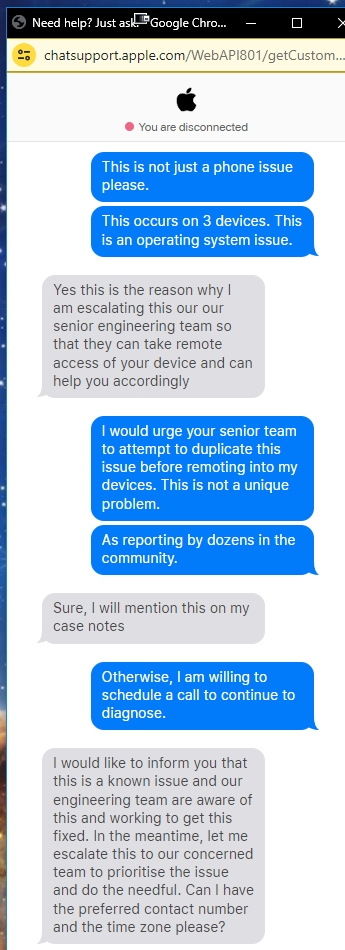
Another explanation lies in the way app updates are rolled out by developers. Apparently, it can take up to six weeks for an app to become available for automatic update after a new version is released. Developers reportedly choose the timeframe for their app’s updates, which doesn’t explain why this seemingly recent change has caused so much disruption for many users. Previously, the automatic update process felt more immediate, and the extended wait time now creates unnecessary frustration.
Adding another layer of complexity, it seems that app developers also have control over when their apps are flagged as needing an update. This means that even if a new version is available, your device might not receive the automatic update signal until the developer triggers it for your specific region. This can create the impression that your iPhone is ignoring available updates, while in reality, the process is simply waiting on a go-ahead from the app developer. While this might be intended to manage server load during major updates, it can be confusing for users who expect a more streamlined process.
While these explanations might shed some light on the issue, it’s important to remember that there are still some steps we can take to get those automatic updates flowing smoothly again. A simple restart can often work wonders, resolving temporary glitches that might be hindering the update process. Also, checking for a stable internet connection is crucial, as weak or interrupted signals can easily stall the update flow. Another potential workaround is freeing up some storage space on your iPhone, as a near-full phone might prioritize system functions, leaving app updates in the backlog.
It’s also recommended to double-check that automatic app updates are enabled in Settings > App Store. Keeping your iPhone updated to the latest iOS version is important as well, as outdated software can sometimes cause compatibility issues. Logging out of and back into your App Store account can sometimes refresh the connection and resolve update glitches. Finally, if all else fails, manually updating apps through the App Store is always an option, ensuring you get the latest updates even if the automatic process is experiencing hiccups.
Automatic app update process feels much smoother on Android
Now, comparing this to my experience with Android devices, the automatic app update process feels much smoother. As long as the setting is enabled in the Google Play Store, updates typically happen seamlessly in the background without the hiccups I’ve been facing on my iPhone. This stark difference makes the occasional struggles with iPhone’s automatic app updates even more noticeable. While I appreciate the convenience it offers when it works, the recent inconsistency has prompted me to dig deeper and find solutions to ensure my apps stay up-to-date and secure, and I hope this piece helps you as well.
It’s important to note that this issue isn’t necessarily a deal-breaker for iPhones. With a little troubleshooting and understanding of the potential causes, we can still maintain a relatively smooth update experience. However, the recent increase in glitches and the lack of transparency surrounding the exact reasons behind them highlight areas where Apple could improve the user experience.
Featured image: Apple
TechIssuesToday primarily focuses on publishing 'breaking' or 'exclusive' tech news. This means, we are usually the first news website on the whole Internet to highlight the topics we cover daily. So far, our stories have been picked up by many mainstream technology publications like The Verge, Macrumors, Forbes, etc. To know more, head here.


