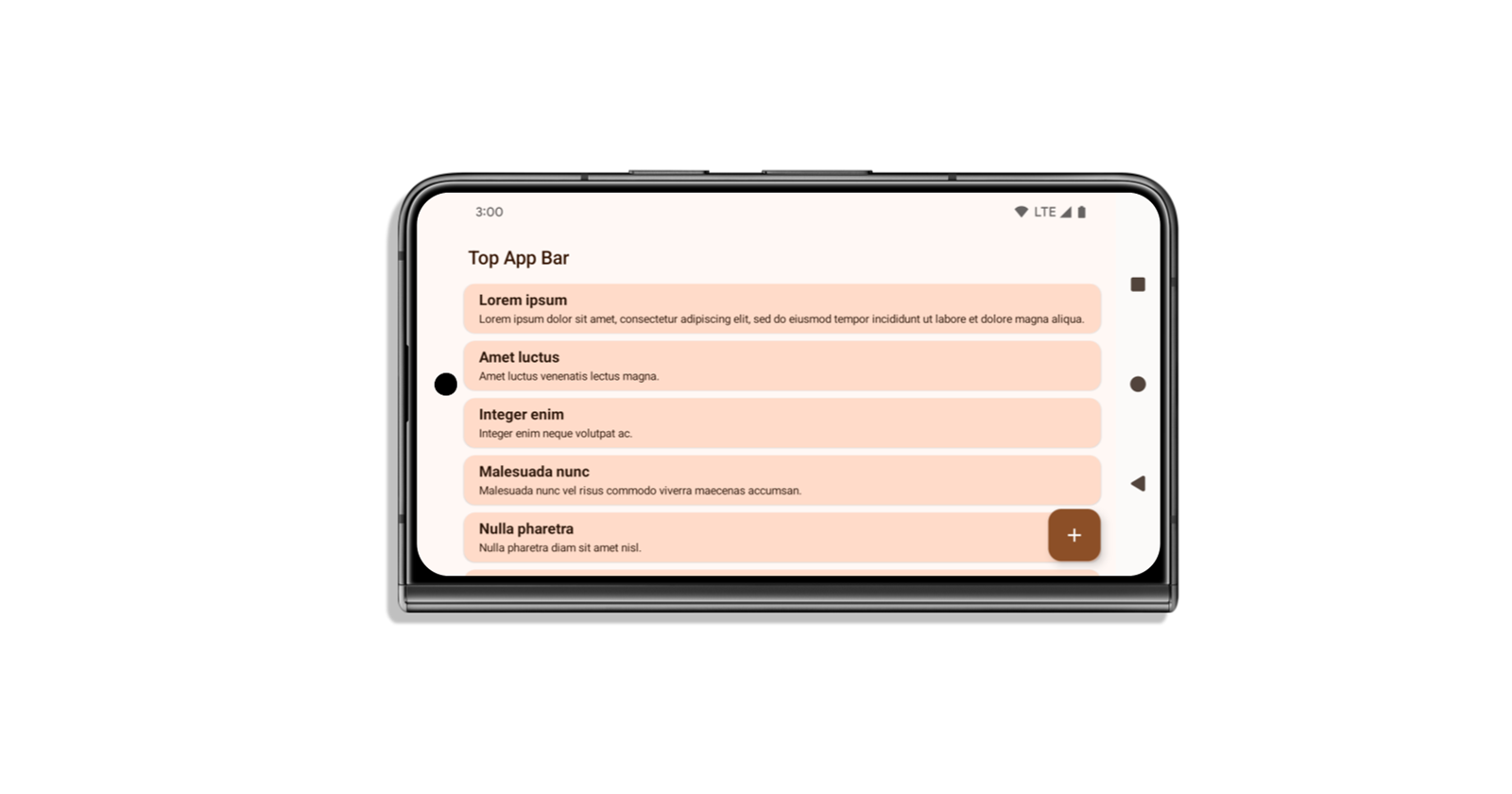Android 15 was supposed to be the era of full-screen, edge-to-edge app experiences, but as users are discovering, many popular apps are still holding onto the old ways. The promise was simple: apps would stretch across the entire screen, drawing underneath the status and navigation bars for a sleek, immersive display. Yet, Pixel users who’ve updated to Android 15 are finding that quite a few apps, including many of Google’s own, are not jumping on the edge-to-edge bandwagon just yet.
From Uber to Google Drive, Spotify to the Weather app, many apps are still sticking to traditional screen boundaries, leaving users wondering what’s going on. Some even think this is a bug while others are actively exploring how to disable Android 15 edge-to-edge app display. And the confusion is understandable — Android 15 was billed as the operating system that would force developers to make their apps fully utilize modern screens.
The twist? Google quietly added a loophole. As Android Authority revealed, an API allows developers to opt out of edge-to-edge enforcement, buying them more time to fine-tune their designs. So, while the feature is supposed to be mandatory, developers can hit the brakes if they’re not ready. This grace period lets developers work around the potential pitfalls of edge-to-edge, like buttons or UI elements getting lost behind the system bars.
But don’t worry, it won’t last forever. Google plans to phase out this opt-out feature in a future SDK level, meaning apps will eventually need to comply. For now, though, users might have to deal with some apps taking the scenic route before fully embracing Android 15 edge-to-edge vision. So, if your favorite app isn’t playing along just yet, hang tight — it’s only a matter of time before the full-screen future arrives.
TechIssuesToday primarily focuses on publishing 'breaking' or 'exclusive' tech news. This means, we are usually the first news website on the whole Internet to highlight the topics we cover daily. So far, our stories have been picked up by many mainstream technology publications like The Verge, Macrumors, Forbes, etc. To know more, head here.