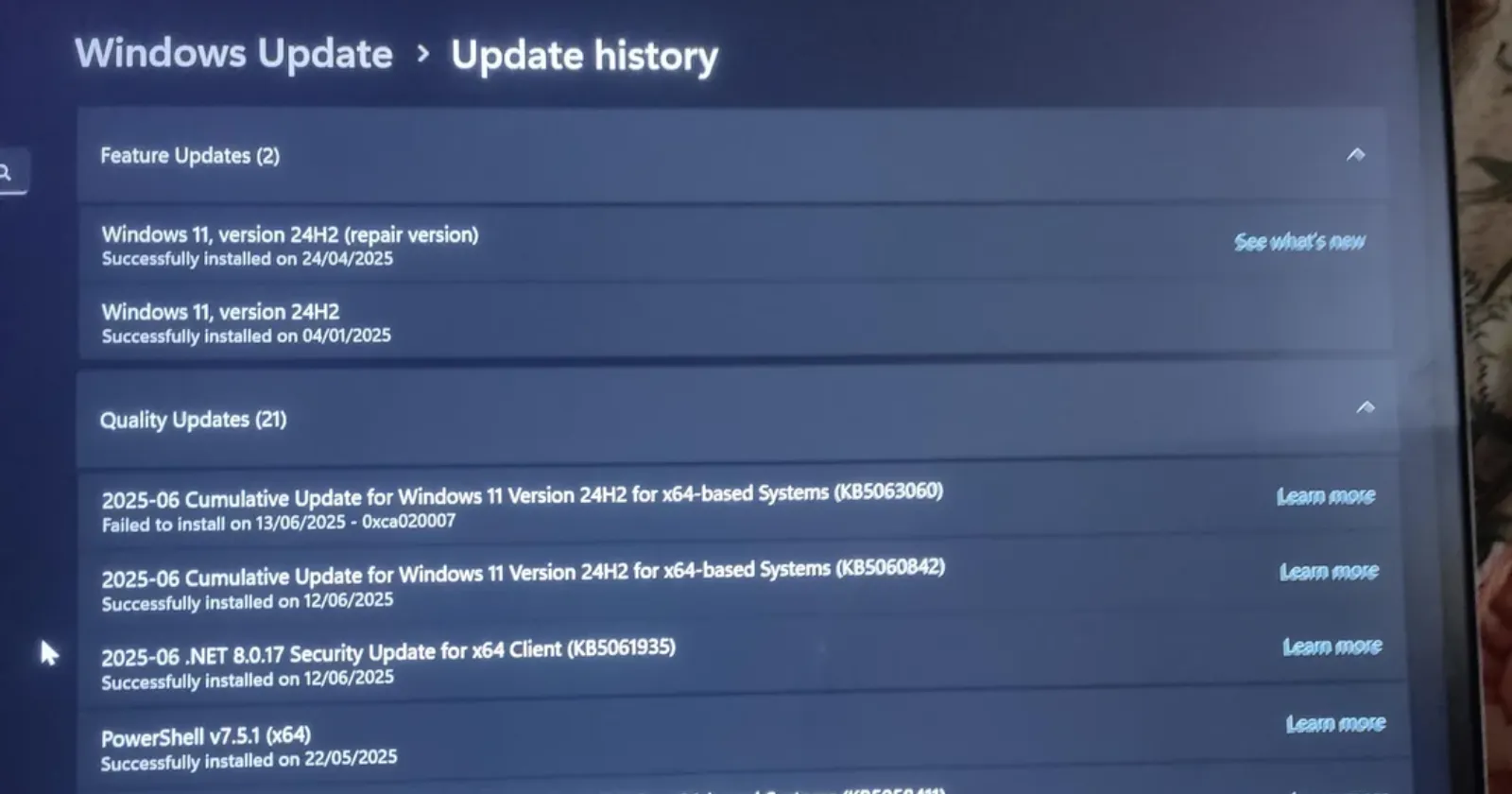It seems like the latest Windows 11 24H2 update, KB5063060, is causing some headaches for users. Many are reporting that the update just won’t install, even after trying common troubleshooting steps. This cumulative update, released on June 11, 2025, primarily aims to fix an incompatibility issue with Easy Anti-Cheat, a service found in many online games, that was causing unexpected restarts. However, it looks like the update itself is proving tricky for some to get onto their systems. If you are stuck in this update limbo, don’t worry, you are not alone. I’ve scoured through multiple threads and the official documentation to find some potential fixes that you can try out.
One user, Ron D2, shared his struggle on a Microsoft forum:
Cumulative Update for Windows 11 Version 24H2 for x64-based Systems (KB5063060) won’t install just like all previous cumulative updates and fails. Even after full reset and reinstalling my Windows 11 laptop to the factory settings.
Another user, IrvS, ran into a different headache:
It basically on the Reboot finished the Install, and then posts 100% Complete, and does not open the Desktop screen for login. Just stays on that screen circling the dots.
If you’re in a similar boat, here are some steps to try. Start simple and work your way up if needed. First, if you’ve got third-party antivirus software like Norton or McAfee, uninstall it temporarily. Even when it’s turned off, bits of it can linger in the background and mess with updates. Use the company’s official removal tool to clear it out completely, then try installing KB5063060 again. You can always put it back later.
Next, give the Windows Update troubleshooter a shot. Head to Settings, then System, scroll to Troubleshoot, and pick Other troubleshooters. Find Windows Update and hit Run. It’s a quick way to catch obvious glitches. Restart your PC after it finishes and check if the update sticks this time.
If that doesn’t do the trick, let’s dig a bit deeper with DISM. This tool fixes system files that might be tripping up the update. Grab the official Windows 11 ISO from Microsoft’s site, download it, and mount it by right-clicking and selecting Mount. Open Command Prompt as an admin and type: DISM /Online /Cleanup-Image /RestoreHealth /Source:X:\sources\install.wim /LimitAccess — just swap “X” for the drive letter of your mounted ISO. Follow it up with sfc /scannow to double-check everything’s in order.
Still no luck? Try a clean boot. It’s like starting your PC with a bare-bones wardrobe to avoid any clashing accessories. Search for “msconfig,” open System Configuration, and on the Services tab, check “Hide all Microsoft services” before clicking “Disable all.” Then, on the Startup tab, open Task Manager and turn off everything listed. Restart and attempt the update again.
For a more hands-on fix, you can clear the update queue manually. Open Command Prompt as an admin and run these commands one by one: net stop wuauserv, net stop cryptSvc, net stop bits, net stop msiserver. Next, type ren C:\Windows\SoftwareDistribution SoftwareDistribution.old and ren C:\Windows\System32\catroot2 catroot2.old. Then restart the services with net start wuauserv, net start cryptSvc, net start bits, and net start msiserver. Reboot your PC and give the update another go.
If all else fails, an in-place upgrade might save the day. It reinstalls Windows 11 without wiping your files or apps — think of it as a system refresh. You’ll need that Windows 11 ISO again, and you can follow the official video guide attached below.
A couple of extra tips: make sure your C: drive has at least 20 GB free, as cramped space can stall updates. Also, double-check your region and language settings match your location—odd mismatches can throw things off. If your PC freezes post-update, boot into the Windows Recovery Environment (Settings > System > Recovery > Advanced startup) and uninstall the latest quality update from there. You can find the detailed steps on how to do this here.
It seems Microsoft still isn’t aware of the problem since I haven’t been able to find any official acknowledgment. Even the update release notes only mention an issue with Noto fonts. Anyway, try these potential fixes and let me know if they helped you get the update installed.
TechIssuesToday primarily focuses on publishing 'breaking' or 'exclusive' tech news. This means, we are usually the first news website on the whole Internet to highlight the topics we cover daily. So far, our stories have been picked up by many mainstream technology publications like The Verge, Macrumors, Forbes, etc. To know more, head here.